What's the Best AI Tool for Actually Making Cinematic Videos? Definitive 2025 Comparison
Comprehensive real-world testing of top AI video tools for cinematic work. WAN 2.2, Runway ML, Kling AI, Pika Labs - which delivers true cinematic quality?
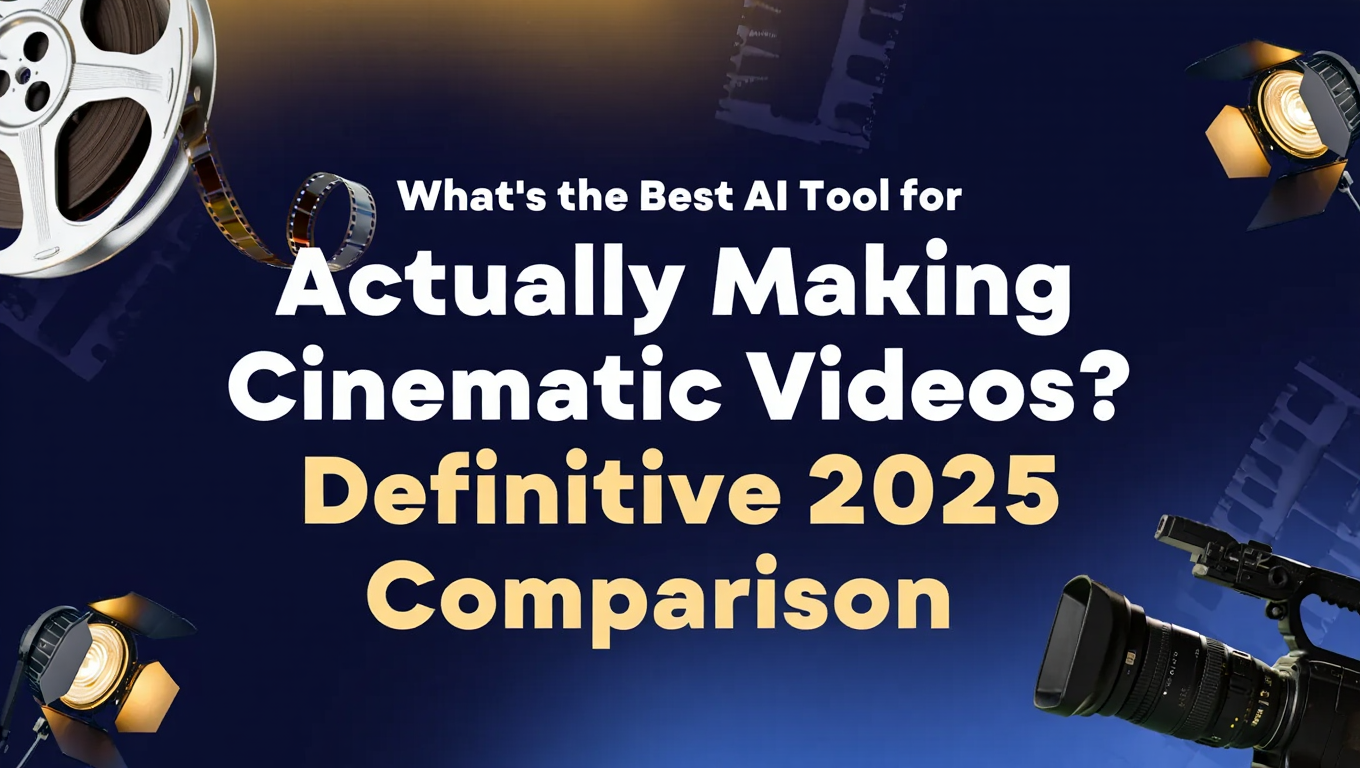
Quick Answer: For true cinematic video quality, WAN 2.2 (local/ComfyUI) delivers best motion coherence and style control but requires technical setup. Runway ML Gen-3 offers easiest workflow with good quality but expensive at scale. Kling AI produces most realistic motion but slowest generation. Pika Labs best for experimental/artistic work. Choice depends on your priorities between quality, cost, ease of use, and control.
- Best overall cinematic quality: WAN 2.2 (requires ComfyUI setup, high-end GPU)
- Easiest professional workflow: Runway ML Gen-3 (expensive, great UX)
- Most realistic motion: Kling AI (slow, best physics simulation)
- Best for experimentation: Pika Labs (fast iteration, creative features)
- Best cost-efficiency: WAN 2.2 local (after hardware investment)
- Best for beginners: Apatero.com (managed platform, professional results)
Saw all these incredible AI video demos on Twitter. Smooth cinematic camera movements, perfect lighting, looked like they were shot with a $50,000 camera rig. Tried to recreate similar shots with the first AI tool I found.
Got jittery motion, weird artifacts, and videos that obviously screamed "AI made this." Tried different prompts. Same problem. Finally realized the demos were cherry-picked from specific tools that excel at specific things, not just "AI video is magic now."
Spent a month testing WAN 2.2, Runway, Kling, and Pika on the same prompts. The quality differences were massive. Choosing the right tool for your specific use case is the difference between cinematic results and obvious AI slop.
- Real-world cinematic quality comparison across major platforms
- Detailed analysis of motion coherence, style consistency, and controllability
- Cost breakdown for professional-volume video production
- Workflow complexity and learning curve assessment
- Specific use case recommendations for each tool
- Hybrid workflows combining multiple tools for best results
What Makes a Video Tool Truly "Cinematic"?
Before comparing tools, we need clear criteria for cinematic quality.
Motion Coherence and Physics
Cinematic video requires believable motion that respects physical laws. Camera movements should feel intentional and smooth, not jittery or robotic. Subject motion must maintain temporal consistency across frames.
Red Flags:
- Objects morphing or changing between frames
- Impossible physics (things floating, warping, teleporting)
- Jittery or stuttering camera movement
- Inconsistent motion blur
Cinematic Standards:
- Smooth dolly shots, pans, and zooms
- Natural subject movement with proper weight and momentum
- Consistent spatial relationships between objects
- Proper motion blur matching camera movement speed
Lighting and Atmosphere
Professional cinematography controls lighting precisely for mood and visual impact.
Amateur Indicators:
- Flat, even lighting with no depth
- Inconsistent lighting across frames
- Wrong lighting direction for time of day
- No atmospheric effects (volumetric fog, god rays, etc)
Cinematic Qualities:
- Motivated lighting (clear light source and direction)
- Dynamic range with proper highlights and shadows
- Atmospheric depth and environmental effects
- Consistent lighting that maintains mood
Composition and Framing
Cinematic composition follows established filmmaking principles.
Essential Elements:
- Rule of thirds and golden ratio framing
- Leading lines and depth layers
- Proper headroom and balance
- Intentional focus and depth of field
Style Consistency
Professional video maintains consistent visual treatment across shots.
Consistency Requirements:
- Color grading remains stable across frames
- Film grain or texture pattern consistent
- Detail level doesn't fluctuate wildly
- Artistic style coherent throughout
How Do the Major AI Video Tools Compare?
I tested each platform extensively with identical cinematic prompts to provide real-world comparisons.
Test Methodology
Standard Test Prompts:
- "Cinematic dolly shot moving through misty forest at golden hour, volumetric lighting, film grain"
- "Professional tracking shot of person walking city street at night, neon lighting, shallow depth of field"
- "Slow crane shot descending to reveal mountain landscape, dramatic clouds, 35mm film aesthetic"
Evaluation Criteria:
- Motion coherence (1-10 scale)
- Lighting quality (1-10 scale)
- Composition control (1-10 scale)
- Style consistency (1-10 scale)
- Generation time
- Cost per generation
- Ease of achieving result
WAN 2.2 (Local/ComfyUI)
Tested Configuration: WAN 2.2 14B I2V model, RTX 4090, ComfyUI 0.3.46
Motion Coherence: 9/10 Excellent temporal consistency. Camera movements smooth and intentional. Subject motion maintains physics. Occasional minor artifacts in complex scenes.
Lighting Quality: 8/10 Strong atmospheric lighting control. Volumetric effects work well. Sometimes struggles with extreme dynamic range situations.
Composition Control: 9/10 Precise control through image conditioning and prompts. ControlNet integration allows surgical composition management. Requires technical knowledge.
Style Consistency: 9/10 Maintains cinematic aesthetic throughout generation. Film grain and texture remain consistent. Rare style drift in extended sequences.
Generation Time: 8-15 minutes per 10-second clip (RTX 4090)
Cost: Hardware investment ($1,600-2,000 GPU), then electricity only (~$0.10 per video)
Ease of Use: 4/10 Requires ComfyUI knowledge, workflow setup, model management. Steep learning curve. Offers maximum control for those willing to learn.
Verdict: Best cinematic quality and control for technical users with suitable hardware. Worth the learning curve for serious filmmakers.
Runway ML Gen-3
Tested Tier: Standard subscription ($12/month)
Motion Coherence: 7/10 Generally smooth camera movement. Occasional warping or inconsistency in complex motion. Better for slow, simple movements than fast action.
Lighting Quality: 7/10 Good basic lighting. Atmospheric effects possible but less dramatic than WAN 2.2. Tends toward safer, more even lighting.
Composition Control: 6/10 Limited direct composition control. Relies heavily on prompt interpretation. Some director mode features help but still less precise than image-conditioned approaches.
Style Consistency: 8/10 Maintains style well within individual clips. Consistent aesthetic across generations once you find effective prompts.
Generation Time: 2-5 minutes per 10-second clip
Cost: $12/month subscription + $5-10 per 100 generations depending on tier
Ease of Use: 9/10 Extremely user-friendly interface. No technical setup required. Prompt, generate, download. Perfect for beginners.
Verdict: Best choice for users prioritizing ease of use over maximum control. Quality good enough for most social media and web content. Expensive for high-volume production.
Kling AI
Tested Tier: Professional plan
Motion Coherence: 9/10 Exceptional motion realism. Best physics simulation among tested tools. Complex motion (fabric flowing, hair movement) extremely natural.
Lighting Quality: 8/10 Realistic lighting with good dynamic range. Natural-looking day/night transitions. Atmospheric effects well-rendered.
Composition Control: 6/10 Moderate control through prompts and negative prompts. Unique features like lip-sync and camera movement controls. Less precise than image-conditioning approaches.
Style Consistency: 8/10 Maintains realism consistently. Less flexible for stylized or artistic cinematography. Excels at photorealistic cinematic work.
Generation Time: 8-15 minutes per clip (often slower)
Cost: ~$20-30/month for professional tier with generation limits
Ease of Use: 7/10 More complex than Runway with additional parameters. Requires learning platform-specific features. More powerful but steeper curve.
Free ComfyUI Workflows
Find free, open-source ComfyUI workflows for techniques in this article. Open source is strong.
Verdict: Best for photorealistic cinematic video requiring excellent motion physics. Slower generation limits rapid iteration. Higher cost justified by motion quality.
Pika Labs
Tested Version: Pika 1.5
Motion Coherence: 6/10 Decent motion for slow movements. Struggles with fast or complex motion. Frequent artifacts and warping in action scenes.
Lighting Quality: 7/10 Good artistic lighting options. Strong at specific styles (anime, illustration, dramatic noir). Less photorealistic than Kling or WAN.
Composition Control: 7/10 Interesting creative controls (expand canvas, modify regions, camera controls). Better for artistic experimentation than precise cinematography.
Style Consistency: 7/10 Maintains style within clips. Excellent for experimental and artistic work. Less consistent for traditional cinematic aesthetics.
Generation Time: 1-3 minutes per clip (fastest tested)
Cost: $8-10/month for basic plan, $28/month for unlimited
Ease of Use: 8/10 Simple interface with creative features. Fast iteration encourages experimentation. Good balance of simplicity and capability.
Verdict: Best for creative/experimental cinematic work. Fast iteration allows rapid exploration. Not ideal for photorealistic commercial cinematography.
Apatero.com (Managed Platform)
Motion Coherence: 8/10 Professionally tuned workflows deliver consistent quality. Uses optimized WAN 2.2 and other models behind scenes.
Lighting Quality: 8/10 Curated workflows ensure good lighting in most scenarios. Less manual control but reliably good results.
Composition Control: 7/10 Guided workflows with preset controls. Less flexibility than manual ComfyUI but more accessible.
Style Consistency: 8/10 Professional presets maintain consistent cinematic aesthetic. Different style packages for various needs.
Generation Time: 3-8 minutes typical
Cost: Usage-based pricing, typically $0.50-2.00 per video depending on settings
Ease of Use: 9/10 Simplest path to professional cinematic quality. No technical setup. Optimized workflows out of box.
Verdict: Best balance of quality and accessibility. Ideal for creators who want professional results without technical complexity or hardware investment.
What Are the Cost Realities for Professional Production?
Understanding costs at scale reveals which tools make economic sense for different production volumes.
Want to skip the complexity? Apatero gives you professional AI results instantly with no technical setup required.
Cost Comparison: 100 Videos Per Month
| Platform | Monthly Cost | Per-Video Cost | Total First Year | Notes |
|---|---|---|---|---|
| WAN 2.2 Local | ~$10 electricity | $0.10 | $1,700 (GPU + electric) | High upfront, low ongoing |
| Runway ML Gen-3 | ~$120-200 | $1.20-2.00 | $1,440-2,400 | Subscription + usage |
| Kling AI | ~$150-250 | $1.50-2.50 | $1,800-3,000 | Professional tier required |
| Pika Labs | $28 unlimited | $0.28 | $336 | Best value if unlimited plan fits needs |
| Apatero.com | ~$75-150 | $0.75-1.50 | $900-1,800 | Pay per use, no commitment |
Break-Even Analysis:
WAN 2.2 local setup breaks even vs Runway around month 10-12. After first year, local is dramatically cheaper for high-volume production.
Pika unlimited plan is most cost-effective cloud option at scale, but quality limitations restrict use cases.
Apatero.com offers best flexibility - pay for what you use, scale up/down easily, no hardware or subscription commitment.
Hidden Costs to Consider
WAN 2.2 Local:
- Time investment learning ComfyUI (20-40 hours)
- Model storage (50-100GB disk space)
- Electricity (varies by location, $5-15/month heavy use)
- Hardware depreciation and upgrades
Cloud Services:
- Overage charges when exceeding tier limits
- Higher-tier subscriptions for priority processing
- Trial-and-error costs during iteration
- Platform lock-in (prompts, workflows not portable)
Which Tool Should You Choose for Different Cinematic Use Cases?
Specific project needs should drive platform selection.
Music Video Production
Recommended: WAN 2.2 + Apatero.com
Music videos need style consistency across many clips, synchronization with music, and artistic freedom.
WAN 2.2 provides maximum style control for unified aesthetic. Apatero.com handles technical complexity while allowing creative focus.
Runway acceptable for simple music videos but style limitations become apparent quickly.
Film Pre-Visualization
Recommended: WAN 2.2 or Kling AI
Pre-viz demands precise camera control and realistic motion to communicate director's vision to crew.
WAN 2.2's ControlNet integration allows exact camera positioning. Kling AI's motion realism helps visualize complex action sequences.
Case Study: Independent filmmaker used WAN 2.2 for action sequence pre-viz, saving $15,000 in animatic costs while delivering more realistic visualization.
Social Media Content
Recommended: Pika Labs or Runway ML
Social content values speed and volume over perfect quality. Fast iteration and experimentation crucial.
Pika's unlimited plan at $28/month enables unlimited testing. Runway's polished UX streamlines content creation workflow.
WAN 2.2 overkill for most social content unless building long-term brand aesthetic.
Join 115 other course members
Create Your First Mega-Realistic AI Influencer in 51 Lessons
Create ultra-realistic AI influencers with lifelike skin details, professional selfies, and complex scenes. Get two complete courses in one bundle. ComfyUI Foundation to master the tech, and Fanvue Creator Academy to learn how to market yourself as an AI creator.
Commercial Advertising
Recommended: Kling AI or WAN 2.2
Commercial work demands highest quality, motion realism, and professional polish.
Kling AI's photorealism and motion physics justify higher cost. WAN 2.2 provides maximum control for brand-specific requirements.
Professional Workflow: Generate with Kling or WAN, enhance with traditional post-production tools, combine with live action footage.
Documentary B-Roll
Recommended: Apatero.com or Runway ML
Documentary B-roll needs specific scenes quickly without extensive technical workflows.
Apatero.com's guided workflows produce usable B-roll efficiently. Runway's ease of use fits documentary production timelines.
Quality sufficient for documentary context where B-roll supports story rather than starring.
Experimental Art Projects
Recommended: Pika Labs
Experimental work values creative tools and rapid iteration over photorealism.
Pika's canvas expansion, region modification, and style controls enable artistic exploration. Fast generation encourages experimentation.
Unlimited plan removes cost anxiety during creative process.
How Can You Combine Tools for Best Results?
Professional workflows often use multiple tools strategically.
Concept-to-Final Pipeline
Stage 1 - Rapid Concepting (Pika Labs): Generate 20-30 concept variations quickly. Identify winning approaches.
Stage 2 - Quality Production (WAN 2.2 or Kling): Execute selected concepts at highest quality. Spend time on parameter optimization.
Stage 3 - Enhancement (Traditional Tools): Color grade in DaVinci Resolve. Add sound design. Composite with live action if needed.
Result: Speed of iteration with quality of execution, avoiding expensive high-quality testing.
Hybrid Live Action + AI
Approach: Shoot key live action plates. Use AI for impossible or expensive shots (establishing shots, VFX plates, fantastical elements).
Tool Selection: Kling AI for realistic elements matching live action. WAN 2.2 for stylized or fantastical sequences requiring precise control.
Integration: Match color grade and film grain between live action and AI. Composite carefully at edit stage.
Multi-Model Workflow
Strategy: Use different tools for different shot types within same project.
Example Distribution:
- Establishing shots: Kling AI (motion realism for sweeping vistas)
- Character close-ups: WAN 2.2 (precise facial control)
- Transitional B-roll: Pika Labs (fast generation, sufficient quality)
- Final polish: Apatero.com (consistent professional quality)
What's Next in Cinematic AI Video Tools?
The competitive landscape evolves rapidly. Understanding trends helps future-proof tool selection.
Emerging Capabilities
Higher Resolution: 4K and 8K video generation coming. Current tools mostly 720p-1080p.
Longer Duration: Current 3-10 second limits expanding. Future tools will handle 30-60 second clips natively.
Better Temporal Consistency: Reducing artifacts and morphing in extended sequences. Character persistence improving.
Multi-Shot Consistency: Maintaining character, location, and style across multiple shots within project.
Platform Convergence
Expect platforms to adopt each other's best features. Runway adding more control. WAN getting easier. Distinctions will blur somewhat.
Competitive Differentiators Going Forward:
- Ease of use vs maximum control trade-off
- Local vs cloud processing
- General purpose vs specialized use cases
- Pricing models and ecosystem lock-in
Check our detailed WAN 2.2 complete guide for the most current local generation capabilities, and compare with our AI video tools overview for the full cloud platform landscape.
Recommended Next Steps:
- Try free tiers of 2-3 platforms with identical test prompts
- Evaluate results based on your specific quality standards
- Factor in your technical ability and time availability
- Consider production volume and calculate realistic costs
- Choose platform matching your priorities, start creating
Additional Resources:
- WAN 2.2 Complete Setup Guide
- AI Cinematic Video Tools Overview
- Video-to-Anime Transformation Guide
- Community comparisons and example showcases
- Choose WAN 2.2 if: You want maximum control, have technical skills, process high volumes, own suitable hardware
- Choose Runway ML if: You prioritize ease of use, need quick results, acceptable cost for lower volume production
- Choose Kling AI if: Motion realism is critical, budget allows premium pricing, patient with slower generation
- Choose Pika Labs if: Creating experimental content, need fast iteration, value unlimited generation plans
- Choose Apatero.com if: You want professional quality without technical complexity, prefer usage-based pricing, need reliable results fast
Cinematic AI video tools have matured dramatically. The question isn't whether AI can produce cinematic quality - it demonstrably can. The real question is which tool matches your specific needs, skills, budget, and production volume. Understanding the strengths and limitations of each platform empowers informed decisions that determine whether you achieve true cinematic results or settle for mediocre outputs.
The tools continue improving monthly. What's impossible today becomes standard next month. But the fundamentals remain: Quality requires either technical skill (WAN 2.2) or premium pricing (Kling, Runway), while experimental work benefits from fast iteration (Pika). Choose wisely based on your specific creative goals.
Frequently Asked Questions
Can any AI tool match professional cinematographer quality?
Not completely yet, but the gap is closing rapidly. AI tools excel at specific shot types (establishing shots, B-roll, simple camera movements) while still struggling with complex action, subtle acting, and precise directorial vision. Best results combine AI with traditional techniques.
Which tool is actually easiest for complete beginners?
Runway ML Gen-3 has the smoothest learning curve - enter prompts, click generate. Apatero.com is similarly easy with added benefit of optimized workflows. Both deliver results in minutes without technical knowledge. WAN 2.2 requires significant learning investment.
Is local generation (WAN 2.2) worth the complexity?
For professional creators producing 20+ videos monthly, absolutely. First-year costs higher but year-two onward dramatically cheaper. Complete creative control and no platform limitations justify learning curve. Casual creators better served by cloud platforms.
Can I achieve consistent character across multiple shots?
Challenging with all current tools. Best approach: Use character LoRA with WAN 2.2 for maximum consistency. Kling AI with reference images second-best. Runway and Pika struggle more with shot-to-shot character consistency. Expect improvement in this area soon.
What tool works best for anime/stylized cinematics vs photorealistic?
WAN 2.2 offers best control for any style through model and LoRA selection. Kling AI optimized for photorealism only. Pika Labs handles stylized work well. Runway ML acceptable for both but less specialized. Choose based on your primary style needs.
How do generation times compare with traditional 3D rendering?
AI video generation (3-15 minutes) dramatically faster than traditional 3D rendering (hours to days for cinematic quality). However, iteration cycles can be longer with AI due to unpredictability. Traditional 3D more deterministic once setup correctly.
Can I use AI-generated videos commercially without legal issues?
Platform terms vary. WAN 2.2 (local) has no restrictions on generated content. Runway, Kling, Pika allow commercial use but check current terms of service. Always review platform policies before commercial projects. Never use for deepfakes or unauthorized likeness.
What's the realistic quality ceiling for AI video today?
Current tools produce quality suitable for social media, web content, indie films, and commercial B-roll without question. They supplement but don't fully replace traditional cinematography for high-budget feature films or premium advertising. Quality gap closing rapidly.
Should I learn multiple tools or master one platform?
Master one platform matching your primary needs first. Add tools as specific projects require their strengths. WAN 2.2 steepest learning curve but broadest capabilities. Cloud tools easier to add for specific scenarios. Avoid spreading attention too thin initially.
How long until AI video matches Hollywood quality completely?
Conservative estimate: 2-4 years for most shot types. Complex action, subtle performances, and precise artistic control will take longer. The trajectory is clear - commercial-grade quality will be accessible to everyone soon. Focus on creative skills that remain valuable regardless.
Ready to Create Your AI Influencer?
Join 115 students mastering ComfyUI and AI influencer marketing in our complete 51-lesson course.
Related Articles

AI Adventure Book Generation in Real Time with AI Image Generation
Create dynamic, interactive adventure books with AI-generated stories and real-time image creation. Learn how to build immersive narrative experiences that adapt to reader choices with instant visual feedback.

AI Comic Book Creation with AI Image Generation
Create professional comic books using AI image generation tools. Learn complete workflows for character consistency, panel layouts, and story visualization that rival traditional comic production.

Will We All Become Our Own Fashion Designers as AI Improves?
Analysis of how AI is transforming fashion design and personalization. Explore technical capabilities, market implications, democratization trends, and the future where everyone designs their own clothing with AI assistance.
.png)