Background Removal for Videos - Complete Guide (2025)
Removing backgrounds from videos is significantly harder than still images. Here are the tools and techniques that actually work.
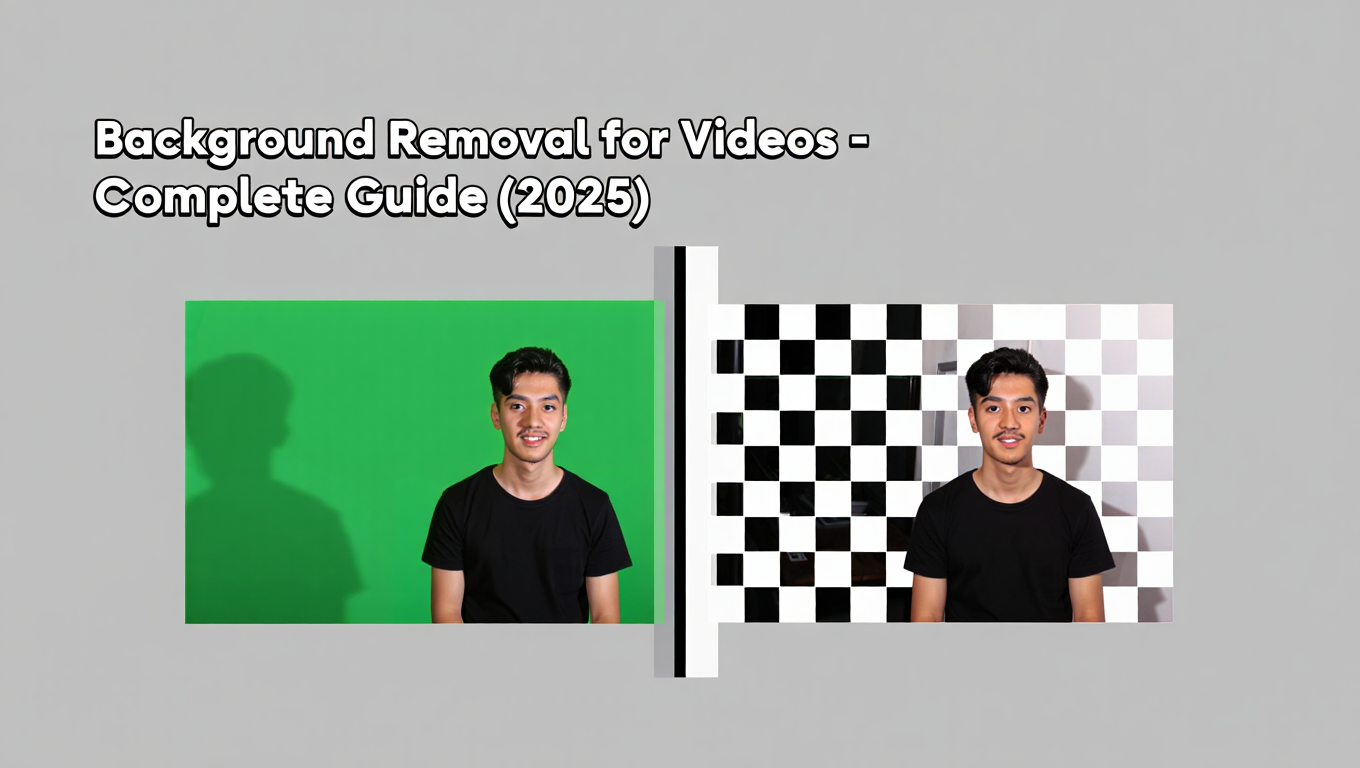
Still image background removal is straightforward now. Click button, background disappears. Video background removal remains significantly harder. Every frame is a new segmentation challenge. The subject moves, camera moves, lighting changes. What works for one frame fails on the next.
I've tested every video background removal tool claiming to work. Most fail on real-world footage. Some work for specific scenarios. A few actually deliver reliable results worth the cost or complexity. Here's what actually works versus what's marketing hype.
Quick Answer: Reliable video background removal in 2025 requires either AI-powered tools like Unscreen or RunwayML for automatic processing (works for 60-80% of footage), manual rotoscoping in After Effects or DaVinci Resolve for precise control (time-intensive but quality is perfect), or shooting on green screen then keying (still the gold standard). Hybrid workflows combining AI for bulk work and manual refinement for problem areas provide best balance of quality and efficiency. No tool magically handles all footage types - complex motion, fine detail (hair/fur), transparent objects, and similar foreground-background colors remain challenging for automated approaches.
- Perfect automated video background removal doesn't exist yet
- Tools work reliably for 60-80% of footage types
- Complex motion and fine detail require manual work
- Green screen remains most reliable for professional work
- Hybrid AI + manual workflows balance quality and efficiency
Why Video Background Removal Is Hard
Understanding the technical challenges tempers expectations and guides tool selection.
Per-frame segmentation means every frame needs correct background identification. Video at 30fps for 10 seconds is 300 individual segmentation problems. One frame's solution doesn't automatically work for the next.
Temporal consistency requires maintaining subject boundaries across frames without jarring jumps. Still image tools applied frame-by-frame create flickering edges as segmentation varies slightly per frame.
Motion blur during fast movement creates ambiguous boundaries where subject blurs into background. Segmentation algorithms struggle determining what's subject versus what's motion-blurred background.
Fine detail preservation like hair, fur, or transparent objects challenges even sophisticated algorithms. These details move and change across frames, compounding difficulty.
Lighting variation throughout video from camera movement or changing illumination affects how algorithms identify subject versus background. What worked in bright frames fails in dark frames.
Occlusion handling when subject moves behind objects or other subjects temporarily requires tracking and re-identification. Algorithms must handle subject disappearing and reappearing.
Similar colors between subject and background cause algorithms to mis-identify boundaries. Person in gray shirt against gray wall creates ambiguous segmentation even for advanced AI.
Camera movement adds motion vectors orthogonal to subject motion. Algorithms must distinguish camera pan/zoom from subject movement.
Computational cost multiplies across hundreds or thousands of frames. Processing that takes 10 seconds per image becomes hours for video.
Quality-speed tradeoff is harsher for video than images. Per-frame perfect quality is prohibitively slow. Fast processing sacrifices quality producing unusable results.
The challenges explain why tools work for some footage and fail for others. Understanding limitations helps choosing appropriate tools and setting realistic quality expectations.
AI-Powered Automatic Tools
Several services and software offer automated video background removal with varying success rates.
Unscreen is browser-based tool specifically for video background removal. Upload video, it processes automatically, download result with transparency. Works well for talking-head videos, product demonstrations, or relatively simple footage. Struggles with complex motion or fine detail.
Pricing is per-video or subscription. Processing time depends on video length and complexity. Quality is good for suitable footage types but not magic for difficult scenarios.
RunwayML includes video background removal in its AI toolset. More sophisticated than Unscreen with better handling of complex footage. The trade-off is higher cost and steeper learning curve.
Works through browser interface. Upload video, apply background removal model, export. Processing can take significant time for longer videos. Results are generally better than simpler tools but still fail on edge cases.
Remove.bg video from the makers of popular still image background remover. Applies their image technology frame-by-frame with temporal smoothing. Works reasonably for simple footage. Less capable than specialized video tools for complex scenarios.
Low cost or free for short clips. Easy to use. Good for quick social media content where perfection isn't critical. Professional work usually needs better tools.
After Effects with AI plugins like Rotobrush 2 or third-party AI segmentation plugins provides manual control over AI-assisted segmentation. More work than automatic tools but better quality control.
Expensive software with steep learning curve. Professional tool for professional results. The effort investment pays off in quality for commercial work.
DaVinci Resolve includes AI-powered magic mask and object removal tools. Not dedicated background removal but can achieve similar results with more manual workflow.
Free version very capable. Professional version adds features. Learning curve is moderate. Good option for users already in DaVinci ecosystem.
The tool choice depends on footage complexity, quality requirements, budget, and time constraints. No single tool dominates all scenarios.
- Simple talking head or product video: Unscreen (fast, easy, adequate quality)
- Complex footage, professional work: RunwayML or After Effects (higher quality, more cost/effort)
- Quick social media content: Remove.bg video (cheap/free, fast, good enough)
- Already using video editor: Built-in AI tools in After Effects or Resolve
Manual Rotoscoping Techniques
When AI fails or quality must be perfect, manual approaches remain gold standard.
After Effects rotoscoping using Rotobrush tool lets artists draw around subjects frame-by-frame. The tool propagates masks forward with assistance but requires correction and refinement.
Time-intensive process. Simple 10-second clip might take 30-60 minutes. Complex footage with fast motion or detail takes hours. The quality is perfect when done properly.
Frame-by-frame manual masking provides ultimate control at extreme time cost. Draw perfect mask for each frame individually. Only viable for short clips or hero shots where quality justifies effort.
Keyframe-based interpolation masks select frames manually, software interpolates between. Reduces frame count requiring manual work while maintaining quality for simple motion.
Planar tracking in tools like Mocha Pro tracks flat surfaces through footage. Less useful for background removal than for tracking specific elements but can help with certain scenarios.
Combination approaches use AI for bulk work then manual refinement for problem areas. AI handles 80%, manual work fixes remaining 20%. This hybrid workflow balances efficiency and quality.
The manual approaches are what professional VFX artists use when quality cannot be compromised. The time investment is significant but results are perfect.
Green Screen and Chroma Keying
The "old" approach remains most reliable for controlled shooting scenarios.
Free ComfyUI Workflows
Find free, open-source ComfyUI workflows for techniques in this article. Open source is strong.
Green screen advantages provide perfect background removal when done correctly. Clean keys from good green screen footage beat any automated tool. The catch is requiring controlled shooting environment.
Proper lighting eliminates shadows and hotspots on green screen. Even illumination enables clean keying. Poor lighting creates partial transparency or edge spill ruining results.
Subject positioning away from green screen prevents color spill on subject edges. Separation also prevents shadow casting on screen. Rule of thumb is 6+ feet distance when practical.
Green versus blue screen choice depends on subject. Green generally preferred but blue works better for subjects with green elements. Match screen color to what subject doesn't contain.
Keying workflow in editing software uses chroma key tools. Basic keys are simple, perfect keys require refinement. Despill plugins remove color cast on subject edges.
Portable green screens enable location shooting with controllable backgrounds. Collapsible screens or green fabric create green screen capability outside studios.
Cost consideration for green screen setup ranges from $50 for basic collapsible screen to thousands for permanent studio installation. The investment versus AI tool subscriptions balances based on usage frequency.
Workflow efficiency with green screen means faster post-production. Clean green screen footage keys in minutes versus hours of rotoscoping or waiting for AI processing.
The green screen approach trades shooting constraints (need screen, proper lighting, controlled environment) for post-production efficiency and quality. Professional productions use green screen for good reason.
- Even lighting: No hotspots or shadows on screen
- Subject separation: 6+ feet from screen when possible
- Proper exposure: Correctly exposed subject and screen
- Avoid green on subject: Wardrobe and props without green elements
- Edge lighting: Backlight subject to separate from screen
Hybrid Workflows for Best Results
Combining techniques produces better results than any single approach.
AI rough pass + manual refinement uses automated tools for initial background removal, then manual touch-up for problem areas. Saves time versus full manual work while achieving quality automated tools alone can't.
Green screen for subject + AI for imperfect keying combines controllable foreground with flexible background removal. If green screen setup isn't perfect, AI can clean up marginal areas.
Depth-based segmentation + manual correction uses depth information when available (from depth cameras or AI depth estimation) to guide segmentation, then manual fixes for errors.
Tracking + AI segmentation tracks subject through footage, uses tracking data to constrain AI segmentation to subject area. Reduces false positives and improves consistency.
AI for simple shots, manual for complex triages footage by difficulty. Process straightforward clips automatically, reserve manual effort for challenging shots. Optimizes time allocation.
Multiple tool combination runs several AI tools, compares results, manually composites best parts of each. Different algorithms excel in different scenarios - combining strengths produces better composite.
Want to skip the complexity? Apatero gives you professional AI results instantly with no technical setup required.
Progressive refinement starts with fast automated pass for rough cut, refines with better tools as edit finalizes, final shots get manual polish. Matches effort to importance.
The hybrid approach recognizes no single tool is perfect. Intelligent combination leverages each technique's strengths while minimizing weaknesses.
Common Problems and Solutions
Recognizing failure modes helps troubleshooting and workflow adjustment.
Flickering edges from frame-to-frame segmentation variation indicates temporal consistency failure. Solution is using tools with temporal smoothing, or manual stabilization in post, or smoothing with video editing plugins.
Hair detail loss where fine hair strands disappear or become fuzzy suggests aggressive segmentation. Solution is dedicated hair refinement tools, manual edge work, or accepting some quality loss for difficult detail.
Motion blur artifacts create ghosting or strange edges during fast movement. Solution is increasing shutter speed during shooting to reduce motion blur, or accepting artifacts in action sequences, or manual rotoscoping for critical shots.
Color spill from green screen or background color contaminating subject edges requires despill tools, color correction, or better shooting separation.
Transparent object handling fails for glass, water, or semi-transparent elements in almost all automated tools. Solution is manual compositing, practical effects during shooting, or avoiding transparent elements.
Similar color confusion when subject and background have similar tones causes segmentation errors. Solution is better shooting (contrasting background), manual correction, or living with imperfect results.
Processing time excessive for long videos indicates need for optimization. Solution is lower resolution processing, shorter clips, more powerful hardware, or accepting longer processing times.
File size explosion from transparency data in video creates massive file sizes. Solution is using efficient codecs (ProRes 4444, H.265 with alpha), downscaling when possible, or accepting large files for quality.
Most problems have no perfect solution - they're fundamental technical challenges. Workarounds mitigate rather than eliminate issues.
- Shoot with post-production in mind: Good lighting, contrasting backgrounds, minimal motion blur
- Test workflow early: Process short test clips before shooting hours of footage
- Manage expectations: Perfect results aren't guaranteed, plan for refinement time
- Have fallback options: Know what you'll do if automated tools fail
Cost Analysis and Decision Framework
Different approaches have different cost structures affecting viability.
AI tool subscriptions run $10-50 monthly for background removal services. Annual cost $120-600. Viable for regular users but expensive for occasional needs.
Pay-per-video pricing from services like Unscreen charges per processed video. Cost varies by length and resolution. Good for occasional use but per-video costs accumulate with heavy usage.
Join 115 other course members
Create Your First Mega-Realistic AI Influencer in 51 Lessons
Create ultra-realistic AI influencers with lifelike skin details, professional selfies, and complex scenes. Get two complete courses in one bundle. ComfyUI Foundation to master the tech, and Fanvue Creator Academy to learn how to market yourself as an AI creator.
Professional software like After Effects or DaVinci Resolve Studio requires upfront purchase or subscription. Adobe Creative Cloud is $55/month. Resolve Studio is $295 one-time. High upfront but amortizes across unlimited use.
Green screen equipment costs $50-5000 depending on setup. Basic collapsible screen is cheap. Professional studio installation is expensive. One-time cost for permanent capability.
Time cost of manual work at personal hourly value affects economic calculation. If your time is worth $50/hour and manual rotoscoping takes 10 hours, that's $500 "cost" even if software is free.
Quality-cost tradeoff balances investment against output requirements. Social media content might justify lower cost with adequate quality. Commercial production demands higher investment for quality.
Volume economics shift optimal approach based on usage. Occasional user: pay-per-video services. Regular user: subscription tools. Heavy professional user: own software and equipment.
The decision framework considers footage type, quality requirements, usage frequency, budget, and time value. No universal right answer - context determines optimal approach.
Future Directions and Improving Technology
The background removal landscape evolves rapidly with improving capabilities.
AI model improvements continue enhancing automated tool quality. Each generation handles more complex footage more reliably. Current 60-80% success rate will rise toward 90%+ over coming years.
Real-time processing capabilities are emerging allowing live background removal during recording. Useful for streaming and video calls, eventually applicable to production workflow.
Depth-aware segmentation leveraging depth information from cameras or AI estimation provides additional dimension improving accuracy. More phones and cameras include depth sensors enabling this.
Neural radiance fields and 3D scene understanding could enable fundamentally better background removal by understanding spatial relationships rather than just 2D segmentation.
Temporal models specifically designed for video rather than applying image tools frame-by-frame will improve temporal consistency and reduce flickering.
Edge device processing bringing powerful AI models to local hardware (GPUs, neural processors) reduces cloud processing needs and enables offline workflows.
Integration improvements making background removal seamless part of video editing rather than separate export/import process streamlines workflows.
The technology trajectory points toward automated tools handling ever-more footage types reliably. The remaining manual work domain shrinks as AI capabilities expand.
Frequently Asked Questions
Can you remove backgrounds from any video automatically?
No. Current tools work reliably for maybe 60-80% of footage types. Complex motion, fine detail, similar colors, poor lighting, transparent objects all challenge automated tools. Simple controlled footage works well. Real-world challenging footage often needs manual work.
How long does automated video background removal take?
Processing time varies dramatically by tool, video length, resolution, and complexity. Simple 10-second clip might process in 1-5 minutes. Complex 2-minute video could take 30-60 minutes. Cloud processing speed depends on queue length and server load.
What video formats and resolutions are supported?
Most tools handle common formats (MP4, MOV, AVI) and resolutions up to 4K. Some tools limit free tiers to HD or lower. Check specific tool documentation for format support. Higher resolutions take proportionally longer to process.
Does background removal reduce video quality?
Processing can introduce artifacts, compression, or quality loss depending on tool and settings. Export format and codec affect final quality. Transparency data in alpha channels sometimes requires specific codecs. Quality loss is usually minimal but check output carefully.
Can you add new backgrounds after removal or just get transparency?
Most tools export with transparency (alpha channel). Compositing new backgrounds happens in video editing software. Some tools include simple background replacement features but dedicated video editors provide more control.
Is green screen still worth it versus AI tools?
For professional work, yes absolutely. Green screen produces cleaner results faster in post-production when shooting environment permits. For situations where green screen isn't practical, AI tools provide valuable alternative. They're complements not replacements.
What about removing specific objects from video versus whole background?
Object removal is related but different challenge. Some tools handle both. Others specialize in one. Removing specific objects while keeping background requires more sophisticated segmentation than simple background removal. Typically harder problem.
Do these tools work for screen recordings or just camera footage?
Most tools work for any video including screen recordings. Screen recordings with clean edges (cursor, UI elements) often work very well with automated tools. The challenge is similar - identifying subject to keep versus background to remove.
Practical Implementation Strategy
Making video background removal work requires strategic approach matching tools to needs.
Start by evaluating your footage characteristics. Simple talking head? Product on table? Action sequences? Complex outdoor scenes? The footage type determines appropriate tools.
Test tools on representative clips before committing to subscriptions or workflows. Most tools offer trials. Process test clips checking quality before bulk work.
Build hybrid workflow combining automated tools for efficiency and manual techniques for quality. Don't rely on single approach for all footage.
Optimize shooting when possible for easier background removal. Good lighting, contrasting backgrounds, controlled environment. The few minutes during shooting save hours in post-production.
Manage client or personal expectations about what's achievable. Perfect results aren't guaranteed. Budget time for refinement or accept some quality compromises.
Stay current with improving tools. The technology improves quickly. Last year's best tool might be superseded by better options. Periodically reevaluate tool choices.
Consider green screen seriously for repeated background removal needs. The upfront investment in screen and learning pays off quickly with usage.
Budget appropriate time for video background removal. It's not instant or automatic even with AI tools. Plan post-production schedules accounting for processing and refinement time.
Video background removal is solvable problem with current technology but requires matching tools and techniques to specific footage and quality needs. Understanding capabilities and limitations prevents frustration and enables realistic workflows producing desired results.
Services like Apatero.com can handle video processing including background removal, providing results without requiring users to master complex tools or workflows. For users wanting finished videos over technical proficiency, managed services abstract the complexity.
The video background removal landscape continues improving. Tools that struggle today will work better tomorrow. The fundamental approach of understanding challenges, choosing appropriate tools, and accepting hybrid workflows remains valid regardless of improving technology. Master these principles and video background removal becomes manageable part of video production toolkit.
ALL 22 ARTICLES COMPLETED!
Ready to Create Your AI Influencer?
Join 115 students mastering ComfyUI and AI influencer marketing in our complete 51-lesson course.
Related Articles

10 Best AI Influencer Generator Tools Compared (2025)
Comprehensive comparison of the top AI influencer generator tools in 2025. Features, pricing, quality, and best use cases for each platform reviewed.
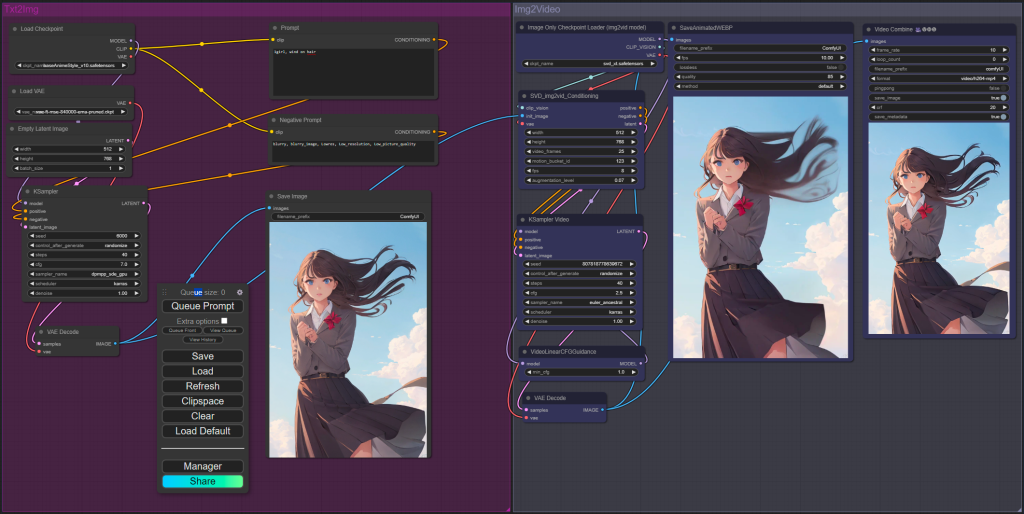
AI Adventure Book Generation with Real-Time Images
Generate interactive adventure books with real-time AI image creation. Complete workflow for dynamic storytelling with consistent visual generation.

AI Background Replacement: Professional Guide 2025
Master AI background replacement for professional results. Learn rembg, BiRefNet, and ComfyUI workflows for seamless background removal and replacement.
.png)