WAI-Illustrious vs Pony Diffusion - Complete Comparison Guide
Compare WAI-Illustrious and Pony Diffusion models for anime generation including quality, prompting, LoRAs, and use cases
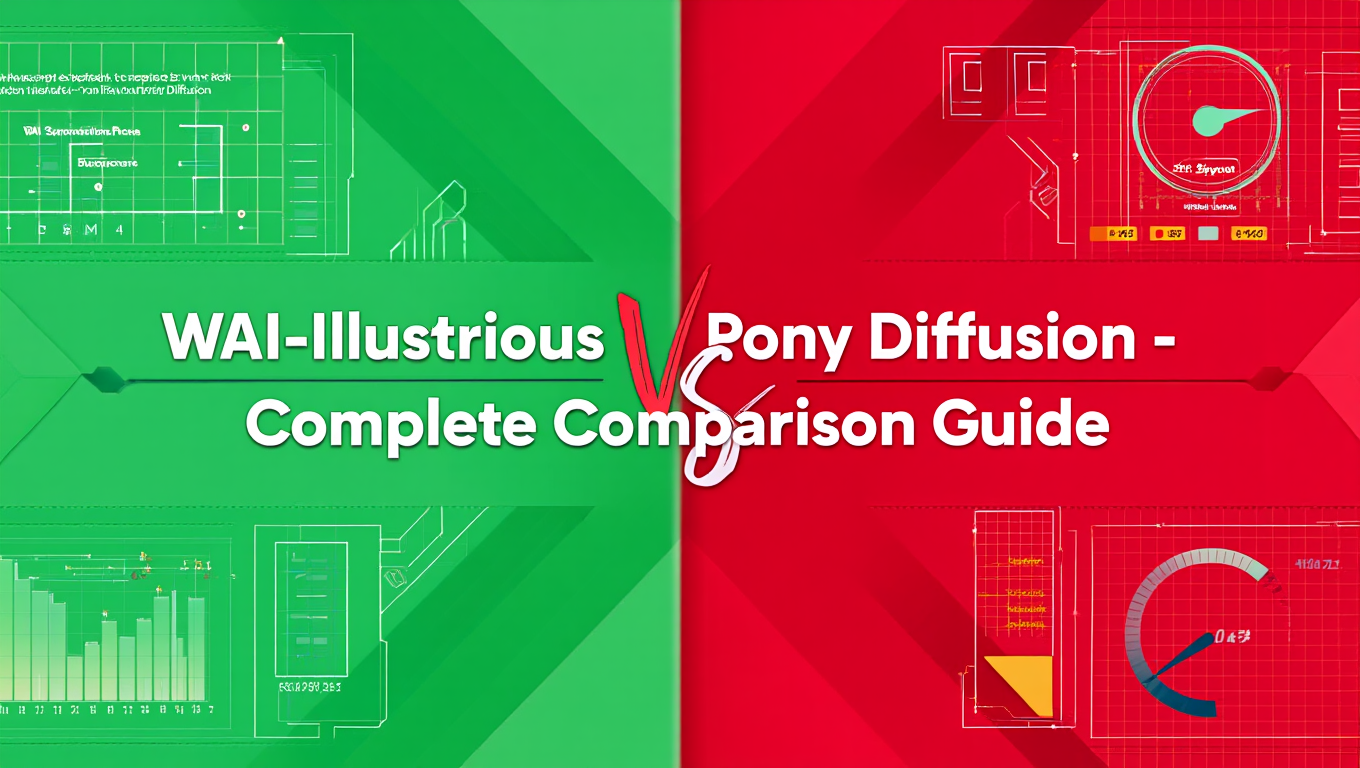
The anime AI generation community has split into distinct camps around two major SDXL-based models: WAI-Illustrious and Pony Diffusion. Both models produce exceptional anime artwork, but they approach the task from fundamentally different philosophical angles that affect everything from how you write prompts to which supporting resources you'll find available. This comprehensive WAI Illustrious vs Pony comparison examines the technical differences, quality characteristics, ecosystem support, and practical use cases for each model to help you make an informed decision about which fits your workflow.
Understanding the WAI Illustrious vs Pony debate requires examining multiple factors. This WAI Illustrious vs Pony guide will help you choose the right model for your anime generation needs.
Understanding the Foundational Differences
WAI-Illustrious and Pony Diffusion emerged from different development philosophies that shape their entire user experience. Understanding these foundations in the WAI Illustrious vs Pony comparison helps explain why each model behaves the way it does and which will better match your expectations.
For users new to ComfyUI workflows, our essential nodes guide provides foundational knowledge that applies to both models in this WAI Illustrious vs Pony comparison.
The WAI-Illustrious Approach
WAI-Illustrious builds upon the Illustrious model family, which was trained with a focus on clean aesthetic output and natural language understanding. The model responds to conversational prompts that describe what you want to see without requiring specialized tagging syntax. When you write "a young woman with long silver hair wearing a blue dress, standing in a flower garden at sunset," the model interprets this naturally and generates appropriate content.
The training data for Illustrious-family models emphasized anatomical correctness and consistent proportions, which carries through to WAI-Illustrious. This means the model produces cleaner hands, more natural body proportions, and fewer anatomical errors by default without requiring extensive negative prompting. The aesthetic tends toward a polished, modern anime look with good color balance and clean linework.
WAI specifically modifies the base Illustrious model to improve certain characteristics that users found lacking in the original. These modifications enhance specific generation capabilities while maintaining the natural language prompting that makes Illustrious accessible. The result is a model that feels approachable to newcomers while still producing professional-quality results.
The Pony Diffusion Approach
Pony Diffusion takes a completely different approach by training extensively on the Danbooru dataset and fully embracing the Danbooru tagging system. This means prompts use structured tags rather than natural sentences: "1girl, silver_hair, long_hair, blue_dress, flower_garden, sunset, standing" conveys the same scene but in a format the model understands more precisely.
The tag-based system offers granular control that natural language cannot match. Danbooru tags encode specific concepts, poses, clothing items, expressions, and artistic styles that the model learned during training. When you use the exact right tag, the model knows precisely what you mean. This precision comes at the cost of a steeper learning curve since you need to learn the tagging vocabulary.
Pony's training on Danbooru content also means it covers an enormous range of artistic styles and character types. The dataset includes decades of anime artwork spanning countless artists, series, and aesthetics. This breadth gives Pony exceptional style variety but also means default outputs can be more variable in quality, sometimes producing images that need more curation.
Prompting Systems: Natural Language vs Tags
The most immediate practical difference in the WAI Illustrious vs Pony comparison is how you communicate with them. This fundamental distinction in WAI Illustrious vs Pony workflows affects your entire process from concept to final image.
Working with WAI-Illustrious Prompts
WAI-Illustrious prompts read like descriptions you might give to a human artist. You describe the scene, the character, the mood, and the style in plain language. The model parses this description and generates an image that matches your intent. Here's an example of an effective WAI-Illustrious prompt:
A confident young woman with bold red hair and emerald green eyes,
wearing an elegant black evening gown with golden accents. She stands
in a grand ballroom with marble floors and crystal chandeliers, soft
warm lighting casting gentle shadows. Her pose is relaxed but poised,
one hand resting on a marble pillar. Highly detailed anime style with
rich colors and dramatic lighting.
This prompt works because it provides context, describes specific visual elements, establishes mood through lighting and setting, and specifies the desired aesthetic. WAI-Illustrious interprets these descriptions holistically and attempts to create a coherent image that captures the overall vision.
The natural language approach makes WAI-Illustrious more intuitive for beginners and for anyone who thinks in terms of scenes rather than tags. However, this flexibility can also be imprecise. The model interprets your words based on its training, which may not always align with your exact mental image. Iterating on prompts involves rephrasing descriptions and adding or removing context.
Working with Pony Diffusion Prompts
Pony Diffusion prompts are structured lists of tags that directly reference concepts the model learned. The same scene might be prompted as:
score_9, score_8_up, score_7_up, 1girl, solo, red_hair, long_hair,
green_eyes, black_dress, evening_gown, gold_trim, standing, ballroom,
marble_floor, chandelier, pillar, leaning_on_object, warm_lighting,
dramatic_lighting, detailed_background, high_detail
Notice several important Pony-specific conventions here. The score tags at the beginning are quality filters that tell the model to generate higher-quality outputs. The tags are comma-separated with underscores connecting multi-word concepts. Each tag precisely identifies something the model should include.
This system provides exceptional control once you learn it. You can specify exact clothing items, specific poses, particular art styles, and even individual artist influences. The precision lets you achieve very specific results that might be difficult to describe in natural language. However, you need to know which tags exist and what they do, which requires either experience or reference documentation.
Pony's tagging system also enables powerful techniques like weighted emphasis using parentheses. Writing "(red_hair:1.3)" increases emphasis on that tag, while combining tags with specific weights gives fine control over the balance of elements in your image.
Practical Prompting Comparison
To illustrate the practical difference, consider generating a character portrait with a specific expression:
WAI-Illustrious approach:
Close-up portrait of a young woman with a gentle, melancholic smile.
Soft pink hair in a messy bun, tired but kind eyes. Wearing a simple
white blouse with a Peter Pan collar. Soft natural lighting from a
window, shallow depth of field blurring the background. Intimate,
emotional anime portrait style.
Pony Diffusion approach:
score_9, score_8_up, 1girl, portrait, close-up, pink_hair, messy_bun,
tired_eyes, gentle_smile, sad_smile, white_shirt, collared_shirt,
window_light, natural_lighting, blurry_background, depth_of_field,
emotional, soft_focus, (melancholic:1.2)
Both can produce excellent results, but the thought process differs. With WAI-Illustrious, you're crafting a description. With Pony, you're assembling a precise specification from known components.
Quality Comparison: Output Characteristics
Both models in the WAI Illustrious vs Pony comparison produce high-quality anime artwork, but they have different default characteristics that affect how the outputs look and how much post-processing or negative prompting they typically require. Understanding these WAI Illustrious vs Pony quality differences helps set realistic expectations.
Anatomical Accuracy and Proportions
WAI-Illustrious produces notably better anatomy by default. Hands render with correct finger counts and natural poses more consistently. Body proportions follow anime conventions while avoiding the uncanny distortions that plague some models. This means you can often generate images without extensive negative prompting for body parts and get usable results on the first try.
Pony Diffusion can produce equally good anatomy but requires more careful prompting and negative prompting. Common negative prompts for Pony include terms like "bad_hands, extra_fingers, missing_fingers, bad_anatomy, wrong_proportions" to steer the model away from common mistakes. Experienced Pony users develop solid negative prompt templates that they apply to every generation.
The anatomical difference reflects training data choices. Illustrious-family models curated training data for correctness, while Pony's broader Danbooru training includes images with varying quality and accuracy. The precision of Pony's tagging system allows you to achieve excellent anatomy, but it requires more active prompting to get there.
Detail Level and Consistency
Both models produce detailed outputs, but the detail characteristics differ. WAI-Illustrious delivers consistent detail levels with good balance between character and background elements. The model manages attention well and rarely overdetails one area while neglecting another.
Pony Diffusion can achieve higher maximum detail levels, especially for specific elements you tag heavily. However, detail distribution can be uneven. You might get incredibly detailed hair and clothing but a simpler background, or vice versa. Careful prompt construction and attention weighting balance this, but it requires more deliberate effort.
For consistency across a batch of images, WAI-Illustrious performs better by default. Generating ten images from the same prompt produces more uniform quality. Pony batches show more variance, which means more images to sort through but also more interesting surprises. Some users prefer this variance for exploration, while others find it frustrating when seeking specific results.
Color and Lighting
Color handling differs noticeably between the models. WAI-Illustrious produces balanced, harmonious color palettes that lean toward modern anime aesthetics with clean, bold colors. The model handles lighting descriptions well and creates coherent light sources with appropriate shadows and highlights.
Pony Diffusion's color characteristics vary more based on the style tags you use. It can produce everything from muted, painterly palettes to hyper-saturated modern styles. This flexibility is powerful when you want a specific look but means you need to prompt for color characteristics rather than relying on defaults.
Lighting in Pony responds well to specific tags like "dramatic_lighting, rim_lighting, backlighting, soft_lighting" and combinations thereof. The model learned these concepts from tagged examples and reproduces them accurately. WAI-Illustrious understands natural language lighting descriptions but may interpret them less precisely.
Artifacts and Cleanup Requirements
WAI-Illustrious typically produces cleaner outputs with fewer artifacts requiring cleanup. Backgrounds are coherent, edges are clean, and there's less random noise or unintended elements in the image. This makes it more suitable for workflows where you want to use outputs directly or with minimal post-processing.
Pony Diffusion images more frequently need curation and cleanup. You might find stray elements, slight texture inconsistencies, or areas where the model got confused. The trade-off is that when Pony nails a generation, it can achieve results that feel more dynamic and less "safe" than WAI-Illustrious defaults. Many users prefer to generate larger batches with Pony and select the best rather than expecting every generation to be usable.
Ecosystem and Community Support
The supporting ecosystem around each model significantly impacts your practical workflow. LoRA availability, community resources, and documentation differ substantially.
LoRA Ecosystem
Pony Diffusion has an enormous LoRA ecosystem built up over time. Thousands of character LoRAs, style LoRAs, concept LoRAs, and utility LoRAs are available on Civitai and other platforms. If you want to generate a specific character or replicate a particular artist's style, chances are high that a Pony LoRA exists for it.
WAI-Illustrious uses Illustrious-compatible LoRAs, which exist in smaller numbers but are growing. The ecosystem is newer and less mature, meaning you might not find LoRAs for every character or style you want. However, Illustrious LoRAs are being created steadily, and major characters and styles are increasingly available.
Importantly, Pony LoRAs do not work with WAI-Illustrious and vice versa. They're trained for different base models with different architectures. This means choosing a model also means choosing which LoRA ecosystem you'll access. If you need specific LoRAs that only exist for one model, that may determine your choice.
Community Size and Resources
Pony Diffusion has a larger, more established community. More tutorials exist, more example prompts are shared, more prompt databases are available, and more people are available to help with questions. Subreddits, Discord servers, and forums have extensive Pony-focused resources accumulated over time.
The WAI-Illustrious community is smaller but growing. You'll find resources, but they're less abundant. For troubleshooting obscure issues or finding highly specific guidance, you may have fewer references available. This situation is improving as the model gains popularity.
Documentation and Guides
Both models have community-written documentation, but coverage differs. Pony documentation is more extensive, including detailed tagging guides, quality meta-tag explanations, negative prompt templates, and specific guidance for various use cases. This documentation helps manage Pony's complexity.
Free ComfyUI Workflows
Find free, open-source ComfyUI workflows for techniques in this article. Open source is strong.
WAI-Illustrious documentation is sparser but the model needs less documentation because natural language prompting is more intuitive. The guides that exist focus on specific improvements and techniques rather than fundamental operation.
Use Case Recommendations
Based on the WAI Illustrious vs Pony characteristics discussed above, here are concrete recommendations for which model suits different use cases. These WAI Illustrious vs Pony recommendations help you choose based on your specific needs.
Choose WAI-Illustrious When:
You're new to anime AI generation. The natural language prompting makes it immediately accessible without learning a tagging vocabulary. You can generate good results while developing your skills and understanding.
You need consistent batch outputs. For projects requiring multiple similar images with consistent quality, WAI-Illustrious's uniformity is valuable. Product shots, asset generation, and character sheets benefit from this consistency.
You want minimal post-processing. If your workflow doesn't include extensive cleanup or you're using outputs directly, WAI-Illustrious's cleaner defaults save time.
Anatomy accuracy is critical. For images where hands, faces, and body proportions must be correct without extensive iteration, WAI-Illustrious reduces frustration and wasted generations.
You think in terms of scenes. If you conceptualize images as descriptions rather than tag assemblies, natural language prompting matches your mental model.
Choose Pony Diffusion When:
You need specific characters or styles with existing LoRAs. Pony's LoRA ecosystem provides access to countless characters and artist styles. If a specific LoRA is essential to your project, Pony may be necessary.
You want maximum control. The tagging system enables precision that natural language cannot match. For achieving very specific results or fine-tuning exact elements, Pony provides better tools.
You prefer high variance exploration. If you generate large batches and enjoy sorting through varied outputs to find surprises, Pony's variability is an advantage.
You're experienced with Danbooru tags. If you already know the tagging system from other contexts, Pony uses that knowledge immediately.
You need broad style range. For projects spanning many artistic styles, Pony's diversity from Danbooru training covers more ground.
Consider Using Both
Many serious users maintain both models and switch based on the task. Use WAI-Illustrious for quick concepts, consistent assets, and cleaner outputs. Use Pony for specific characters, precise control, and stylistic variety. Having both available provides flexibility across different project needs.
Practical Workflow Examples
To make these comparisons concrete, here are example workflows showing how each model handles specific tasks.
Character Design Workflow
With WAI-Illustrious: Write a detailed description of the character including personality traits that influence appearance, then iterate by adjusting descriptions. Generate at default settings and expect most outputs to be usable quality. Refine by rewording descriptions and adding or removing details.
With Pony: Build a tag list specifying every visual element, apply quality score tags and negative prompt template, generate larger batches, curate for best results, then adjust tag weights to fine-tune. Use specific artist style tags if available.
Scene Illustration Workflow
With WAI-Illustrious: Describe the full scene as you would to an artist, including environment, characters, actions, mood, and lighting. The model composes these elements together based on your description. Iterate by rewriting portions of the description.
With Pony: Assemble tags for each scene element, carefully balance character and background tags so neither dominates, add composition and camera angle tags, use specific lighting tags. More setup but more control over how elements combine.
Want to skip the complexity? Apatero gives you professional AI results instantly with no technical setup required.
Technical Specifications
Both models are SDXL architecture (1024x1024 native resolution) and share similar technical requirements:
- VRAM: 6GB minimum, 8GB+ recommended
- Generation speed: Identical since architecture is same
- Resolution: Both support SDXL resolutions (1024x1024 native, various aspect ratios)
- Samplers: Standard SDXL samplers work for both
The choice between them is not about technical capability but about workflow, prompting style, and ecosystem fit.
Making Your Decision
There's no objective winner in the WAI Illustrious vs Pony debate. They represent different approaches optimized for different user needs. When deciding in this WAI Illustrious vs Pony comparison, consider these questions:
- How do you think about images - as descriptions or as assembled components?
- Do you need specific LoRAs that only exist for one model?
- How much post-processing are you willing to do?
- Do you prefer consistency or variety in your outputs?
- How much time do you want to invest learning the system?
Your answers point toward the model that better fits your workflow and preferences. Many users try both with the same prompts (adapted for each system) and compare results to see which they prefer subjectively. The best model is whichever produces results you like with a workflow you enjoy.
For those who want to experiment with both models without managing local installations, Apatero.com provides access to multiple anime model families through their platform, allowing you to compare outputs and find your WAI Illustrious vs Pony preference without committing to local setup.
If you decide to train custom LoRAs for either model, our Flux LoRA training guide covers techniques that apply across model architectures.
Conclusion
WAI-Illustrious and Pony Diffusion both produce excellent anime artwork through fundamentally different approaches. WAI-Illustrious offers natural language prompting, cleaner defaults, better anatomy, and consistency, making it accessible and efficient. Pony Diffusion offers precise tag-based control, massive LoRA ecosystem, broad style variety, and maximum flexibility for experienced users willing to invest in learning the system.
Neither model is universally superior. Each optimizes for different values and workflows. By understanding what each offers and honestly assessing your own needs and preferences, you can choose the model that will serve you best - or keep both available for different situations.
The anime AI generation ecosystem benefits from having both approaches available. Competition and different philosophies drive innovation in both camps, ultimately giving users better tools and more choice. Whichever model you choose, you're getting access to remarkable anime generation capability that would have seemed impossible just a few years ago.
Optimizing Your Chosen Model
Once you've selected WAI-Illustrious or Pony Diffusion, optimization techniques help you get the best results.
WAI-Illustrious Optimization
Prompt Refinement Techniques:
- Start with core concept, add details iteratively
- Use specific adjectives for emotions and expressions
- Include environment context for better scene coherence
- Reference art styles verbally rather than through tags
Quality Enhancement:
- Generation steps: 25-35 for most prompts
- CFG scale: 7-9 works well for balanced results
- Higher CFG (9-11) for more literal prompt following
- Use negative prompts sparingly - model defaults are good
Resolution Best Practices:
- Native 1024x1024 for square compositions
- 768x1344 or 1344x768 for portrait/space
- Avoid extreme aspect ratios that cause distortion
Pony Diffusion Optimization
Tag Optimization:
- Always include quality tags (score_9, score_8_up)
- Order tags by importance (subject > style > details)
- Use parentheses for emphasis: (important_tag:1.2)
- Balance positive and negative tags
Negative Prompt Templates: Develop solid negative prompts for consistent quality:
worst quality, low quality, normal quality, lowres, bad anatomy,
bad hands, extra fingers, missing fingers, error, cropped, jpeg artifacts,
signature, watermark, username, blurry
Sampler Selection:
- DPM++ 2M Karras: Good general choice
- Euler a: Faster, more varied results
- DDIM: Better for certain ControlNet uses
For optimizing generation speed regardless of model choice, our ComfyUI performance guide covers techniques that apply to both models.
Working with LoRAs
LoRA usage differs between models and significantly affects your workflow.
Join 115 other course members
Create Your First Mega-Realistic AI Influencer in 51 Lessons
Create ultra-realistic AI influencers with lifelike skin details, professional selfies, and complex scenes. Get two complete courses in one bundle. ComfyUI Foundation to master the tech, and Fanvue Creator Academy to learn how to market yourself as an AI creator.
Pony LoRA Ecosystem
The extensive Pony LoRA ecosystem includes:
Character LoRAs:
- Thousands available on CivitAI
- Specific characters from anime, games, movies
- Quality varies - check ratings and examples
- Often require specific activation tags
Style LoRAs:
- Artist-specific styles
- Aesthetic transformations
- Time period looks
- Media-specific styles
Concept LoRAs:
- Poses and compositions
- Clothing and accessories
- Special effects
- Environmental elements
Usage Tips:
- Start with low strength (0.5-0.7) and increase
- Check LoRA documentation for recommended settings
- Multiple LoRAs can conflict - test combinations
- Some LoRAs need specific trigger words
WAI-Illustrious LoRA Development
The Illustrious LoRA ecosystem is growing:
Current State:
- Fewer LoRAs than Pony but increasing
- Popular characters getting coverage
- Community actively creating new LoRAs
- Quality generally good due to newer base
Creating Your Own: If you need specific characters or styles, training custom LoRAs is an option. Our Flux LoRA training guide covers training fundamentals that apply across model architectures.
Cross-Model Considerations:
- LoRAs are NOT cross-compatible
- Pony LoRAs don't work with WAI-Illustrious
- Choose model based on LoRA availability for your needs
Advanced Workflow Techniques
Sophisticated workflows get more from both models.
ControlNet Integration
Both models work with ControlNet for structural guidance:
Supported ControlNet Types:
- Depth: Scene composition
- OpenPose: Character poses
- Canny: Edge preservation
- Lineart: Sketch-to-image
Model-Specific Notes:
- WAI-Illustrious: ControlNet works with natural descriptions
- Pony: Combine ControlNet with appropriate tags
IP-Adapter for Style Reference
Use IP-Adapter to maintain style consistency:
Workflow:
- Generate or source reference image
- Extract style with IP-Adapter
- Apply to new generations
- Maintain consistent aesthetic
This helps both models maintain character and style across multiple images.
Multi-Stage Generation
Complex images benefit from staged generation:
Example Pipeline:
- Generate base composition
- Inpaint problem areas
- Apply detail enhancement
- Upscale final output
Both models integrate into such pipelines, with prompting adjusted for each stage.
Comparison for Specific Use Cases
Detailed recommendations for common scenarios:
Character Design Projects
Recommend: WAI-Illustrious
- Faster iteration on concepts
- More consistent anatomical results
- Natural language suits design exploration
- Less technical overhead
Alternative: Pony
- When specific style LoRAs are essential
- When matching existing character art precisely
- When client requires specific artist style
Series Production
Recommend: Pony
- Tag system ensures consistency
- Extensive character LoRAs available
- Precise control over recurring elements
- Better for matching reference art
Alternative: WAI-Illustrious
- When original IP being developed
- When consistency from defaults is sufficient
- When team prefers natural language
Learning and Experimentation
Recommend: WAI-Illustrious
- Lower barrier to entry
- Immediate usable results
- Learn concepts before tags
- Reduce frustration for beginners
Professional Commission Work
Consider Both:
- WAI-Illustrious for clients wanting unique looks
- Pony for clients wanting specific styles
- Match tool to client requirements
Community and Support Resources
Finding help and resources for your chosen model.
WAI-Illustrious Resources
Community:
- Growing Discord presence
- Subreddits with increasing activity
- GitHub discussions
Learning:
- Prompt example galleries
- Community-shared workflows
- Tutorial content emerging
Pony Diffusion Resources
Community:
- Large, established Discord
- Active subreddits
- Extensive forum discussions
Learning:
- Tag databases and references
- Extensive prompt guides
- Quality-focused tutorials
General Resources
Regardless of model:
- Our essential nodes guide covers ComfyUI fundamentals
- CivitAI galleries show results for both models
- Reddit communities discuss both approaches
Frequently Asked Questions
Can I use both models on the same setup?
Yes, they're both SDXL architecture and use the same infrastructure. Switch between them by loading different checkpoints. Keep both installed and use whichever suits each project.
Do the models require different VRAM?
No, they have identical VRAM requirements since both are SDXL-based. 8GB minimum, 12GB+ comfortable for both.
Can I convert a WAI-Illustrious prompt to Pony format?
Manually yes - identify the concepts and find corresponding Danbooru tags. Automated conversion loses nuance. Better to learn both systems for your needs.
Which model updates more frequently?
Both receive updates, but Pony's longer history means more stable development. WAI-Illustrious is newer with more rapid evolution.
Are there hybrid models combining both approaches?
Some community merges exist, but they generally don't capture the best of both. Using each model for its strengths is usually better than compromised hybrids.
Which model handles NSFW content better?
Both can generate adult content when uncensored. Pony's Danbooru training makes it more precise with specific NSFW tags. WAI-Illustrious handles natural descriptions of adult content. Check model versions for content capabilities.
Conclusion
WAI-Illustrious and Pony Diffusion both produce excellent anime artwork through fundamentally different approaches. WAI-Illustrious offers natural language prompting, cleaner defaults, better anatomy, and consistency, making it accessible and efficient. Pony Diffusion offers precise tag-based control, massive LoRA ecosystem, broad style variety, and maximum flexibility for experienced users willing to invest in learning the system.
Neither model is universally superior. Each optimizes for different values and workflows. By understanding what each offers and honestly assessing your own needs and preferences, you can choose the model that will serve you best - or keep both available for different situations.
The anime AI generation ecosystem benefits from having both approaches available. Competition and different philosophies drive innovation in both camps, ultimately giving users better tools and more choice. Whichever model you choose, you're getting access to remarkable anime generation capability that would have seemed impossible just a few years ago.
Ready to Create Your AI Influencer?
Join 115 students mastering ComfyUI and AI influencer marketing in our complete 51-lesson course.
Related Articles

10 Best AI Influencer Generator Tools Compared (2025)
Comprehensive comparison of the top AI influencer generator tools in 2025. Features, pricing, quality, and best use cases for each platform reviewed.

AI Adventure Book Generation with Real-Time Images
Generate interactive adventure books with real-time AI image creation. Complete workflow for dynamic storytelling with consistent visual generation.

AI Background Replacement: Professional Guide 2025
Master AI background replacement for professional results. Learn rembg, BiRefNet, and ComfyUI workflows for seamless background removal and replacement.
.png)