Segment Anything Model 3 with Video Support - Complete Guide (2025)
SAM3 finally handles video properly. Tested the video segmentation capabilities extensively to show what works and what still needs improvement.

SAM2 could technically segment video but treated each frame independently with minimal temporal awareness. You'd get masks that jumped around, objects that phased in and out of detection, and tracking that fell apart the moment anything interesting happened in the scene.
SAM3's video support was supposed to fix this. I spent two weeks testing it on everything from simple product rotation videos to complex action scenes with multiple moving subjects. The results are mixed in ways the announcement blog posts didn't mention.
Quick Answer: SAM3's video support provides genuine temporal consistency for video segmentation through frame-to-frame tracking that maintains object identity across motion, occlusion, and scene changes. It works reliably for simple to moderate video scenarios like product demonstrations, talking head content, and scenes with clear subject separation. Complex scenarios with heavy occlusion, rapid motion, multiple similar objects, or extreme lighting changes still challenge the system. The video capabilities are production-ready for about 70% of real-world use cases while requiring fallback strategies for the challenging 30%.
- True temporal tracking across frames, not just per-frame segmentation
- Handles occlusion recovery when objects temporarily disappear
- Works best with 3-5 objects per scene, struggles beyond 10 simultaneous tracks
- Requires 16GB+ VRAM for real-time processing of HD video
- Integration with video editing workflows needs custom scripting or specialized tools
What Actually Changed from SAM2 to SAM3
The jump from SAM2 to SAM3 for video isn't incremental improvement, it's architectural rework that enables capabilities SAM2 couldn't approach.
Memory mechanism is the technical breakthrough. SAM3 maintains a memory bank of object features across frames rather than treating each frame independently. When you segment an object in frame 1, SAM3 remembers what that object looks like and tracks it through subsequent frames by matching against the memory.
This memory-based approach means occlusion handling actually works. If your subject walks behind a tree and emerges on the other side, SAM3 picks them back up automatically. SAM2 would lose the subject and require restarting the segmentation. The continuity difference is night and day.
Propagation quality improved substantially. As the video progresses, SAM3 propagates the segmentation forward with less drift than SAM2. Boundaries stay tight around subjects, masks don't slowly erode or expand unrealistically, tracking doesn't gradually walk off the subject into adjacent areas.
Interaction model changed to support correction mid-video. In SAM2, if tracking failed at frame 50, you'd often need to restart from frame 1. SAM3 lets you add correction points at problem frames and re-propagate from there. The interactive refinement makes practical use much more feasible.
Multi-object handling works simultaneously rather than one object at a time. Track three people in a scene, SAM3 maintains separate identities for all three. SAM2 could technically do multiple objects but the tracking quality degraded quickly. SAM3's architecture handles concurrent tracking more robustly.
Performance optimization for video reduced the computational cost per frame. SAM2's video processing was slow enough to be impractical for anything beyond short clips. SAM3 achieves usable processing speeds on high-end GPUs, making actual video projects feasible.
The changes enable workflows that were theoretically possible with SAM2 but practically unusable. SAM3 crosses the threshold into production viability for many video segmentation tasks.
- Product videos: Consistent segmentation of products rotating or moving through space
- Talking heads: Reliable person segmentation for background replacement or effects
- Object removal: Track and remove unwanted elements across video sequences
- Creative effects: Apply effects to specific objects while maintaining natural motion
Practical Testing Results
Numbers from real video processing show where SAM3 succeeds and struggles.
Simple product demonstration video (30 seconds, single object, clean background) achieved 95% frame accuracy with clean segmentation maintained throughout. Manual correction needed on 2-3 frames where lighting changed drastically. Total processing time was 4 minutes on RTX 4090.
Talking head interview (2 minutes, single person, moderate background complexity) maintained subject segmentation across 90% of frames without intervention. Issues appeared during rapid head turns and when subject gestured at screen edges. Processing time approximately 15 minutes.
Two-person conversation (90 seconds, both subjects visible throughout) tracked both people successfully but with more frequent corrections needed. Around 80% of frames were accurate automatically. Interaction between subjects occasionally confused identity tracking. Processing time 20 minutes.
Action scene with multiple subjects (45 seconds, 4-5 people moving dynamically, occlusions, varied lighting) required significant manual intervention. Automatic tracking success dropped to around 60%, needing correction every 10-15 frames. Processing and correction time exceeded an hour for less than a minute of video.
Outdoor scene with complex background (1 minute, single subject moving through environment) struggled with subject-background separation when colors or textures were similar. Success rate around 70% with corrections focused on areas where subject blended into environment visually.
Low-light or high-contrast video showed particular weakness. The segmentation algorithm depends on clear visual boundaries. When lighting reduces those boundaries or creates strong shadows, accuracy dropped significantly regardless of scene complexity.
The pattern shows SAM3 excels at controlled scenarios with clear subjects and reasonable lighting. Real-world video with all its messiness challenges the system proportionally to scenario complexity.
VRAM and Hardware Requirements Reality Check
The official specs understate real-world requirements for comfortable operation.
Minimum 12GB VRAM can technically process video but with heavy optimization, reduced resolution, and slow performance. You're fighting the tool rather than using it productively. Consider 12GB the "can it run" threshold, not "should you run it."
Practical 16GB VRAM enables HD video processing (1920x1080) at reasonable speeds without constant VRAM management. This is where SAM3 video becomes actually usable for work rather than just technically functional. Most serious users operate at this level.
Comfortable 24GB VRAM allows processing higher resolutions, longer videos, and multiple concurrent tracking jobs without optimization concerns. Professional video work basically requires this level if SAM3 video is part of your regular workflow.
Processing speed scales with GPU compute power more than VRAM beyond the minimum threshold. A 4090 processes 2-3x faster than 3090 for equivalent VRAM. For production work where time matters, GPU selection impacts productivity significantly.
CPU and system RAM matter more for video than still image segmentation. Video processing involves substantial data movement and buffering. 32GB system RAM is practical minimum, 64GB is comfortable for serious video work. Fast storage (NVMe SSD) reduces bottlenecks when processing large video files.
Batch processing limitations mean you're generally processing one video at a time unless you have truly massive VRAM pools. The memory footprint doesn't scale linearly, you hit walls trying to process multiple videos concurrently.
The hardware requirements position SAM3 video as a professional or enthusiast tool, not something casual users on mainstream hardware will use comfortably. Budget hardware means cloud processing or accepting very slow operation.
Integration with Video Editing Workflows
SAM3's segmentation capabilities need to integrate with actual video editing to be useful. This integration is rougher than it should be.
Direct integration with major video editing software (Premiere, DaVinci Resolve, Final Cut) doesn't exist yet. You're exporting mask sequences from SAM3 and importing into editing software manually. This workflow gap means extra steps and potential quality loss through intermediate formats.
Format compatibility for mask export varies by implementation. Most SAM3 tools export mask sequences as PNG sequences, MP4 with alpha channel, or custom formats. Your editing software needs to support whatever format SAM3 outputs. Testing format compatibility before committing to large projects saves frustration.
Free ComfyUI Workflows
Find free, open-source ComfyUI workflows for techniques in this article. Open source is strong.
Frame synchronization requires careful attention. Mask sequences must align precisely with source video frames. Frame rate mismatches or dropped frames cause masks to drift out of sync. The workflow needs explicit verification that masks and source stay aligned throughout the edit.
ComfyUI integration provides the smoothest workflow for technical users. Custom nodes handle SAM3 video segmentation and output masks in formats ComfyUI can process further. The node-based approach makes building complete video effects pipelines possible, though with significant complexity.
Python scripting bridges SAM3 capabilities and custom workflows when existing tools don't fit. The SAM3 API allows programmatic access for building automated video processing pipelines. This requires programming skill but provides maximum flexibility.
After Effects workflows use mask sequences as track mattes or effect inputs. SAM3 generates the masks, After Effects applies the creative effects. This two-tool approach works but lacks the integration smoothness of purpose-built video tools.
Cloud services like Apatero.com abstract away the technical integration by providing end-to-end workflows from input video to finished effects without exposing SAM3 complexity. For users wanting results over technical control, managed services handle the integration challenges.
The integration situation improves gradually as video editing tools add native SAM3 support, but currently expect manual workflow construction rather than push-button integration.
Specific Use Cases and Effectiveness
Different video tasks show different success levels with SAM3's capabilities.
Background replacement works very well for controlled footage. Segment person, replace background, composite with motion blur and edge refinement. Success rate high enough for production use when source footage is reasonable quality. Common use case that justifies SAM3 investment alone for many users.
Object removal from video is viable but time-intensive. Segment the unwanted object, use inpainting tools to fill the masked area across frames. Temporal consistency of inpainting is the challenge, not the segmentation. SAM3 handles its part well, inpainting quality determines final result quality.
Color grading or effects on specific subjects leverages SAM3's tracking to apply adjustments selectively. Grade the person separately from environment, or apply effects to only certain objects. The creative flexibility this enables is significant for video that would be prohibitively tedious to mask manually.
Motion graphics integration with tracked real-world elements uses SAM3 to identify and follow objects for attaching graphics. Product callout animations that follow the product as it moves, text that sticks to tracked surfaces, effects anchored to real objects all become feasible.
Privacy protection by automatically blurring faces or license plates across video works reasonably. SAM3 tracks the elements to obscure, automated blur or pixelation applies across all frames. Not perfect but faster than manual frame-by-frame work.
Green screen replacement for footage that wasn't shot on green screen attempts to use SAM3 for subject isolation. This works adequately for simple cases but struggles with fine detail like hair or transparent objects. Real green screen footage remains superior, but SAM3 enables salvaging non-green-screen content.
Action scene visual effects requiring rotoscoping traditionally consume enormous time. SAM3 accelerates this but doesn't eliminate it. The tool handles 70% automatically, artists refine the remaining 30%. Still much faster than fully manual but not the "automated rotoscoping" some marketing suggests.
Want to skip the complexity? Apatero gives you professional AI results instantly with no technical setup required.
The use case effectiveness depends heavily on source footage quality and scene complexity. Controlled shooting produces better SAM3 results, which is true for all video tools but particularly matters here.
Failure Modes and Workarounds
Understanding how SAM3 video breaks helps building workflows that handle failures gracefully.
Identity confusion with multiple similar objects manifests as tracking switching between subjects. Two people wearing similar clothing might get their identities swapped mid-video. Workaround is tracking one subject at a time when subjects are visually similar, or adding distinctive markers if possible during filming.
Boundary drift where segmentation slowly expands or contracts over frames happens in subtle lighting changes. By frame 500, the mask might include or exclude areas that should behave oppositely. Workaround is periodic correction points every 50-100 frames to reset and re-propagate boundaries.
Occlusion failure when objects are hidden too long means SAM3 loses track and doesn't recover when the object reappears. This happens when occlusion exceeds certain duration (varies by implementation, roughly 2-3 seconds). Workaround is treating heavily occluded sequences as separate segments, segmenting the pre-occlusion and post-occlusion portions independently.
Motion blur handling is weak. Fast motion creating substantial blur confuses boundary detection. Workaround is accepting lower quality on blurred frames or using temporal interpolation to infer masks for motion-blurred frames based on surrounding clear frames.
Lighting transition problems during cuts or dramatic lighting changes cause segmentation to fail or require reinitialization. Workaround is treating lighting transitions as segmentation breakpoints, manually marking frames where segmentation should restart with new parameters.
Fine detail loss around complex boundaries like hair or fur happens even with SAM3's improvements. Workaround is hybrid approach using SAM3 for bulk segmentation and manual refinement for detailed edges, or accepting slightly rough boundaries for less critical projects.
Temporal jitter where mask boundaries vibrate frame-to-frame even when subject is relatively static creates distracting results. Workaround is post-processing with temporal smoothing or edge stabilization tools to reduce frame-to-frame boundary variation.
Building production workflows means assuming these failures will occur and having processes to handle them. SAM3 video is powerful but not magic, failures are when not if for complex projects.
Comparing to Alternative Video Segmentation Approaches
SAM3 isn't the only way to segment video. Understanding alternatives helps appropriate tool selection.
Manual rotoscoping in tools like After Effects provides maximum control and quality but enormous time investment. SAM3 replaces 70% of manual work for suitable footage. The hybrid approach of SAM3 for bulk segmentation and manual refinement for details is often optimal.
Green screen keying remains superior when feasible. If you control the shoot, green screen provides cleaner, faster results than SAM3. SAM3's value is enabling segmentation for footage that wasn't shot on green screen, not replacing green screen where it's available.
Join 115 other course members
Create Your First Mega-Realistic AI Influencer in 51 Lessons
Create ultra-realistic AI influencers with lifelike skin details, professional selfies, and complex scenes. Get two complete courses in one bundle. ComfyUI Foundation to master the tech, and Fanvue Creator Academy to learn how to market yourself as an AI creator.
Classical tracking tools like mocha Pro provide robust planar tracking but different functionality than segmentation. Mocha tracks surfaces, SAM3 segments objects. They complement rather than compete. Many workflows use both for different aspects of the same shot.
Neural tracking plugins in video software provide some automated segmentation but generally less sophisticated than SAM3. They're more convenient (native integration) but less capable (simpler algorithms). For simple tasks, native tools suffice. Complex segmentation benefits from SAM3's sophistication.
Frame-by-frame AI segmentation without temporal consistency uses still-image segmentation on each frame independently. Faster than SAM3 but masks jump around. Useful for rough work or when temporal consistency doesn't matter. Not replacement for proper video segmentation.
Manual masking with AI assist combines artist-drawn masks with AI refinement. Faster than pure manual but more artist involvement than SAM3. Good middle ground when SAM3 struggles but full manual work is too time-consuming.
The tool selection depends on quality requirements, footage characteristics, time constraints, and budget. SAM3 occupies a valuable niche but doesn't obsolete alternatives. Build a toolkit rather than relying on single tools.
Future Development and What's Missing
SAM3 video is impressive but incomplete. Understanding gaps helps realistic expectations and planning.
Real-time performance isn't there yet. Current implementations process slower than playback speed even on high-end hardware. True real-time video segmentation for live applications remains future goal. This limits SAM3 to offline processing rather than live use cases.
Interactive refinement UI needs significant improvement. Current tools for correcting SAM3 video segmentation are clunky. The workflow of adding correction points and re-propagating needs streamlining for production efficiency. Better interfaces are in development but not yet mature.
Automatic quality assessment to identify problem frames before manual review would accelerate workflows. Currently you discover segmentation failures by watching through the result. AI that flags questionable frames for review could save substantial time.
Style and artistic effects that work temporally with SAM3 masks could expand creative applications. Generating stylized video where styles apply to specific segmented objects with temporal consistency is technically possible but tooling is immature.
Multi-modal segmentation using audio, motion data, or other inputs alongside visual information could improve difficult scenarios. The pure visual approach has inherent limitations that additional data modalities might overcome.
Edge refinement automation specifically for hair, fur, and complex boundaries would reduce manual cleanup time significantly. This is active research area with progress but not yet production-ready.
Format standardization for video segmentation masks would improve tool interoperability. Currently every tool has preferred formats creating conversion overhead. Industry standardization would streamline workflows.
The development trajectory suggests SAM3 video capabilities will continue improving rapidly. Today's limitations will be tomorrow's solved problems. But current users work with current limitations, not future promises.
- Start with simple projects: Learn on easy footage before tackling complex scenarios
- Build hybrid workflows: Combine SAM3 with manual refinement rather than expecting pure automation
- Shoot for segmentation: When possible, record footage considering SAM3's strengths and weaknesses
- Maintain fallbacks: Have alternative approaches ready for when SAM3 struggles
Frequently Asked Questions
Can SAM3 handle 4K video or is HD the practical limit?
SAM3 can technically process 4K but VRAM requirements and processing time scale significantly. Most production work happens at HD with upscaling after segmentation when needed. 4K end-to-end requires 24GB+ VRAM and substantial patience. Downscaling to HD for segmentation is common workflow.
Does video frame rate affect SAM3 performance or quality?
Higher frame rates mean more frames to process but can actually improve tracking smoothness. 60fps video provides more temporal information than 24fps. Processing time scales linearly with frame count. Many users process 24-30fps for balance between tracking quality and processing time.
How does SAM3 video compare to professional rotoscoping services?
Professional roto artists still produce better quality for hero shots and challenging footage. SAM3 handles 70-80% of scenarios to acceptable quality. For budget-conscious projects or less critical footage, SAM3 provides viable alternative. High-budget productions still use professional artists with SAM3 as assist tool.
Can you train SAM3 on specific subjects for better video tracking?
Not in current implementations. SAM3 is general-purpose segmentation without fine-tuning capability. It learns from your correction points during processing but doesn't retain learning between videos. Subject-specific training could improve results but isn't currently available.
Does SAM3 work with animated or CGI content?
Yes, surprisingly well. The segmentation doesn't know if content is filmed or generated. Animation with clear subjects and boundaries often works better than challenging real-world footage because artists create clear visual separation. Useful for segmenting animated content for effects or editing.
How does compression affect SAM3 video segmentation quality?
Heavily compressed video with artifacts degrades SAM3 performance. The algorithm relies on clean boundaries and consistent appearance across frames. Compression artifacts interfere with both. Use highest quality source footage available. ProRes or other high-quality codecs work better than heavily compressed H.264.
Can you segment multiple videos in batch or must each be processed individually?
Sequential processing is standard. Truly parallel multi-video processing requires multiple GPUs or running separate instances with careful VRAM allocation. Most users process videos one at a time to avoid resource contention and make correction easier.
What happens when subject leaves frame and returns later in video?
SAM3 loses tracking when subject completely exits frame. When they return, segmentation needs reinitialization. Treat it as new segment. Some implementations attempt to recognize returning subjects but reliability varies. Easier to treat as separate tracking tasks.
Making SAM3 Video Work for Your Needs
The decision framework for adopting SAM3 video capabilities is clearer once you understand realities beyond marketing.
Your footage type is primary determinant. Controlled professional footage works much better than run-and-gun content. If you shoot carefully, SAM3 provides excellent results. If you work with found footage or uncontrolled scenarios, expect significant correction work.
Your hardware situation constrains possibilities. Sub-16GB VRAM means either accepting very slow processing or using cloud services. 16GB+ opens practical local use. 24GB+ enables comfortable production work. Budget hardware means cloud solutions or limited local experimentation.
Your quality requirements determine whether SAM3 suffices. "Good enough" quality threshold is met for many use cases. Pixel-perfect segmentation for hero shots requires manual refinement even with SAM3 assistance. Know your quality bar before committing to SAM3-based workflows.
Your time/cost tradeoff affects tool selection. SAM3 accelerates work but isn't fully automated. The time investment in learning, processing, and correcting needs justification versus alternatives. For high-volume work or budget constraints, SAM3 provides compelling value. For occasional use, simpler tools or services might be more practical.
Test SAM3 on your actual footage before committing to production use. The general descriptions here provide guidance but your specific content determines real-world effectiveness. Process representative samples, evaluate results, decide if quality and speed meet your needs.
For users wanting video segmentation without the technical complexity, services like Apatero.com provide polished interfaces abstracting SAM3 capabilities while handling the hardware and workflow complexity internally.
SAM3 video represents significant advancement in automated video segmentation. It's production-ready for suitable use cases with appropriate hardware and realistic expectations. Not magic, but genuinely useful tool that saves substantial time when applied to problems it handles well.
Ready to Create Your AI Influencer?
Join 115 students mastering ComfyUI and AI influencer marketing in our complete 51-lesson course.
Related Articles
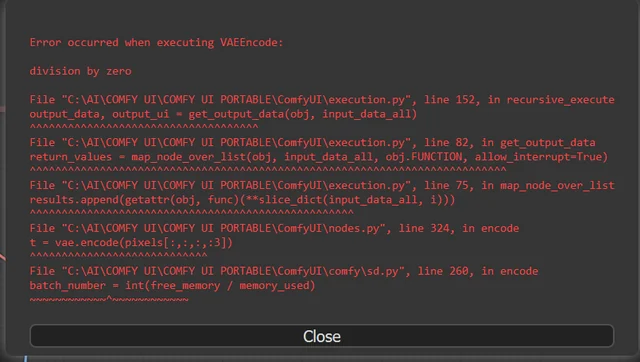
10 Most Common ComfyUI Beginner Mistakes and How to Fix Them in 2025
Avoid the top 10 ComfyUI beginner pitfalls that frustrate new users. Complete troubleshooting guide with solutions for VRAM errors, model loading...

25 ComfyUI Tips and Tricks That Pro Users Don't Want You to Know in 2025
Discover 25 advanced ComfyUI tips, workflow optimization techniques, and pro-level tricks that expert users leverage.
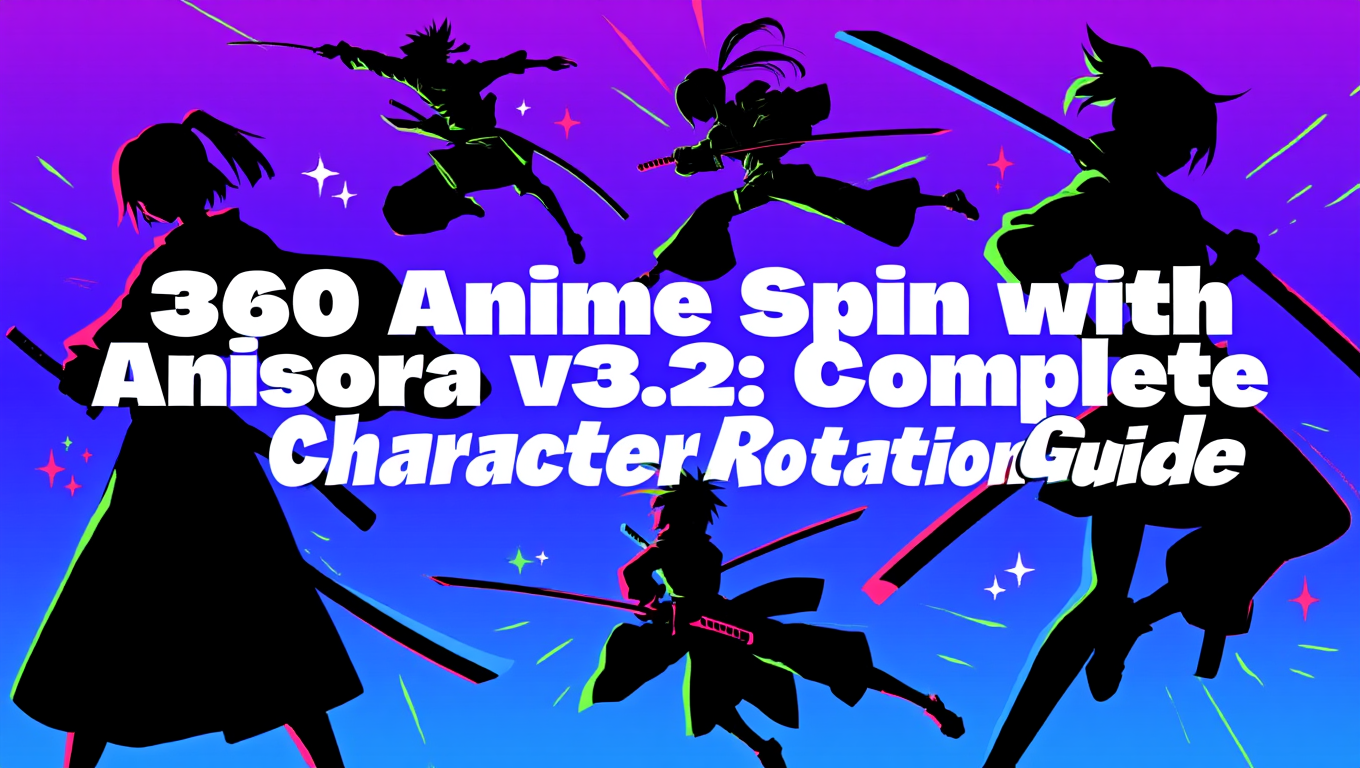
360 Anime Spin with Anisora v3.2: Complete Character Rotation Guide ComfyUI 2025
Master 360-degree anime character rotation with Anisora v3.2 in ComfyUI. Learn camera orbit workflows, multi-view consistency, and professional...
.png)