Is RTX 4050 Good Enough for Local AI Image Generation? Honest Take (2025)
The RTX 4050 6GB costs $300 less than alternatives. Does it actually work for ComfyUI and local AI, or will you regret the savings? Tested extensively.

Someone on Reddit asked if they should buy an RTX 4050 laptop for getting into AI image generation. The responses split between "absolutely not, waste of money" and "it'll work fine for learning." Both camps were confidently wrong.
I've been testing an RTX 4050 6GB setup for three months specifically to answer this question properly. The truth is messier and more nuanced than either extreme suggests. It works for some things, struggles with others, and whether it's adequate depends entirely on what you're actually trying to do.
Quick Answer: The RTX 4050 with 6GB VRAM is adequate for basic Stable Diffusion and SDXL image generation at standard resolutions, handles ComfyUI workflows with optimization, and works for learning AI fundamentals. It cannot handle modern video generation, struggles with batch processing, requires significant optimization for advanced workflows, and hits VRAM limits frequently enough to be frustrating for serious work. At $300-400 for laptops or $200 for desktop cards, it's viable for hobbyists and learners but inadequate for professional or production use. Save for 12GB minimum if this is for work or serious hobby commitment.
- 6GB VRAM is the primary limitation, not GPU compute performance
- SDXL and Flux work but require optimization and slower generation
- Video generation and complex ComfyUI workflows are impractical
- Adequate for learning and basic image generation but not production work
- The $300 saved versus 12GB cards comes with significant capability tradeoffs
What Actually Works Without Fighting It
Let me start with the positive because the RTX 4050 isn't useless despite limitations. For specific use cases, it functions adequately.
Basic Stable Diffusion 1.5 at 512x512 resolution works smoothly. Generation times are 4-8 seconds per image on typical settings, which is acceptable. You're not hitting VRAM limits and the compute performance is sufficient. If you're learning SD fundamentals or generating simple images, this works fine.
SDXL at 1024x1024 with optimization generates successfully. You'll need to enable CPU offloading or use optimized attention mechanisms like xformers, and generation takes 30-45 seconds per image. Slow but functional. Batch size stays at 1. You can't run SDXL without optimization, but with it, the model works.
ComfyUI for standard workflows functions when you build with VRAM awareness. Simple generation workflows (checkpoint, prompt, sampler, save) work fine. You start hitting problems when adding multiple ControlNets, complex node chains, or anything that loads multiple models simultaneously.
LoRA training for images is possible with significant patience. Training a character LoRA on the 4050 takes 2-4 hours versus 30-60 minutes on higher-end cards. The capability exists even if it's slow. For hobbyists where overnight training is acceptable, this works.
Upscaling with dedicated models like Real-ESRGAN works acceptably. Not fast, but functional. You can integrate upscaling into workflows without problems if you accept the speed.
Inpainting and img2img workflows function at standard resolutions. The VRAM requirements are similar to base generation, so if txt2img works, these variations work too.
The pattern is that baseline capabilities exist. You're not completely blocked from AI image generation. The limitations appear when you try to scale complexity, speed, or resolution.
- Learning AI image generation: Adequate for understanding concepts and experimenting with basics
- Casual hobbyist creation: If you're generating a few images occasionally, speed doesn't matter
- Testing and prototyping: Validating ideas before investing in cloud GPU time for final renders
- Mobile/laptop AI capability: Having local generation on-the-go beats not having it
Where It Falls Apart and Why
The problems are predictable and consistent. Knowing what fails helps set realistic expectations.
Video generation is essentially non-functional. Wan 2.2, HunyuanVideo, any modern video model requires way more VRAM than 6GB. You can technically get them loaded with extreme optimization, but generation times become 20+ minutes for a few seconds of video. Practically unusable. If video interests you at all, the 4050 is the wrong choice.
Flux models don't run. Flux Dev and Flux Schnell need 12GB+ realistically. You can force them onto 6GB with quantization and CPU offloading, but generation takes multiple minutes and quality suffers. For any Flux work, you need better hardware.
Batch processing is severely limited. Batch size of 1 is mandatory for most workloads. Want to generate 10 variations simultaneously? Not happening. You're generating sequentially, which multiplies total time. This makes iteration slower and experimentation more tedious.
Complex ComfyUI workflows with multiple models, ControlNets, or advanced node chains exceed 6GB fast. Every additional model or processor loaded consumes VRAM. You'll be constantly optimizing and fighting memory errors rather than focusing on creative work.
Multiple LoRAs simultaneously is problematic. One or two small LoRAs work. Three or more and you're pushing limits. For complex character work requiring multiple LoRAs for different aspects, you'll hit constraints.
High-resolution generation beyond 1024x1024 requires significant optimization and is often impractical. Want to generate at 1536x1536 or higher? Extremely slow with heavy CPU offloading or just impossible depending on the model.
Training larger models or fine-tuning is out of reach. Character LoRAs barely fit. Checkpoint training or more complex fine-tuning requires resources the 4050 can't provide. You're limited to LoRA training and even that is constrained.
The failures all trace to VRAM limitation. The GPU compute itself is reasonable for a budget card. But modern AI models are memory-hungry, and 6GB is just not enough for anything beyond basic use cases.
Optimization Strategies That Actually Help
If you're stuck with a 4050 or committed to working within its limits, certain optimizations make it significantly more usable.
Xformers or Flash Attention are mandatory, not optional. These optimized attention mechanisms dramatically reduce VRAM usage. Install xformers appropriate for your CUDA and PyTorch versions. The memory savings are substantial enough to make SDXL viable where it wouldn't be otherwise.
CPU offloading moves model parts to system RAM when not actively computing. This is slower but prevents VRAM errors. Enable it in your ComfyUI settings or whatever interface you're using. The generation time hit is worth the ability to run models that wouldn't fit otherwise.
Model quantization to fp16 or even int8 reduces model file size and VRAM usage. Quality impact is minimal for most image generation. Always use quantized versions of models when available rather than full precision.
Sequential generation instead of batch processing is necessary. Accept that you're generating one image at a time. Queue multiple generations and walk away rather than trying to batch them.
Workflow simplification by removing unnecessary nodes and using simpler approaches. That four-ControlNet workflow looks cool but won't run on 6GB. Build leaner workflows that achieve your goals with fewer loaded models.
Selective model loading means only load what you need when you need it. Don't keep multiple checkpoints or heavy preprocessors loaded simultaneously. Load, use, unload, then load the next one. Tedious but necessary for complex workflows.
Resolution management by generating at lower resolutions then upscaling separately. Generate at 768x768, upscale to 1536x1536 in a second step. Two-stage process but works within VRAM constraints.
Clear VRAM between operations explicitly. Some workflows cache models unnecessarily. Force clearing VRAM between major operations prevents accumulated memory usage that causes errors.
Free ComfyUI Workflows
Find free, open-source ComfyUI workflows for techniques in this article. Open source is strong.
These optimizations are workarounds for hardware limitation. They let you do more than you could otherwise, but they don't eliminate the fundamental constraints. You're constantly optimizing rather than just creating.
Platforms like Apatero.com become particularly attractive for 4050 users because you can do basic work locally and offload complex or time-sensitive operations to the cloud without maintaining expensive local hardware.
Real Generation Time Comparisons
Numbers matter for setting expectations. Here's what actual generation times look like on an RTX 4050 versus better hardware.
SD 1.5 at 512x512 - 5 seconds on 4050, 2 seconds on 3060 12GB, 1 second on 4090. The speed difference is noticeable but not devastating for single images.
SDXL at 1024x1024 - 35 seconds on optimized 4050, 12 seconds on 3060 12GB, 4 seconds on 4090. The gap widens significantly. Over a session generating 50 images, that's 30 minutes versus 10 minutes versus 3 minutes total time.
Flux (when possible with extreme optimization) - 180+ seconds on 4050, 25 seconds on 3060 12GB, 8 seconds on 4090. The difference becomes painful. The 4050 barely functions while better hardware makes it practical.
LoRA training for 20-epoch character - 3 hours on 4050, 45 minutes on 3060 12GB, 12 minutes on 4090. The training time difference means the 4050 is overnight-job territory while better cards allow interactive iteration.
Upscaling 1024x1024 to 2048x2048 - 25 seconds on 4050, 8 seconds on 3060 12GB, 3 seconds on 4090. The compute limitation shows here more than VRAM. Upscaling is heavily compute-bound.
Complex ComfyUI workflow with ControlNet - Often impossible on 4050, 30 seconds on 3060 12GB, 10 seconds on 4090. The VRAM wall means comparing times is misleading because the 4050 often just can't complete the operation.
The performance gap compounds over actual use. An afternoon session might involve 50-100 generations, multiple workflow iterations, some LoRA training. On a 4050 that's a full day's work. On a 3060 12GB it's 4-5 hours. On a 4090 it's an hour. Time is money, even for hobbyists.
Cost-Benefit Analysis for Different User Types
Whether the 4050 makes sense depends entirely on your situation and goals.
Absolute beginner learning AI fundamentals can arguably start with a 4050. If you're learning concepts and don't know if you'll stick with AI image generation, the lower cost makes sense. You can always upgrade later if the hobby sticks. The capabilities are enough to learn without wastingTHATmoney on hardware you might not use long-term.
Want to skip the complexity? Apatero gives you professional AI results instantly with no technical setup required.
Hobbyist committed to AI as ongoing interest should probably skip the 4050 and save for 12GB minimum. The frustration of hitting limitations repeatedly will undermine your enjoyment. An extra $200-300 for a 3060 12GB buys years of not fighting your hardware. The cost-per-happy-hour-using-it favors better hardware.
Professional or income-generating use makes the 4050 completely wrong. Time is money. The speed penalties and capability limitations directly cost you income. A 4090 or similar high-end card pays for itself quickly when you're billing hours or need to meet deadlines. Don't penny-wise-pound-foolish your business tools.
Student or budget-constrained user where the choice is 4050 or nothing might reasonably choose the 4050. Something is better than nothing for learning. Combine local 4050 work with occasional cloud GPU rental for heavy operations. The hybrid approach lets you learn locally while accessing capability when essential.
Laptop user prioritizing portability accepts tradeoffs for mobility. The 4050 laptops provide local AI capability on-the-go that no cloud solution quite matches. If portability matters critically, the capability tradeoffs may be worthwhile for your specific needs.
Upgrader from CPU-only generation will find even the 4050 transformative. Going from 5 minutes per SD 1.5 image on CPU to 5 seconds on 4050 feels amazing. The limitations won't bother you initially because everything is so much faster than what you had. The constraints show up later as you advance.
The economic calculation is whether the $200-300 savings justifies the significant capability limitations. For learning and experimentation, maybe. For serious hobby or work, almost certainly not. The cost difference is real but not enormous in context of total system cost.
Comparing to Alternative Budget Options
The 4050 isn't the only budget entry point. Understanding alternatives helps decision-making.
RTX 3060 12GB costs $250-350 used or $400 new. The 12GB VRAM versus 6GB is transformative. Marginally slower compute but double memory eliminates most limitations the 4050 hits. This is usually the smarter budget choice if you can afford the $100-150 extra.
Cloud GPU rental like Runpod or Vast.ai provides access to high-end GPUs for $0.30-0.80 per hour. No upfront cost, access to 4090s and A100s. Downsides are ongoing cost, internet dependency, workflow complexity. Good complement to weak local hardware, not replacement.
Used RTX 2080 Ti with 11GB VRAM sells for $300-400 used. Older architecture but more VRAM than 4050. Comparable compute performance. The used market offers options if you're comfortable with older hardware.
AMD alternatives like RX 6700 XT exist but have compatibility issues with AI software that's primarily CUDA-optimized. Possible but not as smooth an experience. Nvidia remains the path of least resistance for AI workloads.
Mac M-series chips work for some AI tasks through MPS acceleration but it's not as mature as CUDA ecosystem. If you already own Mac Silicon, use it. Don't buy it specifically for AI image generation over PC alternatives.
Join 115 other course members
Create Your First Mega-Realistic AI Influencer in 51 Lessons
Create ultra-realistic AI influencers with lifelike skin details, professional selfies, and complex scenes. Get two complete courses in one bundle. ComfyUI Foundation to master the tech, and Fanvue Creator Academy to learn how to market yourself as an AI creator.
No GPU with cloud-only approach is increasingly viable. Services like Apatero.com or Replicate API let you access AI generation without local hardware. Subscription or per-use costs replace hardware investment. Works well for casual users or those who primarily need results over tinkering.
The comparison shows the 4050 filling an awkward middle ground. Not much cheaper than better alternatives, significantly worse capability. The 3060 12GB's extra $100-150 buys disproportionate capability increase. Unless you specifically need the 4050's lower power consumption for laptop use, the 12GB alternatives provide better value.
Laptop Versus Desktop Considerations
The 4050 appears most often in laptops. The laptop context changes the evaluation versus desktop cards.
Laptop RTX 4050 comes in gaming laptops at $800-1200. You're buying a complete portable system. The AI capability is bonus on top of general computing and gaming. In this context, the 4050 makes more sense. You're not buying it purely for AI, it's an included feature.
Desktop RTX 4050 cards exist but are less common. Desktop builders have more GPU options and less power/thermal constraints. In desktop context, jumping to 3060 12GB or even 3070/4060 Ti makes more sense. The desktop flexibility means there's little reason to choose 6GB when 12GB is marginally more expensive.
Power consumption is where the 4050 shines. 70-90W TDP versus 170W for 3060 or 300W+ for 4090. For laptops, this means better battery life and less thermal throttling. Mobile use case might justify capability tradeoff for practical power/thermal benefits.
Upgradeability differs completely. Desktop GPUs are replaceable, start with budget option and upgrade later. Laptop GPUs are stuck with the system. Choose laptop hardware more carefully because you can't upgrade GPU later. This argues for spending more upfront on laptop GPUs versus budget desktop choices you can replace.
The laptop/desktop distinction matters critically for 4050 evaluation. Laptop 4050 as part of complete mobile system is different proposition than desktop 4050 as pure GPU choice. The former makes more sense than the latter in most scenarios.
Future-Proofing Considerations
How long will a 4050 remain useful? The trajectory matters for investment decisions.
Model size trend is consistently upward. SDXL replaced SD 1.5, Flux replaced SDXL, video models consume even more VRAM. The industry direction is toward larger models requiring more memory. The 6GB that's barely adequate today will be definitely inadequate in 12-18 months as new models become standard.
Feature development in tools like ComfyUI increasingly targets users with 12GB+ VRAM. New features and nodes often don't bother optimizing for 6GB constraints because it's below the community standard. You'll increasingly be locked out of new developments.
Optimization improvements sometimes help lower-end hardware but the gains are marginal compared to memory limitations. Software optimization can't overcome hardware constraints. Better algorithms help but don't change the fundamental VRAM wall.
Resale value for 4050 cards will be poor because 6GB is already problematic. The used market won't value these cards highly in 2-3 years. Factor in worse resale versus better cards that retain value longer.
Development lifecycle suggests 4050 has maybe 1-2 years of reasonable utility for current AI tasks before being definitively obsolete for anything beyond the most basic work. Compare to 12GB cards that have 3-4 years of relevance remaining.
The future-proofing argument strongly favors spending more upfront. The 4050 is barely adequate today and trending toward inadequate rapidly. Better hardware remains useful longer, spreading the cost over more productive years. The initial savings looks less appealing when replacement comes sooner.
Frequently Asked Questions
Can you upgrade 4050 VRAM or is 6GB the permanent limit?
6GB is permanent and unchangeable. VRAM is soldered to the GPU, no upgrade path exists. This is why the VRAM decision is so critical at purchase time. You're stuck with whatever you choose. The only upgrade is buying a different GPU entirely.
Does the 4050's newer architecture make it better than older cards with more VRAM?
Not for AI workloads. The architecture improvements help gaming more than compute tasks. A 2080 Ti with 11GB outperforms 4050 with 6GB for most AI work because memory is the primary constraint. Architecture matters but memory matters more for these workloads.
Can you use system RAM as overflow for VRAM?
Yes through CPU offloading but it's dramatically slower. System RAM is accessed through PCIe bus which is much slower than direct VRAM access. It prevents errors but generation time increases significantly. It's workaround for limitations, not real solution.
Is 6GB enough if you only use Stable Diffusion 1.5 and not newer models?
If you genuinely never plan to use anything beyond SD 1.5, then 6GB works fine. Question is whether that's realistic. The community moved to SDXL and beyond. Limiting yourself to SD 1.5 long-term means missing significant quality improvements and new capabilities. Most people eventually want to advance, making 6GB feel limiting.
Do Mac M1/M2 with unified memory work better than 4050 for AI?
Mac Silicon with 16GB+ unified memory can work well for some AI tasks through MPS acceleration. Software maturity is behind CUDA ecosystem though. If you already have Mac, use it. For new purchase specifically for AI work, PC with Nvidia GPU is still more capable and supported.
Can you run multiple 4050s together to pool VRAM?
No. Multi-GPU setups don't pool VRAM for single-model inference. Each GPU needs its own complete copy of the model. You can generate multiple different images simultaneously on different GPUs but can't combine VRAM to run models that don't fit on single GPU. The memory limitation remains per-GPU.
Is cloud GPU rental cheaper than buying 4050 long-term?
Depends on usage. Casual user generating a few hours per month pays less with cloud rental. Heavy user spending 40+ hours monthly pays less with owned hardware within 6-12 months. Calculate based on your actual expected usage. The flexibility and capability of cloud access might justify higher cost for many users though.
Will AI models get more efficient and make 6GB viable again?
Optimization helps but probably won't reverse the trend toward larger models. We'll get better algorithms that run existing models on less VRAM, but new models will consume those efficiency gains and more. Betting on future optimization to save current hardware limitations is usually losing bet. Buy for current realistic requirements, not optimistic future possibilities.
The Honest Verdict
The RTX 4050 occupies an uncomfortable middle ground. It's too expensive to recommend as pure entry-level learning hardware when cloud options exist. It's too limited to recommend for anyone who wants to do serious work or advance beyond basics.
The scenarios where it makes sense are narrow. Laptop buyers who need mobile AI capability and can't afford 12GB laptop options. Absolute beginners genuinely uncertain about commitment who want cheapest local option. Users who combine limited local hardware with cloud rental for heavy lifting.
For most people reading this article, the better advice is save $200 more and get a 3060 12GB. The capability increase is worth brief savings delay. The frustration you'll avoid and capabilities you'll access justify the additional investment.
If you already own a 4050 or have one in a laptop you're not replacing, it's usable. Build workflows with its limitations in mind, optimize heavily, and consider cloud rental as complement rather than replacement. It's frustrating but functional for subset of tasks.
If you're planning a purchase specifically for AI image generation, the 4050 is probably wrong unless your budget is absolutely fixed and $400 is truly the maximum you can spend on GPU. In which case, consider whether cloud-only approach or waiting to save more might serve you better than committing to hardware you'll outgrow quickly.
The AI space moves fast. Hardware that's barely adequate today becomes definitely inadequate within a year. Invest in capability that gives you runway to grow rather than immediate constraints to fight. Your future self will thank you for the better hardware or curse you for the penny-pinching false economy.
Ready to Create Your AI Influencer?
Join 115 students mastering ComfyUI and AI influencer marketing in our complete 51-lesson course.
Related Articles

10 Best AI Influencer Generator Tools Compared (2025)
Comprehensive comparison of the top AI influencer generator tools in 2025. Features, pricing, quality, and best use cases for each platform reviewed.
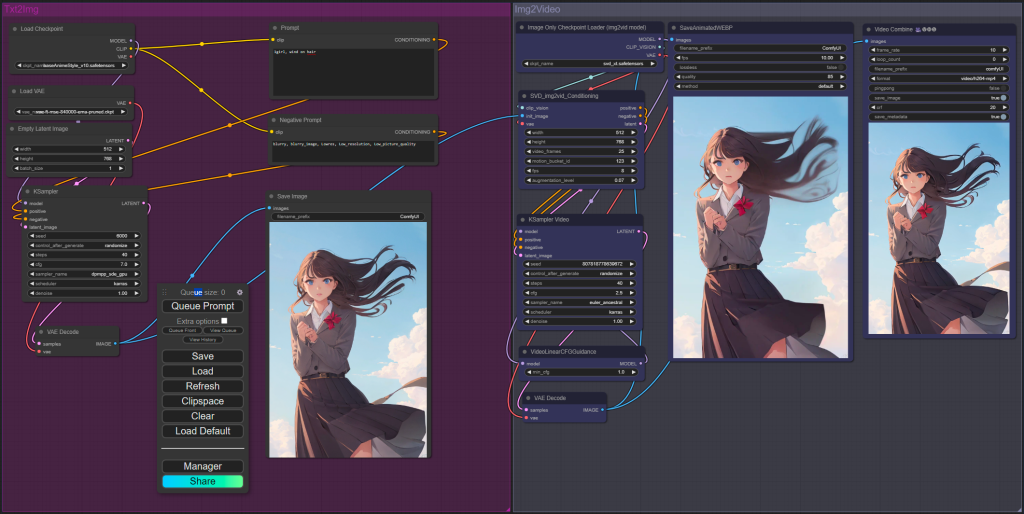
AI Adventure Book Generation with Real-Time Images
Generate interactive adventure books with real-time AI image creation. Complete workflow for dynamic storytelling with consistent visual generation.

AI Background Replacement: Professional Guide 2025
Master AI background replacement for professional results. Learn rembg, BiRefNet, and ComfyUI workflows for seamless background removal and replacement.
.png)