Open Source Sprite Generation with AI - Complete Guide (2025)
Generate game sprites using fully open source AI tools and models. No subscriptions, no API costs, complete control over your sprite creation pipeline.

Commercial sprite generation services want $20-50 monthly subscriptions. Cloud APIs charge per generation. The costs add up fast when you're generating dozens or hundreds of sprites for an indie game. Meanwhile, open source AI tools have reached quality levels that match or exceed paid services for sprite work.
I built complete sprite sets for three game projects using entirely open source tools. Zero ongoing costs beyond the GPU I already owned. The workflow works, the quality is professional, and you're not locked into subscription treadmills or worried about API companies changing pricing.
Quick Answer: Open source sprite generation uses Stable Diffusion (SD1.5 or SDXL) with specialized models, ControlNet for pose consistency, custom LoRAs for character identity, and workflow automation through ComfyUI or Python scripts. The complete stack runs locally on 12GB+ VRAM GPUs or through free tier cloud resources, producing professional quality sprites for 2D games without licensing restrictions or ongoing costs. Quality matches commercial services for pixel art, chibi, and stylized sprites while providing complete ownership and customization control.
- Complete sprite generation possible with zero-cost open source tools
- Quality rivals paid services for most indie game sprite needs
- Requires initial setup investment but no ongoing costs
- Full ownership and licensing control over generated assets
- Hardware requirements are modest - 12GB VRAM comfortable minimum
Open Source Tool Stack Overview
Building effective sprite generation workflow requires assembling the right tools.
Stable Diffusion forms the generation foundation. SD 1.5 works excellently for sprites and runs lighter than SDXL. The base model is free, open source, and highly customizable. Download once, use forever without licensing concerns.
ComfyUI provides workflow orchestration for batch sprite generation. The node-based interface lets you build reusable sprite generation pipelines. Alternative is Automatic1111 which works fine but ComfyUI's workflow features benefit sprite batch processing significantly.
ControlNet enables pose and composition control essential for consistent sprite sets. OpenPose ControlNet guides character positioning, Depth ControlNet manages spatial layout, Canny handles edge guidance. All open source, all free.
Specialized sprite models like specifically trained checkpoints for pixel art or chibi styles. Community has created excellent sprite-focused models available free on CivitAI and Hugging Face. These outperform generic models for sprite work.
Training tools like Kohya SS for creating custom LoRAs. When you need consistent character across 50 sprite variations, LoRA training becomes necessary. The tools are free and work locally.
Upscaling models like Real-ESRGAN or various specialized upscalers clean up and enhance generated sprites. Free models exist for different sprite styles - pixel art preserving upscalers, general detail enhancement, style-specific options.
Image processing scripts in Python with PIL/Pillow or OpenCV handle batch processing, background removal, sprite sheet assembly. Free libraries that automate repetitive post-processing tasks.
Version control through Git for managing model versions, workflows, and generated sprite libraries. Free tools for organizing the growing collection of sprites and variants.
The stack is entirely open source with no mandatory costs beyond the hardware to run it. The initial setup investment pays off immediately compared to subscription services.
- Generation: Stable Diffusion 1.5 + specialized sprite model
- Interface: ComfyUI or Automatic1111
- Control: ControlNet for consistent poses
- Character consistency: Custom LoRA for your game characters
- Post-processing: Basic Python scripts for automation
Best Open Source Models for Sprite Generation
Not all open source models work equally well for sprites. These perform best.
Anything V5 remains excellent general-purpose anime/sprite model. Clean style, good detail, handles both pixel art and hi-res sprites reasonably. Good starting point before specializing.
CounterfeitV3 produces chibi and SD-style sprites excellently. If your game aesthetic leans cute/chibi, this model delivers consistently. Works great with minimal prompting.
ReV Animated handles various sprite styles flexibly. Can generate pixel art, painted sprites, cel-shaded characters. The versatility makes it good choice when your sprite needs vary.
Hassaku is specifically popular for pixel art and retro sprite generation. The output naturally trends toward pixel art aesthetic without heavy prompting. Great for genuinely pixelated sprites.
YiffyMix (despite the name) works excellently for furry/anthro characters if your game features non-human characters. The quality is surprisingly professional for this specific niche.
DreamShaper produces clean, commercial-quality sprites with good detail and vibrant colors. Slightly more realistic than some alternatives but adapts well to stylization.
Custom fine-tunes trained on sprite-specific datasets often outperform general models. Community members share sprite-optimized checkpoints. Search CivitAI or Hugging Face for "sprite" or "pixel art" tags.
Model selection strategy involves testing 3-4 models with your specific sprite needs, picking the one that naturally produces closest to your target aesthetic, then optimizing prompts and workflow for that model.
Licensing clarity is major open source advantage. Most community models use permissive licenses explicitly allowing commercial use. Verify specific model licenses but generally commercial sprite generation is explicitly permitted.
The model landscape changes constantly with new releases. Check recent uploads on model sharing sites for latest specialized sprite models. The community actively develops better sprite-specific models.
ControlNet Workflows for Pose Consistency
Consistent character poses across sprite variations requires ControlNet.
OpenPose preprocessing extracts skeletal structure from reference poses. Create or find reference images showing desired poses (idle, walk, jump, attack), extract pose skeletons, use as ControlNet guidance for generations.
Pose library building accumulates useful pose skeletons. Build collection of common game poses - walk cycles, action poses, idle variations. Reuse across different characters by applying same poses to different character LoRAs.
Depth ControlNet helps maintain character proportions and spatial consistency. Feed reference depth maps ensuring generated sprites maintain intended size relationships and positioning.
Multi-ControlNet stacking combines OpenPose for skeletal accuracy with other ControlNets for additional control. OpenPose + Depth provides strong guidance for complex sprite requirements.
Reference image workflows use existing sprites or hand-drawn poses as ControlNet input. Sketch rough pose, extract skeleton or edges, generate polished sprite maintaining that structure.
Batch processing setup processes multiple poses through consistent workflow. Load pose library, iterate through each pose with same character LoRA, generate complete sprite set automatically.
Strength calibration balances ControlNet guidance against creative freedom. Too strong (1.0) produces rigid adherence lacking variation. Too weak (0.3) ignores guidance. Sweet spot usually 0.6-0.8 for sprites.
Preprocessor selection matters for different sprite styles. Pixel art might need simplified pose preprocessing. Hi-res sprites benefit from detailed skeleton extraction. Match preprocessing detail level to output target.
The ControlNet approach transforms sprite generation from hoping for correct poses to systematically producing exactly what you need. The initial pose library investment pays off across entire projects.
Training Character LoRAs for Sprite Consistency
Consistent characters across sprite sets requires LoRA training.
Reference dataset preparation curates 15-25 images of your character in sprite style. Generate initial variations or use concept art, select best examples showing character from multiple angles and poses.
Free ComfyUI Workflows
Find free, open-source ComfyUI workflows for techniques in this article. Open source is strong.
Training parameters for sprite character LoRAs use lower learning rate (0.0001-0.00015), moderate epochs (15-20), and dimension 32-64. Sprite characters are simpler than photorealistic subjects, less capacity needed.
Pose variation in training set ensures LoRA works across different poses. Include frontal, side, back, and three-quarter views if your game needs them. The variation teaches what defines the character versus what's pose-dependent.
Style consistency in training images matters more for sprites than photorealistic training. All training images should match target sprite style. Mixing styles confuses the LoRA about aesthetic to maintain.
Multiple character handling trains separate LoRA for each distinct character rather than trying to train one LoRA recognizing multiple characters. Separate LoRAs give better individual control.
Outfit variations can be separate concepts within one LoRA or separate LoRAs depending on complexity. Simple outfit swaps train as single LoRA with tagged variations. Radically different forms need separate LoRAs.
Testing during training by generating with preview checkpoints shows when LoRA has learned character adequately. Often ideal LoRA is earlier checkpoint before overfitting starts, not the final epoch.
Version management keeps multiple LoRA versions as your character designs evolve. Version control lets you update character appearance while maintaining backwards compatibility with previously generated sprites.
The LoRA training investment is upfront cost that makes generating 50+ consistent sprites practical. One training session supports entire character's sprite needs.
Batch Generation and Automation
Generating sprite sets efficiently requires automation beyond manual one-off generations.
Prompt templating creates systematic variation. Base prompt defines character and style, variable section swaps poses, expressions, or equipment. Python script generates prompt variations automatically.
Queue systems in ComfyUI or custom scripts process generation jobs overnight. Load 50 prompt variations, queue batch processing, wake up to completed sprite set. Hands-off generation while you sleep or work.
Seed management balances variety with consistency. Using same seed with minor prompt variations produces sprites that are similar but not identical. Random seeds create more variation. Strategy depends on whether you want cohesive sprite set or diverse options.
Quality filtering automatically or manually reviews generation outputs, keeping good sprites and regenerating failed ones. Python scripts can check basic quality metrics automatically. Manual review confirms artistic quality.
Filename organization systematically names generated sprites for easy identification. Character_Pose_Variation_Seed.png or similar structured naming. Prevents organizational chaos with large sprite collections.
Background removal automation processes entire batch through background removal models or scripts. Sprites need transparent backgrounds, automated processing handles this for complete sets.
Sprite sheet assembly scripts take individual sprite frames and arrange into proper sprite sheets your game engine expects. Automate the layout with consistent spacing and grid arrangement.
Want to skip the complexity? Apatero gives you professional AI results instantly with no technical setup required.
Version control integration commits generated sprites to Git repository with metadata about generation parameters. Reproducibility for regenerating specific sprites if needed.
The automation transforms sprite generation from tedious repetitive work into workflow you set up once then run repeatedly. The time investment in automation pays back quickly when generating complete game's worth of sprites.
Post-Processing and Refinement
Generated sprites usually need post-processing before game-ready.
Background removal converts generated sprites to transparent PNG. Automated tools like Rembg handle bulk processing. Manual cleanup in GIMP or Photoshop for problem cases.
Consistency pass adjusts slight variations in character appearance across sprite set. Minor color corrections, proportion fixes, or detail cleanup to maintain perfect consistency.
Resolution standardization ensures all sprites match required game resolution. Generate at higher resolution then downscale consistently, or upscale if generated sprites are slightly too small.
Pixel art quantization for pixel art games reduces generated sprites to target color palette and pixel dimensions. Specialized tools or scripts handle dithering and color reduction properly.
Animation frame interpolation between generated keyframes can create smooth animation cycles. Tools like RIFE insert intermediate frames, though quality varies. Often generating all frames directly works better than interpolation.
Edge cleanup removes artifacts or semi-transparent pixels that cause visual issues in game. Batch edge processing scripts or manual touch-up in image editor.
Sprite sheet compilation arranges individual sprites into grid layouts game engines expect. Python scripts with PIL or dedicated sprite sheet tools automate this precisely.
Quality assurance reviews complete sprite set in actual game engine context. Import sprites, test in game, identify issues, regenerate problem sprites. The in-game test reveals problems not obvious in isolation.
Post-processing is where generated sprites become production assets. Don't skip this phase - the polish separates amateur from professional quality.
Handling Specific Sprite Styles
Different sprite aesthetics need different generation approaches.
Pixel art sprites work best generating at higher resolution then downscaling with proper pixel art techniques. Alternatively, use models specifically trained on pixel art that naturally output pixelated aesthetic.
Generate at 512x512 or higher, then downscale to target pixel dimensions (32x32, 64x64, etc.) using nearest-neighbor or specialized pixel art downscaling. Results look more authentic than trying to generate directly at tiny sizes.
Join 115 other course members
Create Your First Mega-Realistic AI Influencer in 51 Lessons
Create ultra-realistic AI influencers with lifelike skin details, professional selfies, and complex scenes. Get two complete courses in one bundle. ComfyUI Foundation to master the tech, and Fanvue Creator Academy to learn how to market yourself as an AI creator.
Chibi/SD sprites benefit from models like CounterfeitV3 that naturally produce chibi proportions. LoRA training on chibi reference images teaches consistent proportion squashing.
Painted style sprites use models emphasizing brushstroke textures and painted aesthetics. ReV Animated or DreamShaper work well, or use style LoRAs trained on painted sprite examples.
Cel-shaded sprites achieve flat color and hard edges through prompting and post-processing. Generate with prompts emphasizing "cel shaded" or apply posterization in post-processing.
Isometric sprites need specific perspective prompting and possibly ControlNet guidance from isometric references. "Isometric perspective" in prompts helps but results vary. Manual perspective correction in post might be necessary.
HD 2D sprites generate at high resolution (1024x1024+) with detailed shading and lighting. SDXL-based models handle this better than SD1.5 for genuinely high-resolution sprite work.
Each style has optimal generation approach. Test what works for your target aesthetic rather than assuming one method suits all sprite types.
Cost Comparison and ROI Analysis
Open source sprite generation economics versus alternatives.
Initial setup costs include hardware (if buying GPU specifically for this) and time investment learning tools. GPU costs $300-600 for adequate card. Learning time is 20-40 hours spread over weeks.
Subscription service costs run $20-50 monthly. Annual cost $240-600 ongoing. After 12 months, subscription costs exceed modest GPU purchase.
Freelance artist costs for sprite work run $50-200 per character depending on complexity and sprite count. Complete game might cost $1000-3000 for professional sprite art.
API service costs charge per generation. For large sprite sets, costs accumulate to hundreds of dollars. Usage-based pricing creates budget uncertainty.
Open source ongoing costs are effectively zero after initial investment. Electricity for running GPU is minimal (cents per hour). No licensing, no subscriptions, no per-use charges.
Time efficiency starts worse than paid services (setup and learning time) but becomes better as you optimize workflows. Eventually generating sprites yourself is faster than describing requirements to services.
Quality control is complete with open source approach. Unlimited iterations, no budget concerns about regenerating until perfect. Paid services often limit iterations creating quality compromises.
Licensing clarity with open source models beats uncertainty of commercial service terms. You own the output definitively, no concerns about license changes or service shutdowns.
The ROI calculation strongly favors open source for any game requiring substantial sprite sets. The break-even point arrives within months of starting the project.
Frequently Asked Questions
Can open source AI match commercial sprite generation quality?
Yes, for most sprite styles. The models are often identical or similar to what paid services use. The difference is interface and convenience, not underlying capability. Open source requires more setup but produces comparable or better results once optimized.
What's the minimum GPU requirement for local sprite generation?
12GB VRAM is practical minimum. 8GB can work with optimization but limits batch sizes and model choices. 16GB+ is comfortable for complex workflows. Alternatively, use free tier cloud GPUs (Google Colab, Kaggle) for occasional generation.
How long does it take to generate a complete sprite set?
Initial setup and LoRA training take 4-8 hours spread over days. Once established, generating 50-sprite character set takes 2-4 hours including generation and post-processing. Time decreases significantly after first character as workflows are reusable.
Can you sell games using open source AI-generated sprites?
Generally yes, but verify specific model licenses. Most community Stable Diffusion models explicitly allow commercial use. Always read license before committing to assets for commercial project. Document which models and versions you used.
Do you need programming skills for sprite generation automation?
Basic Python scripting helps but isn't mandatory. ComfyUI workflows handle much automation without coding. Python scripts maximize efficiency but aren't required for functional sprite generation. Learn progressively as needs develop.
How do open source sprites compare to pixel art from specialist artists?
AI excels at volume and variation but skilled pixel artists produce more refined detail and animation fluidity. Hybrid approach using AI for bulk sprites and artists for hero assets/key animations works well for indie games.
Can you generate sprite animations or just still frames?
Individual frames generate fine. Smooth animation between frames is harder - either generate each frame separately (works well) or use interpolation (mixed results). Frame-by-frame generation with ControlNet for consistency produces best animated sprites.
What happens if model you're using becomes unavailable?
Download and archive models locally. Once downloaded, models work indefinitely regardless of original source availability. Maintain local backups of all models and workflows. This is advantage of open source - you own the tools permanently.
Making Open Source Sprite Generation Work
The open source approach isn't instant magic - it's investing setup time for long-term capability and cost savings.
Start small with single test character before committing to complete game sprite production. Validate the workflow produces adequate quality for your game's style before scaling up.
Build workflows incrementally. Master basic generation, add ControlNet, incorporate LoRA training, automate batch processing. Each capability layers on previous foundation rather than trying everything simultaneously.
Document everything because you'll forget setup details and optimal settings. Screenshot working workflows, note successful prompts and parameters, record model versions. Documentation lets you resume after weeks away.
Join communities around sprite generation and game development AI. Reddit, Discord servers, forums provide troubleshooting help and share workflow improvements. Learning from others accelerates progress.
Contribute back by sharing working workflows, trained LoRAs (if licensing permits), or helping others troubleshoot. Open source communities thrive on reciprocity.
Expect iteration - first attempts won't be perfect. Each sprite generation improves as you refine prompts, adjust workflows, and understand your models better. The capability compounds over time.
Budget time realistically - initial setup is 20-40 hours over several weeks. Each subsequent character gets faster as workflows reuse. Don't underestimate learning curve but know it's frontloaded investment.
Maintain alternatives - even with working open source pipeline, having backup access to commercial services for tight deadlines or edge cases provides flexibility.
The open source sprite generation path trades upfront investment for long-term independence and cost savings. For indie developers creating multiple games or substantial sprite needs, the economics and capability justify the initial effort. You're building reusable capability, not just generating one-off sprites.
Services like Apatero.com can handle sprite generation if you prefer managed solutions, but understanding open source options provides valuable knowledge and fallback capabilities even if you ultimately use services for convenience.
Open source sprite generation has matured to production-ready quality. The tools exist, the models work, the workflows function. Initial setup requires effort but ongoing costs are minimal while capability remains permanent. For indie game developers, that's compelling value proposition.
Ready to Create Your AI Influencer?
Join 115 students mastering ComfyUI and AI influencer marketing in our complete 51-lesson course.
Related Articles

10 Best AI Influencer Generator Tools Compared (2025)
Comprehensive comparison of the top AI influencer generator tools in 2025. Features, pricing, quality, and best use cases for each platform reviewed.
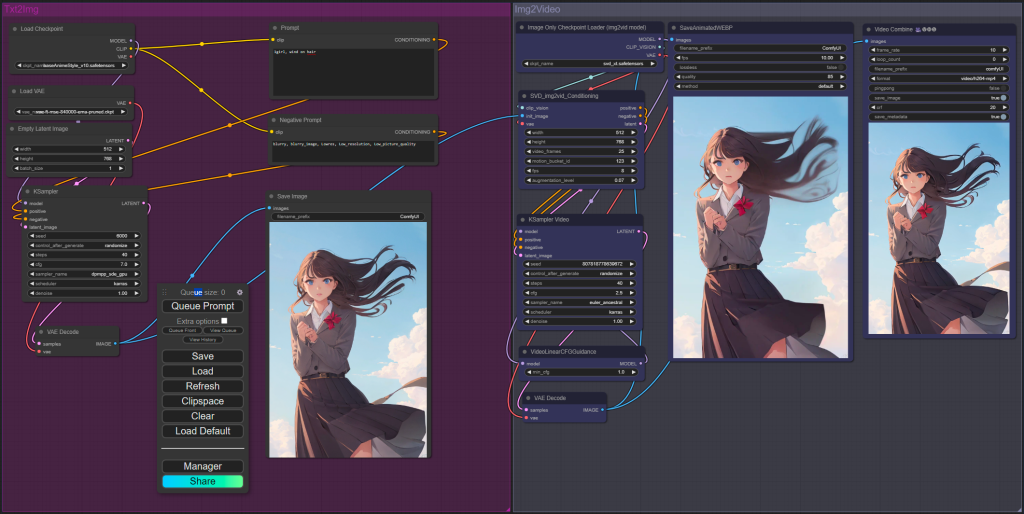
AI Adventure Book Generation with Real-Time Images
Generate interactive adventure books with real-time AI image creation. Complete workflow for dynamic storytelling with consistent visual generation.

AI Background Replacement: Professional Guide 2025
Master AI background replacement for professional results. Learn rembg, BiRefNet, and ComfyUI workflows for seamless background removal and replacement.
.png)