Ollama Now Supports All Qwen 3 VL Models Locally: Complete Setup Guide 2025
Complete guide to running Qwen 3 VL vision-language models with Ollama locally. Installation, model variants, performance optimization, practical use cases.
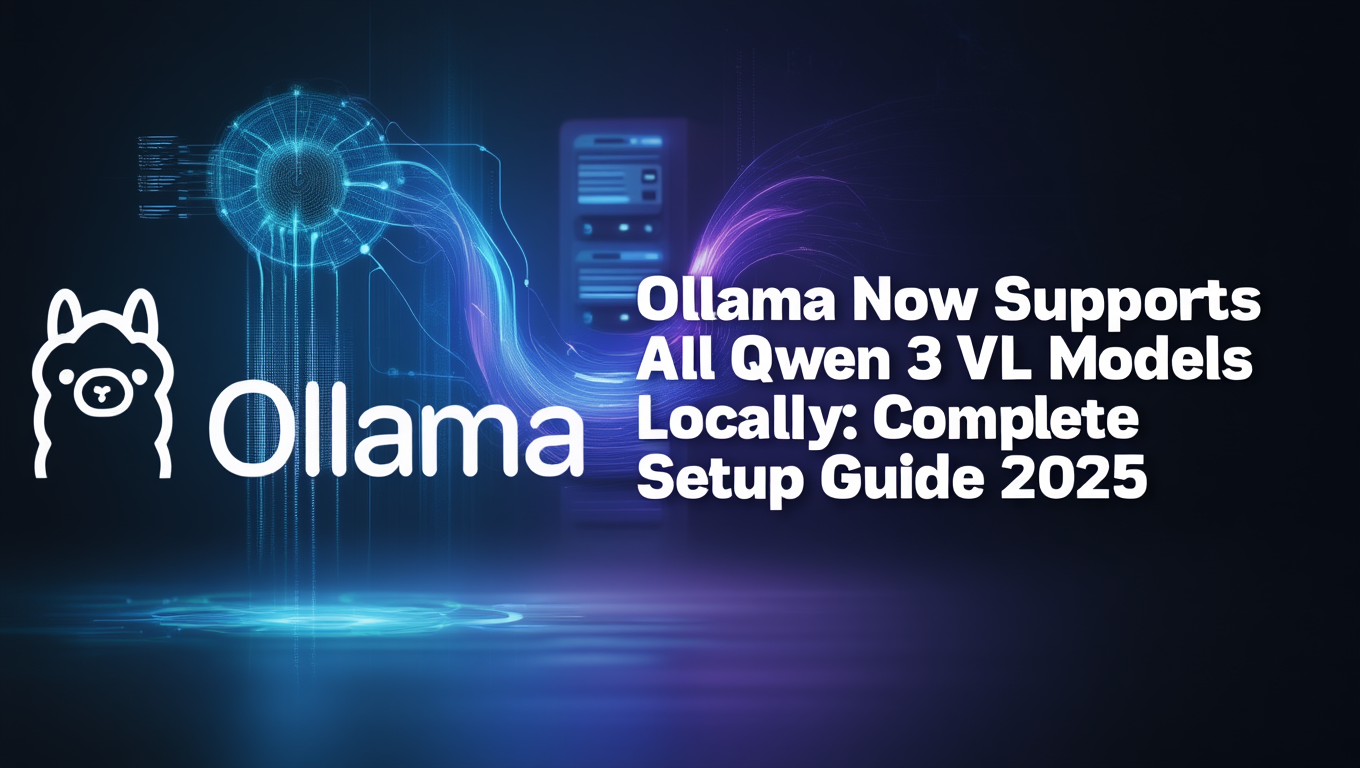
Quick Answer: Ollama now supports all Qwen 3 VL vision-language models locally, enabling image understanding, OCR, visual question answering, and multimodal chat on consumer hardware. Install with "ollama pull qwen2-vl" and interact via command line or API. Requires 8GB+ VRAM for 7B model, 16GB+ for larger variants.
- What it is: Vision-language AI that understands both images and text locally
- Installation: Single command "ollama pull qwen2-vl:7b" downloads and runs
- Requirements: 8GB VRAM minimum (7B), 16GB+ recommended (72B)
- Capabilities: Image description, OCR, visual Q&A, multimodal reasoning
- Speed: Near real-time on RTX 4090, 2-5 seconds per response
I needed to process 500 screenshots from a client project, extracting text and describing what was happening in each one. My options: Pay for a cloud API that charges per request ($$$), or spend days manually describing images.
Then I found out Ollama added Qwen 3 VL support. One command: "ollama pull qwen2-vl". Waited 5 minutes for the download. Started processing all 500 images locally, no API costs, no rate limits, no uploading sensitive client data to someone else's servers.
Finished the whole job in about 2 hours running on my 3090. Would've cost me probably $150+ in API fees and taken just as long. Local multimodal AI went from "complicated setup nightmare" to "works in 5 minutes."
- What Qwen 3 VL models can do and practical use cases
- Complete Ollama installation and Qwen 3 VL setup
- Model variant comparison and hardware requirements
- Practical examples and workflow integration
- Performance optimization techniques
- Real-world applications and automation ideas
What Are Qwen 3 VL Models?
Qwen 3 VL (Vision-Language) models from Alibaba Cloud understand both images and text, enabling multimodal AI interactions.
Core Capabilities
Image Understanding: Describe images in natural language. Identify objects, scenes, activities, and context from photos or screenshots.
Optical Character Recognition (OCR): Extract text from images, screenshots, documents, or photos. Handles multiple languages and fonts.
Visual Question Answering: Ask specific questions about images. "How many people in this photo?" "What color is the car?" "What's the text on the sign?"
Multimodal Reasoning: Combine visual and textual information for complex reasoning. "Given this chart, what's the trend?" "Compare these two product images."
Document Understanding: Analyze documents, forms, receipts, and structured visual information. Extract data and answer document-specific questions.
How Qwen 3 VL Compares to Alternatives
vs GPT-4 Vision:
- Qwen 3 VL: Free, runs locally, unlimited use
- GPT-4 Vision: $0.01 per image, cloud only, usage tracking
- Quality: GPT-4 slightly better, Qwen 3 VL excellent for most tasks
vs Claude Vision:
- Similar trade-off: local vs cloud
- Qwen 3 VL more customizable and private
- Claude better at nuanced visual reasoning
vs LLaVA:
- LLaVA: Earlier open-source vision-language model
- Qwen 3 VL: Better accuracy, faster, more languages
- Both run locally, Qwen 3 VL recommended for new projects
How Do You Install Qwen 3 VL with Ollama?
Ollama makes installation trivially simple.
Prerequisites
Install Ollama: If not already installed, download from ollama.com and run installer (Windows, macOS, Linux supported).
Hardware Requirements:
- GPU: 8GB+ VRAM (7B model), 16GB+ (larger models)
- RAM: 16GB system RAM minimum
- Storage: 5-40GB depending on model size
- OS: Windows 10+, macOS 11+, Linux (Ubuntu 20.04+)
Installation Steps
Download Qwen 3 VL Model:
Open terminal and run:
ollama pull qwen2-vl:7b
Available Model Sizes:
- qwen2-vl:2b (2GB, 4GB VRAM, fastest)
- qwen2-vl:7b (4.7GB, 8GB VRAM, balanced)
- qwen2-vl:72b (43GB, 48GB+ VRAM, maximum quality)
First download takes 5-30 minutes depending on model size and connection speed.
Basic Usage
Command Line Interface:
ollama run qwen2-vl:7b
Then type messages or provide image paths:
Describe this image: /path/to/image.jpg
With Images:
ollama run qwen2-vl:7b "Describe this image" /path/to/image.jpg
API Usage:
Ollama provides OpenAI-compatible API:
curl http://localhost:11434/api/generate -d '{
"model": "qwen2-vl:7b",
"prompt": "What's in this image?",
"images": ["base64_encoded_image"]
}'
What Can You Do with Qwen 3 VL?
Understanding practical applications helps identify opportunities in your workflows.
Image Captioning and Description
Use Case: Generate alt text for images automatically.
Example: Input: Product photo Qwen 3 VL: "A modern stainless steel coffee maker with glass carafe and digital display, positioned on white marble countertop with coffee beans scattered around"
Applications:
- Accessibility (screen readers)
- SEO (image alt tags)
- Content organization
- Social media captions
OCR and Text Extraction
Use Case: Extract text from screenshots, scanned documents, or photos.
Example: Input: Receipt photo Qwen 3 VL: Extracts item names, prices, totals, and date
Applications:
- Expense tracking
- Document digitization
- Form processing
- Code extraction from screenshots
Visual Question Answering
Use Case: Get specific information from images.
Examples:
Free ComfyUI Workflows
Find free, open-source ComfyUI workflows for techniques in this article. Open source is strong.
- "How many cars are in this parking lot?"
- "What time does the clock show?"
- "What's the temperature on this thermostat?"
- "Which product is cheaper according to these price tags?"
Applications:
- Image analysis automation
- Quality control inspection
- Data extraction from visual sources
- Research and investigation
Multimodal Content Generation
Use Case: Create content that combines visual analysis with text generation.
Example: Input: Graph or chart image Output: "This line graph shows website traffic growth from January to December 2024. Traffic started at 10,000 monthly visitors, peaked at 45,000 in July, and stabilized around 35,000 by year end, representing 250% annual growth."
Applications:
- Report generation
- Data visualization narration
- Educational content
- Business intelligence
Document Understanding
Use Case: Analyze structured documents like forms, invoices, or reports.
Example: Input: Invoice PDF or image Output: Extracted data - vendor name, date, items, quantities, prices, total
Applications:
- Accounts payable automation
- Document routing
- Data entry elimination
- Compliance checking
Image Comparison
Use Case: Compare multiple images and identify differences or similarities.
Example: Input: Two product photos Output: "Both images show the same laptop model. Left image shows silver finish with closed lid. Right image shows black finish with open lid displaying desktop. Screen size appears identical at approximately 15 inches."
Applications:
- Quality control
- Product variant identification
- Before/after analysis
- Duplicate detection
How Do Different Model Sizes Perform?
Choosing the right model size balances quality, speed, and hardware requirements.
Qwen2-VL:2b (2 Billion Parameters)
Hardware: 4GB VRAM, 8GB system RAM Speed: Very fast, near real-time responses Quality: Good for basic tasks, weaker on complex reasoning
Best For:
- Simple image descriptions
- Basic OCR
- Real-time applications needing speed
- Resource-constrained hardware
Limitations:
- Less detailed descriptions
- Struggles with complex scenes
- Lower accuracy on difficult text
- Basic reasoning only
Qwen2-VL:7b (7 Billion Parameters)
Hardware: 8GB VRAM, 16GB system RAM Speed: Fast, 2-5 second responses Quality: Excellent for most use cases
Want to skip the complexity? Apatero gives you professional AI results instantly with no technical setup required.
Best For:
- General-purpose vision-language tasks
- Balanced quality and performance
- Production applications
- Most users (recommended starting point)
Strengths:
- Detailed descriptions
- Accurate OCR across languages
- Good reasoning capability
- Handles complex visual questions
Qwen2-VL:72b (72 Billion Parameters)
Hardware: 48GB+ VRAM, 64GB+ RAM Speed: Slower, 10-30 seconds per response Quality: Maximum available locally
Best For:
- Professional applications needing maximum accuracy
- Research and analysis requiring nuanced understanding
- Users with high-end hardware (A6000, H100)
Advantages:
- Most detailed and accurate descriptions
- Best reasoning and inference
- Handles ambiguous or difficult images
- Maximum multilingual capability
Trade-offs:
- Requires expensive hardware
- Significantly slower than smaller models
- Often overkill for routine tasks
Performance Optimization Techniques
Maximizing speed and quality from Qwen 3 VL.
Hardware Optimization
GPU Settings: Enable maximum performance mode in NVIDIA Control Panel. Disable power saving features during inference.
VRAM Management: Close other GPU applications before heavy vision-language tasks. Monitor VRAM usage to prevent swapping.
Quantization: Use quantized models (Q4, Q5) for 40-50% speed improvement with minimal quality loss:
ollama pull qwen2-vl:7b-q4_0
Input Optimization
Image Resolution: Resize large images to 1024px maximum dimension before processing. Larger images don't improve quality but slow processing significantly.
Image Format: JPEG preferred for photos (faster decoding). PNG for screenshots with text (preserves clarity).
Batch Processing: When analyzing multiple images, keep Ollama loaded between requests. First query loads model (slow), subsequent queries use cached model (fast).
Prompt Optimization
Specific Questions: "What color is the car?" faster and more accurate than "Describe this image" when you need specific information.
Structured Outputs: Request specific format: "List all text visible in this image" produces focused results faster than open-ended description.
Join 115 other course members
Create Your First Mega-Realistic AI Influencer in 51 Lessons
Create ultra-realistic AI influencers with lifelike skin details, professional selfies, and complex scenes. Get two complete courses in one bundle. ComfyUI Foundation to master the tech, and Fanvue Creator Academy to learn how to market yourself as an AI creator.
Context Reduction: For simple tasks, shorter prompts process faster. Save detailed instructions for complex analysis.
Practical Integration Examples
Real-world workflows using Qwen 3 VL.
Automated Image Tagging
Workflow:
- Monitor folder for new images
- Send each image to Qwen 3 VL
- Extract description and objects
- Generate tags automatically
- Update image metadata
Use Case: Photography workflow, stock photo organization, content management systems.
Document Processing Pipeline
Workflow:
- Scan/photograph documents
- Qwen 3 VL extracts text and structure
- Parse extracted data into database
- Route documents based on content
- Archive with searchable metadata
Use Case: Office automation, paperwork digitization, compliance workflows.
Visual Quality Control
Workflow:
- Capture product images during manufacturing
- Qwen 3 VL identifies defects or issues
- Flag non-conforming products
- Generate quality reports
- Track defect patterns over time
Use Case: Manufacturing QC, food safety, product inspection.
Multimodal Chatbot
Workflow:
- User uploads image with question
- Qwen 3 VL analyzes image
- Combines visual understanding with text knowledge
- Generates helpful response
- Maintains conversation context
Use Case: Customer support, educational tutoring, technical assistance.
Content Moderation
Workflow:
- New content submitted with images
- Qwen 3 VL analyzes for problematic content
- Flags items needing human review
- Logs decisions for audit trail
- Automates obvious cases
Use Case: Social media platforms, user-generated content sites, community forums.
Troubleshooting Common Issues
Model Download Fails
Solution: Check internet connection. Try different mirror if available. Verify sufficient disk space (5-50GB depending on model).
"VRAM Out of Memory" Errors
Solution: Use smaller model (7b instead of 72b). Enable quantization. Close other GPU applications. Reduce input image resolution.
Slow Response Times
Solution: Verify GPU being used (not CPU fallback). Check GPU utilization during inference. Use quantized model. Reduce image size.
Poor OCR Accuracy
Solution: Improve input image quality (higher resolution, better lighting). Try different model size (larger often better for OCR). Preprocess image (contrast enhancement, noise reduction).
Incorrect Image Descriptions
Solution: Use more specific prompts. Try larger model if available. Verify image clear and well-lit. Check if image content within model's training distribution.
What's Next for Local Vision-Language Models?
The field evolves rapidly with continuous improvements.
Emerging Capabilities:
- Video understanding (analyze video clips)
- Real-time camera integration
- Multi-image reasoning (compare multiple images)
- Enhanced multilingual support
- Specialized domain models (medical, technical, etc.)
Check our guides on ComfyUI integration for using vision models in image generation workflows, and local AI setup for comprehensive local AI infrastructure.
Recommended Next Steps:
- Install Ollama and download qwen2-vl:7b model
- Test with sample images from your use case
- Evaluate quality and speed for your needs
- Build simple automation or integration
- Scale to production workflows
Additional Resources:
- Ollama Official Documentation
- Qwen VL GitHub Repository
- Local AI Models Guide
- Community examples and integration guides
- Use Qwen 3 VL locally if: You need unlimited vision tasks, want privacy, have suitable hardware, building applications
- Use cloud APIs if: Occasional use, need absolute maximum quality, lack local hardware, prefer simplicity
- Use Apatero.com if: You want vision capabilities integrated into managed workflows without infrastructure setup
Qwen 3 VL on Ollama represents a major milestone in accessible AI. Vision-language capabilities that cost thousands monthly via cloud APIs now run free locally on consumer hardware. The implications for automation, accessibility, content creation, and AI-powered applications are enormous.
As these models continue improving in quality and efficiency, expect vision-language AI to become standard in software applications, automation workflows, and creative tools. The barrier between humans and machines understanding visual information continues dissolving.
Frequently Asked Questions
How accurate is Qwen 3 VL compared to GPT-4 Vision?
Qwen 3 VL 72B approaches GPT-4 Vision quality on many tasks. 7B model performs 80-90% as well for standard use cases. GPT-4 Vision still leads on nuanced reasoning and edge cases but gap is smaller than expected.
Can Qwen 3 VL generate images?
No, Qwen 3 VL is vision-language understanding only (reads images, doesn't create them). For image generation, use models like FLUX or SDXL in ComfyUI.
Does it work with video files?
Current version processes individual frames only. For video analysis, extract key frames and process separately. Future versions may support native video understanding.
What languages does the OCR support?
Multilingual OCR including English, Chinese, Japanese, Korean, Arabic, and many European languages. Quality varies by language and training data representation.
Can I fine-tune Qwen 3 VL for specific tasks?
Yes, technically possible but requires significant ML expertise and computational resources. Most users find pre-trained models sufficient for general tasks.
How does it compare to commercial OCR services?
Comparable or better than commercial OCR for general text. Specialized OCR services (handwriting, historical documents) may outperform. Free and local is major advantage.
Can it understand diagrams and technical drawings?
Moderate capability. Handles simple diagrams well. Complex technical drawings or specialized notation may require domain-specific models or clarification prompts.
What's the privacy guarantee of local processing?
Complete privacy. Images and queries never leave your machine. No telemetry or data collection. Superior to any cloud service for sensitive content.
Does it work on Apple Silicon Macs?
Yes, Ollama supports Apple Silicon. Performance good but NVIDIA GPUs generally faster for vision models currently. Improving with each macOS update.
Can I use this commercially in applications?
Yes, Qwen 3 VL license permits commercial use. Verify current license terms in official repository. No usage fees or restrictions for most applications.
Ready to Create Your AI Influencer?
Join 115 students mastering ComfyUI and AI influencer marketing in our complete 51-lesson course.
Related Articles

AI Adventure Book Generation in Real Time with AI Image Generation
Create dynamic, interactive adventure books with AI-generated stories and real-time image creation. Learn how to build immersive narrative experiences that adapt to reader choices with instant visual feedback.

AI Comic Book Creation with AI Image Generation
Create professional comic books using AI image generation tools. Learn complete workflows for character consistency, panel layouts, and story visualization that rival traditional comic production.

Will We All Become Our Own Fashion Designers as AI Improves?
Analysis of how AI is transforming fashion design and personalization. Explore technical capabilities, market implications, democratization trends, and the future where everyone designs their own clothing with AI assistance.
.png)