Jib Mix Qwen Realistic v5 - Complete Guide for Realistic Humans (2025)
JibMix Qwen Realistic v5 specializes in photorealistic human generation. Tested extensively to show what it does better than alternatives and where it struggles.
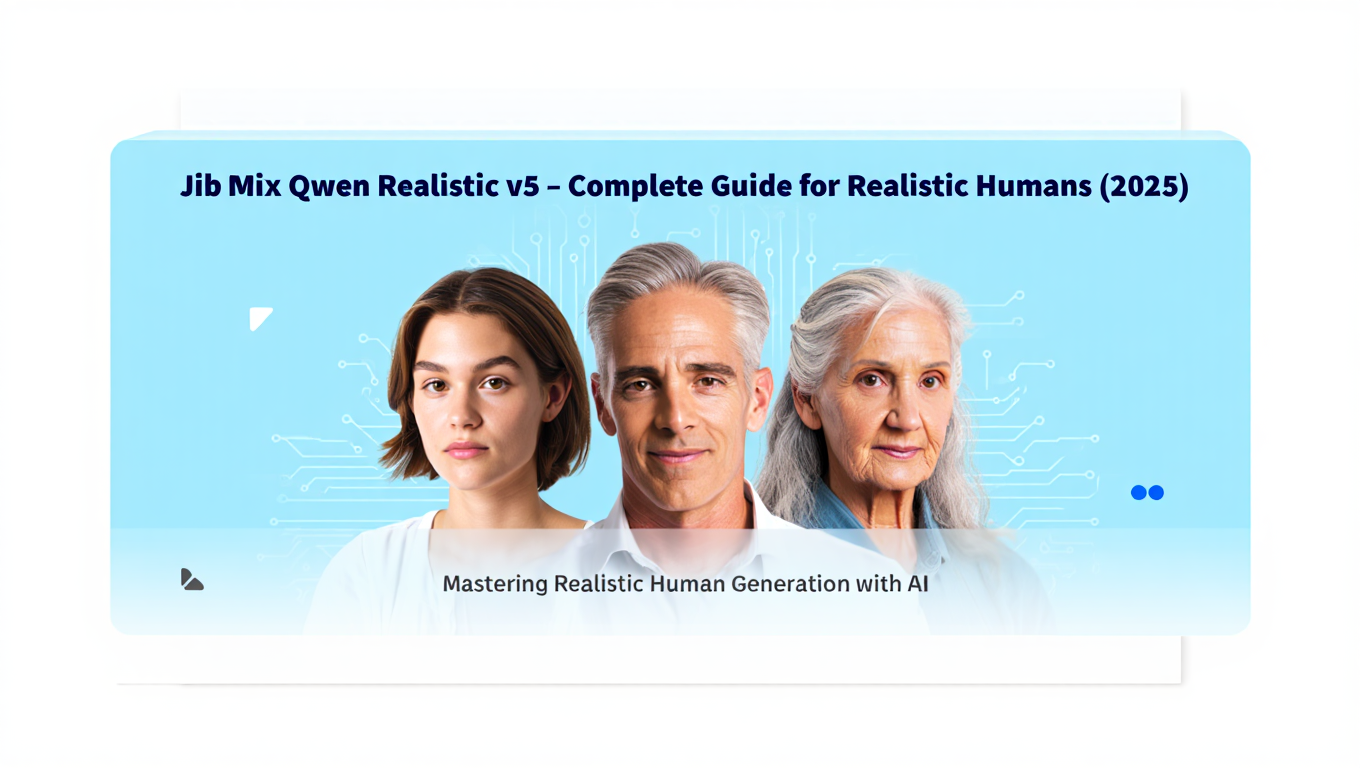
Photorealistic human generation is where most AI models show their limitations. Skin looks plastic, eyes don't quite focus right, proportions drift into uncanny valley. You generate 20 variations hoping one looks actually human instead of AI-obvious.
Jib Mix Qwen Realistic v5 entered this crowded space claiming to solve these exact problems. I generated 200 portraits across different demographics, ages, lighting conditions, and poses to see if the claims hold up or if it's just another overhyped model doing slightly better than average.
Quick Answer: Jib Mix Qwen Realistic v5 delivers genuinely photorealistic human portraits with natural skin textures, believable eyes, and proper anatomical proportions in 70-85% of generations when prompted appropriately. It excels at studio portrait photography, professional headshots, and controlled lighting scenarios while struggling with full-body shots, complex poses, and difficult lighting. The model represents current state-of-the-art for realistic human faces specifically but isn't a universal solution for all realistic image generation needs. Use it for faces and upper body portraits, switch to alternatives for environmental or full-scene realistic generation.
- Best-in-class facial realism and skin texture quality
- Struggles with full-body anatomy and complex poses
- Requires specific prompting strategies different from general models
- Works exceptionally well for professional portrait and headshot needs
- Version 5 specifically fixed many v4 problems with eyes and teeth
What Makes v5 Different from Previous Versions
The Jib Mix Qwen line has iterated rapidly. Understanding what changed helps contextual expectations.
Version 4 problems that users complained about included unreliable eye generation with misaligned pupils or weird reflections, teeth that looked too perfect or obviously wrong, and skin that was either too smooth (plastic) or too textured (overly detailed pores). These issues appeared frequently enough to undermine the model's realism goals.
V5's primary improvements target exactly those failure modes. Eye generation reliability improved dramatically through focused training on eye detail and alignment. Teeth rendering became more natural with appropriate imperfection. Skin texture found better balance between smooth and detailed.
Training data refinement for v5 emphasized professional portrait photography over amateur snapshots or artistic photography. This shift explains why v5 excels at studio portrait aesthetic specifically. The training distribution focused on this use case deliberately.
Model architecture tweaks improved attention to facial features while reducing tendency to over-process backgrounds. V5 puts computational emphasis where it matters for portraits - the face - rather than distributing attention evenly across the entire image.
Prompt interpretation changes mean v5 responds differently to prompts than v4. Prompts optimized for v4 might not produce optimal v5 results. The model learned different associations between descriptive terms and visual outputs.
File size increase from v4 to v5 reflects the additional learned complexity. V5 is approximately 7.2GB versus v4's 5.8GB. The capacity increase enables the quality improvements but impacts storage and load times.
Backwards compatibility doesn't exist for LoRAs or specific prompt structures. Moving from v4 to v5 means retuning your prompts and potentially retraining any custom LoRAs. The improvement is worth migration hassle for serious portrait work but creates friction for existing v4 workflows.
The version jump represents genuine advancement rather than minor iteration. V5 solves real problems v4 had, making it worthwhile upgrade despite migration costs.
- Eye quality: 40-50% improvement in eye alignment and realism
- Skin texture: More natural balance, less plastic appearance
- Teeth rendering: Natural imperfection versus uncanny perfection
- Prompt adherence: Better at following detailed facial descriptions
Optimal Prompting Strategies
Getting best results from v5 requires understanding how it interprets prompts differently than general models.
Photography terminology works better than artistic descriptions. "Studio lighting, f/2.8, professional headshot" produces better results than vague "beautiful portrait." The model learned from professional photography and responds to technical photographic language.
Specific lighting descriptions guide the model effectively. "Three-point lighting," "golden hour natural light," "soft box studio setup," "window light from camera left." The precision helps v5 generate appropriate lighting that enhances realism.
Demographic specificity improves facial feature accuracy. Rather than just "woman" or "man," specify age range, ethnicity, distinctive features. "East Asian woman, mid-30s, professional appearance" produces more coherent results than generic descriptors.
Clothing and context should match portrait context. Business professional, casual, formal wear. The clothing description helps establish overall image coherence. Mismatched clothing and context breaks believability even if face is perfect.
Avoid artistic style terms unless you specifically want stylization. Terms like "painting," "artwork," "artistic" push v5 away from its photorealistic strength. Stick to photography vocabulary for realistic results.
Negative prompts for v5 should emphasize avoiding common failure modes. "Unrealistic eyes, misaligned pupils, plastic skin, overly smooth, fake looking, CGI, 3D render" in negatives pushes generation toward authentic photographic quality.
Resolution specifications affect results significantly. V5 works best at 768x768 or 1024x1024 for portraits. Higher resolution provides more detail but increases generation time and VRAM usage. Lower resolution sacrifices detail that makes realism convincing.
CFG scale optimization for v5 sits around 6-8 for most prompts. Lower CFG (4-6) sometimes produces more naturally varied results. Higher CFG (9-12) follows prompts more strictly but can over-process. Test CFG ranges for your specific prompts.
Sampler selection matters less than with some models. DPM 2M, Euler A, or DPM SDE all work reasonably. The model is robust across samplers. Pick based on generation speed preference rather than quality differences.
Prompt length optimization shows v5 handles moderate complexity well. 30-60 token prompts work better than very short (under 15 tokens) or very long (over 100 tokens). Focus prompts on essential details.
The prompting is more about working with v5's specialization than fighting it. Embrace the professional portrait photography aesthetic it learned rather than trying to force it toward use cases it wasn't optimized for.
Where It Excels and Where It Fails
Understanding capability boundaries helps appropriate use case selection.
Excellence in headshots makes v5 ideal for professional photography simulation. LinkedIn profile pictures, corporate headshots, professional portraits all benefit from v5's facial quality and studio lighting strength. Success rate for acceptable headshots is 75-85%.
Studio portrait mastery extends to various lighting setups and backgrounds as long as focus stays on face and upper body. The model generates convincing studio photography across different studio configurations.
Diverse demographic representation improved in v5 with better skin tone rendering across ethnicities and more accurate facial feature generation for non-Western faces. Previous versions had bias toward certain demographics, v5 reduced this significantly.
Professional photography aesthetic comes naturally without forcing. If your goal is images that look like professional photographer shot them, v5 delivers consistently. The learned aesthetic matches commercial portrait photography standards.
Failures in full-body generation show up as proportion problems, awkward poses, or anatomical errors below the waist. V5 optimized for portraits sacrifices full-body capability. Legs are especially problematic - often too long, wrong proportions, or strangely posed.
Complex pose difficulties with arms in unusual positions, hands doing specific things, or body configurations beyond standard portrait poses. The model wants to generate relatively neutral poses. Fighting this produces worse results.
Environmental context weakness appears when trying to generate realistic humans in detailed environments. V5 focuses computational attention on the face, leaving environments rendered less convincingly. Background might be blurry, architecturally impossible, or visually inconsistent.
Free ComfyUI Workflows
Find free, open-source ComfyUI workflows for techniques in this article. Open source is strong.
Action and movement struggles with anything beyond subtle motion. Running, jumping, fighting, dancing all produce unconvincing results. V5 is for static portraits, not action photography.
Group photo problems maintaining individual quality for multiple people simultaneously. The model can generate multiple people but quality per individual decreases. Better to generate individuals separately if you need multiple people with consistent quality.
Lighting extremes like harsh direct sunlight, dramatic shadows, or unusual colored lighting sometimes breaks the photorealism. V5 does controlled professional lighting best. Creative or extreme lighting pushes it outside comfortable zone.
The capability pattern strongly suggests using v5 for what it does best and switching to alternatives for other needs rather than forcing it to handle everything.
Comparison to Alternative Realistic Models
The realistic human generation space has multiple strong models. Understanding relative strengths helps informed choices.
Versus SDXL realistic checkpoints like RealVisXL or similar, Jib Mix Qwen v5 produces better facial detail and skin texture specifically for portraits. SDXL alternatives handle full-body and environmental context better. For pure face quality, v5 wins. For versatile realistic generation, SDXL alternatives remain competitive.
Versus Flux realistic models, v5 generates faster on equivalent hardware and requires less VRAM. Flux produces excellent results but computational cost is significantly higher. For users with hardware constraints or needing rapid iteration, v5's efficiency advantage matters.
Versus specialized portrait models like dedicated headshot generators, v5 provides more flexibility while maintaining comparable quality. Dedicated tools might edge ahead for very specific use cases but sacrifice versatility v5 retains.
Versus general-purpose realistic models, v5's specialization wins for faces while losing for everything else. If you need one model for diverse realistic generation, general models make more sense. If faces are primary need, v5's specialization provides better results.
Training data differences explain capability gaps. V5 trained heavily on professional portraits. Alternatives trained on broader realistic image sets. The specialized training creates focused capability at cost of versatility.
Prompt compatibility varies significantly between models. Prompts optimized for one realistic model rarely transfer perfectly to others. Expect to retune prompts when switching between realistic models even though the goal (realistic images) is conceptually similar.
Community and resources for v5 are growing but smaller than for major checkpoint lines. Fewer shared LoRAs, less extensive documentation, smaller community knowledge base. Mainstream realistic models have more accumulated community resources.
Update frequency for Jib Mix line is relatively high. V5 released months after v4. Rapid iteration improves quality but creates workflow churn. More stable mainstream models change less frequently, providing more predictable long-term workflows.
The comparison suggests v5 as specialized tool in realistic generation toolkit rather than replacement for all realistic generation needs. Maintain v5 for portraits, keep alternatives for other realistic scenarios.
Want to skip the complexity? Apatero gives you professional AI results instantly with no technical setup required.
Integration with LoRAs and Extensions
V5's compatibility with enhancement tools affects practical capabilities.
Character LoRAs trained on v5 work excellently for consistent faces across generations. The strong facial baseline makes LoRA training effective. Character LoRAs trained on other models might work but require testing and potentially retraining for optimal results.
Style LoRAs pushing v5 toward artistic looks work against model's photorealistic strength. Light stylization LoRAs function acceptably but heavy style transformation defeats the purpose of using realistic-focused model. Use different base models if significant stylization is goal.
Improvement LoRAs for detail enhancement generally work well with v5. LoRAs adding skin detail, eye enhancement, or overall quality boosts complement v5's capabilities without fighting them. Stack compatible improvement LoRAs for refined results.
ControlNet integration provides expected capability for pose and composition control. OpenPose ControlNet guides body position, Depth ControlNet helps spatial layout, Canny for edge guidance. Standard ControlNet workflows apply to v5 without special considerations.
IPAdapter functionality works for reference-based generation with v5. Feed reference image, v5 generates variations maintaining reference characteristics. Useful for generating consistent characters or matching specific facial features.
Upscaling workflows benefit from v5's strong detail generation at base resolution. Upscale with proper upscaling models maintains quality well. The facial detail v5 generates provides good foundation for upscaling to high resolutions.
Inpainting capability allows targeted refinement of specific facial features or regions. Generate base portrait, inpaint specific elements needing adjustment. V5's understanding of facial structure makes inpainting coherent.
Regional prompting for precise control over different image areas works but remember v5 focuses on faces naturally. Trying to force equal attention to background through regional prompting fights the model's learned emphasis.
The compatibility is generally good with standard extensions and tools. The main consideration is working with v5's portrait specialization rather than against it. Tools that enhance portrait quality work great, tools trying to force non-portrait use cases fight the model.
Hardware Requirements and Performance
Resource requirements for v5 affect deployment decisions.
VRAM usage at standard resolutions (768x768, 1024x1024) runs 6-8GB for basic generation. The 7.2GB model file plus runtime overhead means 12GB VRAM cards operate comfortably. 8GB cards need optimization but can work. 6GB struggles without aggressive optimization.
Generation speed on RTX 3060 12GB averages 8-12 seconds for 768x768 portraits at 20 steps. RTX 4090 reduces this to 3-5 seconds. The model isn't particularly slow or fast compared to similar-sized checkpoints. Efficiency is moderate.
Batch processing works better on higher VRAM cards. Batch size of 4 requires approximately 16GB VRAM. Single-image generation is standard for 12GB cards. Batch processing accelerates when generating many variations but hardware determines practical batch sizes.
Join 115 other course members
Create Your First Mega-Realistic AI Influencer in 51 Lessons
Create ultra-realistic AI influencers with lifelike skin details, professional selfies, and complex scenes. Get two complete courses in one bundle. ComfyUI Foundation to master the tech, and Fanvue Creator Academy to learn how to market yourself as an AI creator.
Higher resolution costs scale as expected. 1536x1536 generation uses significantly more VRAM and time. Most portrait work happens at 1024x1024 or below where v5 operates efficiently. Reserve higher resolutions for final versions of successful compositions.
Multi-model workflows where v5 loads alongside other models require careful VRAM management. The 7.2GB model size is substantial portion of typical 12GB VRAM budget. Unload other models when using v5 for complex workflows.
CPU fallback isn't viable. V5 needs GPU for reasonable generation times. CPU generation takes minutes per image making iteration impractical. Budget for adequate GPU or use cloud GPU services if local hardware is insufficient.
Optimization techniques like xformers attention reduce VRAM usage and increase speed moderately. Enable available optimizations but don't expect dramatic improvements. The gains are helpful but not transformative.
Cloud GPU viability makes v5 accessible for users without local high-end hardware. RunPod, Vast.ai, or similar services provide A100 or high-end GPU access for reasonable hourly rates. Generate batches on rented GPUs rather than investing in expensive local hardware if use is occasional.
The hardware requirements position v5 as serious tool requiring adequate GPU rather than casual experiment. 12GB VRAM is practical minimum, 16GB+ is comfortable. Below 12GB, cloud processing makes more sense than fighting local limitations.
Practical Use Cases and Workflows
Real-world applications show where v5 provides genuine value.
Stock photography generation for websites, marketing, presentations produces professional-looking human faces quickly. Generate diverse demographics, ages, expressions for placeholder content or actual use where stock photo licensing is impractical.
Character design for games creating NPC portraits benefits from v5's consistent quality. Generate 50 unique NPC faces maintaining photorealistic quality across all. Faster than commissioning artists, consistent quality across large sets.
Profile picture creation for social media, professional networks, or apps where users want professional-looking profiles. Generate flattering portraits with professional photography quality without actual photography costs.
Concept art for film/TV visualizing characters before casting or for pitch materials. Show stakeholders photorealistic character interpretations quickly. Iterate on appearance without expensive photography sessions.
Book cover design for fiction featuring photorealistic human subjects generates cover-worthy portraits matching author's character descriptions. Eliminates need for stock photo searches or model photography.
Training data generation for face recognition or computer vision research creates diverse synthetic faces. The photorealism makes generated faces useful as training examples where real photo collection is impractical.
Virtual influencer creation developing consistent photorealistic personas for social media or marketing. Generate multiple posts' worth of content maintaining character consistency through LoRA training.
Art direction reference for commercial projects visualizing looks before production. Show clients what finished photography might look like, iterate on appearance decisions before expensive photo shoots.
The use cases share common thread of needing photorealistic human faces quickly and controllably. V5's specialization makes these workflows practical and economical compared to traditional photography or manual art creation.
Frequently Asked Questions
Can v5 generate full-body portraits reliably?
Not as core strength. Upper body and torso work reasonably but anything below waist becomes problematic. For headshots and upper body portraits, v5 excels. For full-body work, use models with better full-body capability. The specialization trades full-body capability for superior facial quality.
Does v5 work with existing LoRAs trained on other models?
Hit or miss. LoRAs trained specifically for v5 work best. LoRAs from closely related models might work with reduced effectiveness. LoRAs from very different model architectures often fail or produce weird results. Test carefully before relying on cross-model LoRA compatibility.
How does v5 handle different ethnicities and skin tones?
Significantly improved over v4. V5 generates diverse demographics with appropriate facial features and natural skin tones. Still not perfect - some bias toward lighter skin tones exists but much reduced. Test with your specific demographic needs to verify adequate quality.
Can you use v5 commercially for client work?
Check current license terms as they may change. Many community models allow commercial use but verify specifically for Jib Mix Qwen Realistic v5. Don't assume - read actual license documentation. Commercial licensing varies significantly across different models.
What sampling steps work best for v5?
15-25 steps produce good results for most prompts. Higher step counts (30-40) occasionally improve subtle details but diminishing returns. For iteration, 15-20 steps balance quality and speed. For final renders, 25-30 steps ensure maximum quality.
Does v5 need specific VAE or work with standard?
Works with standard VAE but some users report improvements with recommended VAE selections. Test both default and recommended VAE options for your specific use case. The differences are subtle but can affect color and fine detail.
How does v5 perform with unusual or creative portrait photography?
Struggles outside conventional portrait photography comfort zone. Weird angles, creative lighting, experimental compositions push v5 into territory it wasn't optimized for. Stick to relatively conventional portrait photography for best results. Use different models for experimental photography.
Can you train your own LoRAs on v5 for consistent characters?
Yes, and it works well. V5's strong baseline makes LoRA training effective for character consistency. Follow standard LoRA training procedures with 15-25 high-quality reference images. The resulting character LoRAs produce consistent photorealistic faces across generations.
Should You Actually Use Jib Mix Qwen Realistic v5?
The decision framework considers your specific needs and constraints.
Use v5 if your primary need is photorealistic human portraits, you value facial quality above all else, your work focuses on headshots or upper-body photography simulation, and you can accept limitations outside portrait specialty.
Skip v5 if you need versatile realistic generation across diverse subjects, full-body generation is important, your style leans artistic or experimental, or you need one model handling everything rather than specialized tools.
Try v5 when starting projects focused on human faces, creating character portfolios, generating professional headshots at scale, or when facial realism quality specifically matters critically.
Avoid v5 for landscape photography, product visualization, architectural rendering, full-body fashion photography, action scenes, or any realistic generation not centered on human faces.
The model is excellent at its specialty. Don't force it into roles it wasn't designed for. Build toolkit with v5 for faces and alternatives for other needs. The specialization is strength when applied appropriately, weakness when misapplied.
Services like Apatero.com can route generation requests to appropriate models automatically, using v5 for portrait requests while leveraging other models for different needs. For users wanting results over technical model selection, managed services handle optimization decisions.
Jib Mix Qwen Realistic v5 represents current peak for photorealistic facial generation in its specialization. The facial quality justifies using it for portrait work despite limitations elsewhere. Download it for faces, maintain alternatives for everything else, use each tool where it excels.
Ready to Create Your AI Influencer?
Join 115 students mastering ComfyUI and AI influencer marketing in our complete 51-lesson course.
Related Articles

10 Best AI Influencer Generator Tools Compared (2025)
Comprehensive comparison of the top AI influencer generator tools in 2025. Features, pricing, quality, and best use cases for each platform reviewed.
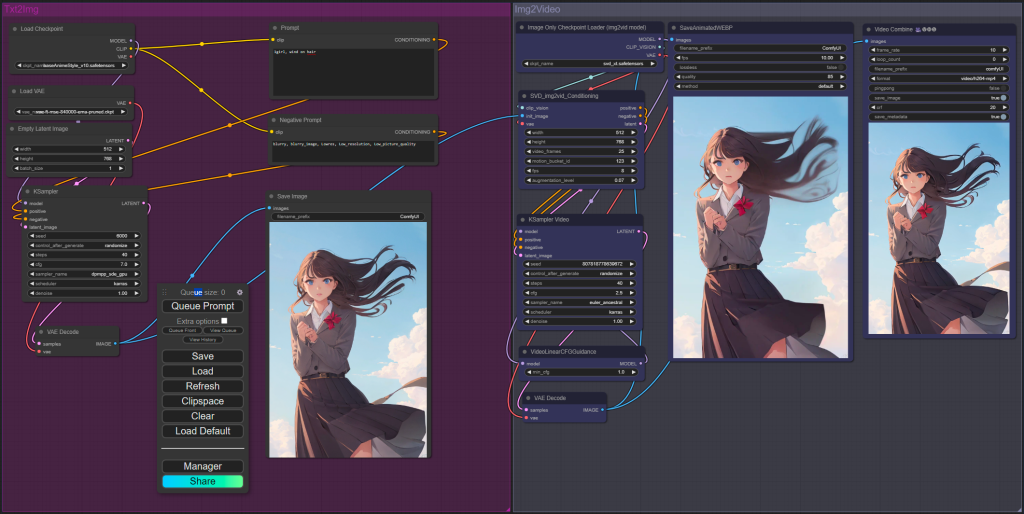
AI Adventure Book Generation with Real-Time Images
Generate interactive adventure books with real-time AI image creation. Complete workflow for dynamic storytelling with consistent visual generation.

AI Background Replacement: Professional Guide 2025
Master AI background replacement for professional results. Learn rembg, BiRefNet, and ComfyUI workflows for seamless background removal and replacement.
.png)