How to Avoid Model Confusion in AI Image Generation (2025)
Model confusion wastes generation time and produces inconsistent results. Learn to organize models properly and understand what each one actually does.
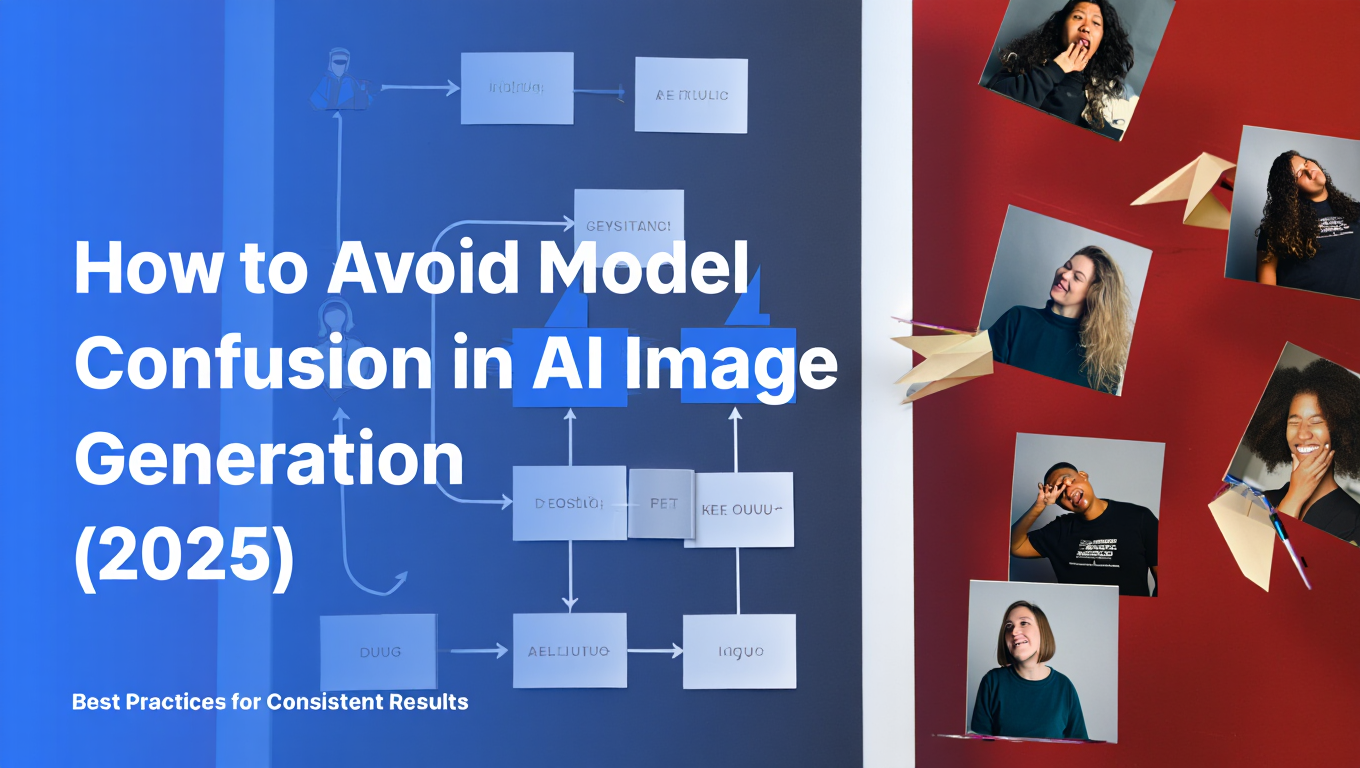
You've downloaded 47 checkpoints because they looked interesting. Now you can't remember which one generates good anime versus realistic portraits versus landscapes. You spend 10 minutes trying models before finding the right one for each task. Half your models are duplicates with different names. Your workflow is guessing instead of knowing.
Model confusion is productivity killer that compounds as your library grows. The solution isn't just better organization, it's understanding what models actually do and building systems preventing confusion.
Quick Answer: Avoiding model confusion requires systematic naming conventions (purpose-style-version format), organized folder structure separating by category, maintaining a model reference document listing capabilities and optimal settings, testing each model immediately upon download with standard prompts to understand its strengths, and ruthlessly deleting models that don't serve distinct purposes. The goal is knowing exactly which model to load for any task without guessing or trial-and-error testing.
- Systematic naming and organization prevents confusion before it starts
- Documentation of model capabilities saves repeated testing
- Regular library maintenance removes confusion sources
- Distinct models for distinct purposes - eliminate redundancy
- Testing protocols reveal model characteristics immediately
Understanding Why Model Confusion Happens
The problem stems from how model libraries grow organically without planning.
Hype-driven downloading grabs every "amazing new model" that gets mentioned. You download because it sounds good, intending to test later. Later never comes, the model sits unused, you forget why you downloaded it.
Similar model proliferation accumulates variations on themes. You have five anime models that all produce similar results. Without testing, you can't remember which is which or why you kept all five.
Poor naming from creators makes identification hard. "v2_final_FIXED_actualfinal.safetensors" tells you nothing about what the model does. Community models have arbitrary names requiring external documentation to understand.
Lack of testing discipline means downloading without immediately understanding capabilities. You acquire models faster than you learn them. The gap between collection size and knowledge grows.
No organizational system from the start means ad-hoc folders and naming that made sense initially but breaks down at scale. Retrofitting organization onto chaos is harder than starting organized.
Duplicate downloads under different names. Same model from different sources with different filenames. You don't realize it's duplicate until you've wasted storage and caused confusion.
Version tracking failures lose context about which version of a model you have. Creator releases v1, v2, v3 - you have one version but can't remember which without checking metadata.
The confusion is preventable through systematic approach to model management from the start. Fixing existing chaos requires one-time organization effort.
Systematic Naming Conventions
Consistent naming eliminates most confusion.
Purpose-based prefix starts filename with what the model does. "Realistic_", "Anime_", "Landscape_", "Portrait_" immediately categorizes. You know the model's purpose from filename alone.
Style descriptor follows purpose indicating specific aesthetic. "Anime_Cel-Shaded_", "Realistic_Photography_", "Anime_Painterly_". This distinguishes between models serving similar purposes with different styles.
Version suffix tracks model iterations. "Anime_CelShaded_v3", "Realistic_Photography_2.1". Clear version labeling prevents confusion about which iteration you have.
Source indication for community models adds creator or origin. "Anime_CelShaded_AuthorName_v3" credits source and helps track model provenance for updating.
Date stamps for experimental or frequently updated models. "Anime_Test_2025-01-15" makes clear when you downloaded it and whether newer versions exist.
Full example naming: "Realistic_PortraitPhotography_v3.safetensors" or "Anime_CelShaded_CounterfeitV3.safetensors" or "Landscape_Photorealistic_DreamShaper.safetensors"
Renaming workflow for new downloads renames immediately upon download. Don't let originally-named files into your library. The renaming discipline prevents confusion accumulation.
Abbreviation key for complex naming, maintaining document of abbreviation meanings. Keeps filenames reasonable length while preserving information density.
LoRA naming follows similar but adapted convention. "LoRA_CharacterName_TrainedOn_v1" or "LoRA_Style_PaintingStyle_v2" distinguishes LoRAs from checkpoints and identifies purpose.
The naming system seems pedantic initially but becomes invaluable as library grows. Searching for "Anime" filters all anime models instantly. Alphabetical sort organizes by purpose automatically.
Examples:
- Realistic_Photography_Libby_v3.safetensors
- Anime_Chibi_CounterfeitV3.safetensors
- Portrait_Professional_JibMix_v5.safetensors
- Landscape_Oil_Painting_AnyLora_v1.safetensors
Folder Organization Strategies
Physical organization complements naming for discoverability.
Top-level categorization separates fundamentally different model types. Checkpoints folder, LoRAs folder, VAEs folder, embeddings folder. Never mix model types in same directory.
Purpose subfolders within checkpoints organize by use case. Checkpoints/Realistic/, Checkpoints/Anime/, Checkpoints/Artistic/, Checkpoints/Specialized/. Browsing purpose folder shows only relevant models.
Quality tiers optionally separate primary versus experimental models. Checkpoints/Production/ for proven models, Checkpoints/Testing/ for experimental downloads. Keeps production workflows clean.
Version archiving maintains older model versions in separate archive folder. When new version releases, move old version to Archive/ rather than deleting immediately. Prevents data loss from worse new versions.
Symlink strategies for models used across multiple categories. If one model serves both realistic and portrait needs, symlink places it in both folders without storage duplication. OS-dependent feature.
LoRA organization by type and purpose. LoRAs/Characters/, LoRAs/Styles/, LoRAs/Quality/, LoRAs/Concepts/. The subdivision prevents character LoRAs mixing with style LoRAs causing selection confusion.
Project-specific folders for commercial work isolates client project assets. Prevents accidentally using project-specific LoRAs in wrong contexts or vice versa.
Backup structure mirrors production structure. Organized backups are maintainable backups. Chaos backed up is just backed up chaos.
The folder structure should be shallow enough to browse easily but deep enough to categorize meaningfully. Two or three levels maximum typically. Deeper hierarchies become navigation burden.
Model Documentation and Knowledge Base
External documentation captures knowledge about model capabilities.
Model reference spreadsheet lists all models with key information. Columns for filename, purpose, strengths, weaknesses, optimal settings, download source, last tested date. Searchable database of your model knowledge.
Capability tags in spreadsheet enable filtering. Tag models with "good-faces", "poor-hands", "vibrant-colors", "muted-tones", "fast-gen", "detailed". Filter combinations find models matching multiple criteria.
Free ComfyUI Workflows
Find free, open-source ComfyUI workflows for techniques in this article. Open source is strong.
Optimal settings notes record CFG scale ranges, sampler preferences, resolution sweet spots per model. Saves rediscovering optimal settings repeatedly.
Prompt compatibility documents whether model uses natural language or Booru tags, responds to quality tags, handles negative prompts well. Knowing prompt style prevents ineffective prompting.
Comparison notes relate models to each other. "Similar to ModelX but better lighting" or "Worse than ModelY for portraits". Relative assessment helps selection.
Version changelog tracks what changed between model versions. When creator releases v4, note improvements over v3. Helps decide if upgrade is worthwhile.
Test generation gallery maintains reference images generated from standard test prompts with each model. Visual comparison jogs memory better than text notes.
Update tracking notes when models were released and when you last checked for updates. Stale models might have better versions available.
License and usage notes document commercial usage permissions per model. Critical for professional work preventing license violations.
The documentation seems excessive until you've struggled finding the right model for a task. Then it's invaluable time-saver. Update discipline prevents documentation from becoming outdated.
Testing Protocols for New Models
Immediate testing upon download prevents unknown models accumulating.
Standard test prompts generate same prompts with every new model. "Portrait of woman, professional photography", "anime girl, blue hair", "mountain landscape, sunset". Comparable results across models.
Strength and weakness identification through varied prompts. Test faces, hands, full body, landscapes, multiple subjects. Quickly reveals what model does well and poorly.
Setting exploration tries different CFG scales (4, 7, 11), samplers (Euler A, DPM 2M, etc.), step counts (20, 30, 50). Finds model's preferences.
Comparison to similar models generates same prompts with new model and your established models serving similar purposes. Determines if new model replaces, complements, or duplicates existing library.
Documentation immediately after testing. While discoveries are fresh, note them in your model reference. Don't trust memory.
Decision point happens right after testing. Keep, archive, or delete. If model doesn't serve distinct purpose better than existing models, delete it. Don't accumulate mediocre models.
Test results filing saves test images with model name in filename. Visual reference for "what does this model produce" without regenerating.
Want to skip the complexity? Apatero gives you professional AI results instantly with no technical setup required.
30-day probation for uncertain models. If you haven't used new model in 30 days after downloading, delete it. You won't suddenly start using it later. Probation prevents indecision paralysis.
The testing discipline front-loads effort but prevents confusion compounding. 15 minutes testing saves hours of future confusion.
Regular Library Maintenance
Periodic cleanup prevents confusion from creeping back.
Monthly audits review entire model library. Check for duplicates, outdated versions, models you never use. Delete or archive ruthlessly.
Update checks for actively-used models. Creators release improved versions. Staying current prevents using inferior old versions when better exists.
Usage tracking mentally or through actual logs. Models you haven't used in 90 days probably won't get used. Consider deleting unless there's specific future plan.
Storage optimization removes redundancy. If three models produce nearly identical results, keep the best one and delete the others.
Documentation sync ensures reference spreadsheet matches actual library. Deleted models removed from docs, new models added immediately.
Folder structure review verifies organization still makes sense as collection grows. Restructure if original organization no longer serves.
Backup verification confirms organized backups are current. Losing organized library to disk failure then restoring from chaos is devastating.
Performance assessment considers whether large model library impacts interface performance. Some UIs slow with hundreds of models. Culling improves responsiveness.
The maintenance isn't exciting but necessary. Schedule it, do it consistently. Prevents organization decay requiring heroic cleanup.
Workflow Integration to Prevent Confusion
How you work with models affects confusion potential.
Default models for common tasks eliminate repeated selection. Configure interface with default checkpoint for typical work. Reduces decision fatigue.
Workflow templates in ComfyUI or similar save entire workflows including model selections. Load "Portrait Workflow" and correct models load automatically. No manual selection confusion.
Join 115 other course members
Create Your First Mega-Realistic AI Influencer in 51 Lessons
Create ultra-realistic AI influencers with lifelike skin details, professional selfies, and complex scenes. Get two complete courses in one bundle. ComfyUI Foundation to master the tech, and Fanvue Creator Academy to learn how to market yourself as an AI creator.
Project-specific configurations isolate model choices per project. Client work uses production models, experimental work uses test models. Separation prevents mixing contexts.
Quick reference documentation accessible during work. Cheat sheet listing which model serves which purpose. Glance at reference, load correct model, continue working.
Favorites or recents in UI helps frequently-used model access. Pin or favorite your 5-10 most-used models for easy selection.
Model switching testing when uncertain. Generate with two candidate models, compare results, pick better. Better to test briefly than commit to wrong model for entire session.
Consistent prompt style per model type. Use Booru tags with anime models, natural language with realistic models. Match prompting to model expectations reduces quality confusion.
Generation metadata saves model name with output images. When you generate something you like, the metadata tells you which model produced it. Recreate results reliably.
The workflow adaptations reduce friction in model selection, making correct choice easier than incorrect. Design system where right path is path of least resistance.
Dealing with Existing Chaos
If your library is already confused, systematic cleanup recovers organization.
Initial inventory lists every model currently downloaded. Spreadsheet with filename, file size, date downloaded. Comprehensive accounting of chaos.
Testing marathon systematically tests every model using standard protocol. Time-intensive but necessary for understanding what you actually have.
Duplicate identification through file hash comparison finds identical models with different names. Tools exist for finding duplicate files. Delete redundant copies.
Decision triage categorizes models into keep, maybe, delete piles. Definitely useful models keep. Obviously mediocre models delete. Uncertain models to maybe pile for deeper evaluation.
Aggressive deletion in maybe pile. If you're uncertain about model's value, you probably don't need it. Delete unless there's specific reason to keep. You can always redownload.
Renaming batch processes all keepers through systematic renaming. Time investment but one-time effort establishing good naming going forward.
Reorganization moves renamed models into proper folder structure. Fresh organized structure emerging from chaos.
Documentation creation builds model reference from testing notes. Capture knowledge while cleanup makes it obvious.
New discipline enforcement going forward uses new systems. No downloads without immediate testing and proper filing. Prevents chaos reoccurrence.
The cleanup is significant time investment. Budget a weekend or several long sessions. Front-loaded effort buys ongoing efficiency.
Frequently Asked Questions
How many models is too many?
Depends on use case diversity. 10-15 checkpoints might suffice for narrow use. 50+ might be appropriate for professional work spanning many styles. The test is whether each model serves distinct purpose. Redundant models are always too many regardless of total count.
Should you delete models even if storage isn't a problem?
Yes. Confusion cost exceeds storage cost. More models means more selection burden, harder maintenance, slower UI loading. Curated small library works better than bloated large one even with unlimited storage.
How do you remember which model is which without documentation?
You don't, reliably. Memory fades and becomes confused. Documentation is essential. The alternative is repeated testing wasting time.
Can AI help organize or identify models?
Partially. Tools exist for analyzing model outputs and inferring capabilities. But human judgment about whether models serve distinct purposes and which to keep is irreplaceable currently.
What about pre-packaged model collections or bundles?
Test each bundled model individually same as solo downloads. Bundles often include redundant models. Just because they're packaged together doesn't mean you need all of them.
How often should you check for model updates?
Monthly for actively-used models. Quarterly for occasional-use models. Never for models you're satisfied with and creator is no longer maintaining. Update checks take time, prioritize based on usage frequency.
Is there software that manages model confusion automatically?
Some model management tools help with organization, metadata, and searching. But they don't eliminate need for discipline and documentation. Tools augment good practices, don't replace them.
Should you organize LoRAs differently than checkpoints?
Yes, LoRAs categorize by function (character, style, quality) versus checkpoints by purpose (realistic, anime, artistic). The organizational logic differs matching different use patterns.
Making Organization Sustainable
The system only works if maintained consistently.
Habits over heroics means small regular effort beats occasional major cleanup. Five minutes after each download session maintains organization. Letting chaos accumulate then spending weekend cleaning is worse.
Ruthless curation keeps library lean. Download conservatively, delete aggressively. Small well-understood collection beats large confusing one.
Documentation discipline updates notes immediately when discovered. Don't defer documentation thinking you'll remember later. You won't.
Sharing standards if collaborating with others. Team using shared model library needs shared naming and organization conventions. Document and enforce standards.
Regular review catches slippage before it compounds. Monthly check confirms system is working and discipline is holding.
Tool usage leverages available organization and management tools. Don't manually do what software can automate. But don't depend on tools replacing good practices.
Learning from problems when confusion happens anyway. Why did it happen? What system would have prevented it? Implement preventive measures.
The organization system should match your workflow and psychology. Adapt these guidelines to what actually works for you. The goal is clarity and efficiency, not perfect adherence to arbitrary rules.
Services like Apatero.com eliminate model confusion entirely by managing model selection internally. Users describe what they want, service selects appropriate models automatically. For users preferring results over model management mastery, managed services provide confusion-free alternative.
Model confusion is solvable problem through organization, testing, documentation, and discipline. The effort invested in systems pays back in saved time, reduced frustration, and better generation results from using right models consistently. Start organized, stay organized, work efficiently.
Ready to Create Your AI Influencer?
Join 115 students mastering ComfyUI and AI influencer marketing in our complete 51-lesson course.
Related Articles

10 Best AI Influencer Generator Tools Compared (2025)
Comprehensive comparison of the top AI influencer generator tools in 2025. Features, pricing, quality, and best use cases for each platform reviewed.
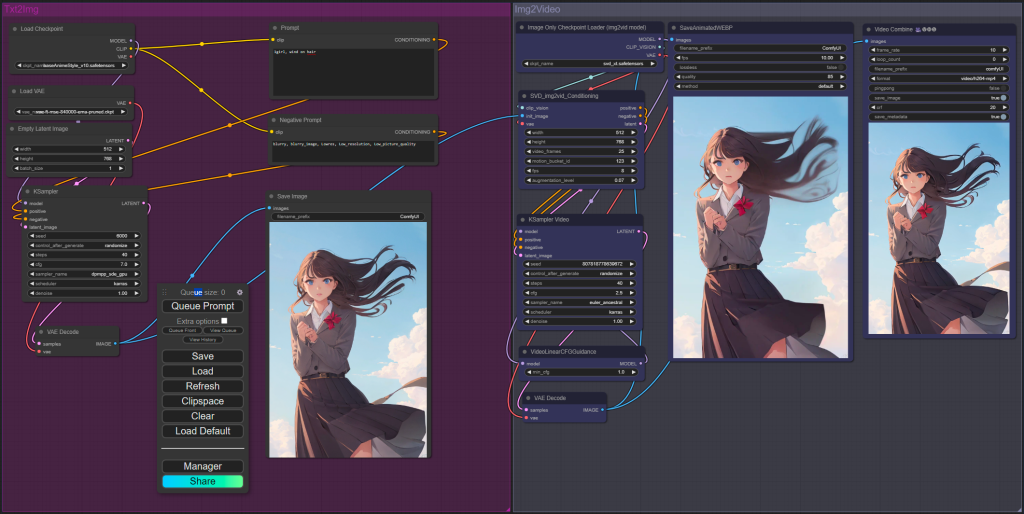
AI Adventure Book Generation with Real-Time Images
Generate interactive adventure books with real-time AI image creation. Complete workflow for dynamic storytelling with consistent visual generation.

AI Background Replacement: Professional Guide 2025
Master AI background replacement for professional results. Learn rembg, BiRefNet, and ComfyUI workflows for seamless background removal and replacement.
.png)