Create Consistent Background Scenes or Buildings with AI (2025)
Generating the same location or building across multiple images is notoriously difficult. These techniques actually work for background consistency.

I wasted two entire days last month trying to generate five different poses of my D&D character in the same tavern. First image? Perfect cozy tavern with wooden beams and a stone fireplace. Second image? Completely different tavern. Third attempt? Not even a tavern anymore, somehow turned into a library. By attempt fifteen I was ready to throw my GPU out the window.
Background consistency is the AI generation problem nobody warns you about until you need it. Then it becomes the most frustrating thing you'll deal with all week.
Look, I'm gonna be real - I almost gave up and just drew the damn tavern manually in Photoshop. Would've been faster. But I'm stubborn and spent another day figuring out what actually works. Spoiler: it's annoying and takes setup time, but once you've got it working, you can generate that same location from any angle you want. Worth it? Depends how much you hate drawing backgrounds.
Quick Answer: Consistent background generation requires combining multiple techniques: training a LoRA specifically on the location using 15-25 images from varied angles, using ControlNet Depth or Canny with architectural reference images, maintaining seed similarity with controlled variation (±1-5), detailed environmental prompts with consistent specific descriptors, and potentially 3D modeling the space to generate perfect reference images for ControlNet guidance. No single technique suffices; the combination produces 70-85% visual consistency across multiple generations showing the same location.
- Location-specific LoRA training is most powerful single technique
- ControlNet provides structural consistency for architecture
- Seed control helps but doesn't guarantee consistency alone
- Combining multiple techniques produces reliable results
- 3D modeling creates perfect consistency at cost of workflow complexity
Why This Is So Hard (And Why I Wasted 2 Days On It)
Here's the thing - AI models learned from millions of different images. All different scenes. The training basically taught it "make new stuff." So when you ask for "same location," you're fighting against everything it learned. It's like trying to get a dog who's been trained to fetch different balls to keep bringing back the same ball. Wrong instinct.
Model training bias toward novelty. AI models learned from millions of unique images showing different scenes. The training distribution favors variety. Asking for "same" fights learned bias toward "different."
Lack of spatial memory means each generation is independent. The model doesn't "remember" previous generation's environment. No persistent spatial representation exists between generations.
Detail variation in prompts produces different interpretations. "Office interior" can mean infinite different offices. Without exhaustive specification, the model fills gaps differently each time.
Compositional complexity of environments includes countless variables. Room layout, furniture placement, architectural details, lighting, materials, decorations. Matching all these across generations is statistically unlikely without forcing mechanisms.
Seed limitations control some generation aspects but not detailed environmental specifics. Same seed produces vaguely similar images but not identical environments unless prompts are perfectly precise.
Subject-environment coupling in model's learned relationships means changing character poses or actions tends to change environment too. The model associates poses with specific environmental contexts.
Training data sparsity for multi-angle same-location examples. Most training images are unique scenes. The model saw few examples of "same location from different angles" teaching consistency.
The difficulty stems from fighting model's fundamental behavior. Solutions work by providing strong enough guidance to override the bias toward variety.
Location-Specific LoRA Training
Training LoRA on your specific location is most effective consistency technique.
Reference image generation creates 20-30 images of the target location from varied angles, distances, and lighting conditions. Use initial generation plus careful regeneration, or if real location exists, photograph it extensively, or use 3D rendering.
Diversity requirements include wide shots establishing overall space, detail shots showing specific features, various angles (front, sides, corners, elevated, lowered), different lighting if relevant. The variety teaches what defines the location versus what's variable.
Consistent elements emphasis ensures all training images show the location's distinctive features. The unique architectural elements, characteristic furniture, specific layout. These constant elements across training images become what the LoRA learns.
Training parameters for location LoRAs use moderate learning rate (0.0002-0.0003), reasonable epochs (15-25), network dimension 64-128 depending on location complexity. Similar to character training but emphasizing spatial features.
Captioning strategy describes the location consistently across all training images while varying subject and action descriptions. "In [location name], [varied content]" structure teaches location as distinct concept.
Testing during training generates preview images with LoRA at different strengths to verify it's learning location features without overfitting to specific viewpoints.
LoRA application during generation at strength 0.7-1.2 provides location consistency while allowing some variation for natural results. Too strong (1.5+) makes everything look like training images. Too weak (0.5) loses consistency.
Multiple locations as separate LoRAs rather than one LoRA for many locations. Each location LoRA specialized for that space produces better results than generic location recognition.
The LoRA approach front-loads effort in training but provides consistent capability across unlimited generations afterward. Most reliable technique for serious background consistency needs.
ControlNet Techniques for Architectural Consistency
ControlNet provides structural guidance forcing spatial consistency.
Depth ControlNet from 3D model generates perfect depth maps of your environment from any angle. Create 3D model once (simple geometry sufficient), render depth maps from desired camera angles, use as ControlNet guidance for generations.
Canny edge detection from reference architectural images provides strong structural control. Photograph real location or generate reference image, extract edges, use as generation guidance. Edges force architectural elements to specific positions.
Line art ControlNet for simplified architectural guidance. Draw simple line representation of space (doesn't require artistic skill, just basic shapes), use as ControlNet input. Guides major spatial elements while letting model fill details.
Multi-ControlNet stacking combines Depth for spatial layout with Canny for detail placement. The layered control provides more complete environmental specification than single ControlNet.
Reference image consistency using same ControlNet input across multiple generations forces identical spatial structure. Generate varied subjects and actions while architecture stays constant through ControlNet.
Strength calibration balances ControlNet guidance against creative freedom. Strength 0.8-1.0 for architecture works well - strong enough to force structure without making everything look traced.
Preprocessing variations can generate ControlNet inputs from existing images or create from scratch. Photography, 3D rendering, manual drawing all work as ControlNet input sources.
Perspective management through ControlNet ensures architectural elements maintain correct perspective across varied viewpoints. Particularly important for multi-angle consistency.
The ControlNet approach works best combined with LoRA. LoRA provides "this specific location" while ControlNet provides "from this specific angle with this structure."
3D Modeling Workflow for Perfect Consistency
Maximum consistency uses 3D modeling though workflow becomes more complex.
Simple 3D modeling in Blender or similar creates basic geometry representing environment. Accurate proportions matter, detailed textures don't. Placeholder shapes defining space suffice.
Camera positioning in 3D scene matches desired shot angles. Render multiple views from different camera positions showing same space from varied angles.
Free ComfyUI Workflows
Find free, open-source ComfyUI workflows for techniques in this article. Open source is strong.
Depth map export from 3D software provides perfect ControlNet Depth inputs. Every angle of same space available with guaranteed consistency.
Lighting variation in 3D renders creates reference images for different lighting scenarios in same space. Daytime, nighttime, artificial light all pre-visualized.
Subject positioning uses 3D proxy objects (simple shapes representing characters) to plan where subjects appear in environment. Ensures subjects integrate spatially with consistent environment.
Render to ControlNet to generation workflow takes 3D renders, extracts depth or edges, uses as ControlNet guidance for final AI generation. The 3D provides perfect structure, AI provides photorealistic details.
Iteration efficiency comes from changing 3D camera angles freely. Want different view of same space? Adjust camera in 3D, render new depth map, generate new image. Architectural consistency maintained across unlimited angles.
Learning curve for basic 3D modeling is moderate. Professional-quality 3D art is hard. Simple geometric spaces for ControlNet reference is accessible with tutorials.
Time investment per location is 2-6 hours for basic 3D model plus learning time. Upfront cost but unlimited consistent generations afterward.
The 3D approach suits users needing absolute consistency willing to invest in workflow setup. Professional work or projects with many scenes in same locations justify the investment.
Result: Perfect structural consistency, photorealistic AI details
Seed Control and Variation Management
Seeds provide partial consistency control when used strategically.
Initial seed selection generates multiple variations, select best, note seed number. This becomes base seed for variations.
Seed increment technique uses base seed +1, +2, +3 for subsequent generations. Produces similar but varied results. Environmental elements often (not always) maintain similarity while subjects vary.
Seed range testing generates base seed ±10 to find which seeds in that range produce most consistent environments. Some seed ranges maintain backgrounds better than others for specific prompts.
Fixed versus random seeds balance consistency needs with variation desires. Fixed seed plus varied prompts produces maximum environmental similarity. Slight seed variation allows subject diversity while attempting environmental consistency.
Seed limitations mean you can't rely on seeds alone. Environmental consistency from seed control is 30-50% reliable at best. Helpful adjunct to other techniques, insufficient alone.
Batch generation with seed stepping (seed, seed+1, seed+2...) produces multiple images quickly for selecting those with adequate background consistency.
Want to skip the complexity? Apatero gives you professional AI results instantly with no technical setup required.
Prompt-seed interaction shows some prompts maintain environment across seed variations better than others. Highly specific environmental descriptions combined with seed control works better than vague prompts.
Seeds help but aren't magic. Use as part of technique combination rather than sole consistency mechanism.
Detailed Prompt Engineering for Consistency
Exhaustive environmental description forces consistency through specification.
Specific architectural details in prompts leave less to chance. "Victorian style mansion with white columns, black shutters, wrap-around porch, red brick chimney" specifies more than "old house."
Consistent descriptor repetition uses exact same environmental phrases across all generations. Copy-paste environment description, only modify subject/action portions. Linguistic consistency aids visual consistency.
Negative prompting for unwanted variation. "No modern elements, no different architecture style, no anachronistic features" constrains model's variation tendencies.
Layer specification describes background systematically. Foreground objects, middle ground features, background details. Comprehensive description across depth layers.
Material and color specificity locks in surfaces. "Oak wood floors, cream colored walls, brass light fixtures" versus "nice floor, walls, lighting."
Lighting description consistency maintains atmospheric coherence. "Natural light from large east-facing windows" repeated across generations maintains lighting character.
Spatial relationships between environmental elements. "Bar along left wall, tables in center, stage at far end" defines layout explicitly.
Landmark features as anchor points. Describe one or two distinctive features prominently (unique decoration, specific furniture piece) that should appear consistently.
The prompting approach is tedious but effective when combined with other techniques. Extremely detailed prompts + LoRA + ControlNet produces strong consistency.
Keep location description identical across generations, only modify subject/action section.
Combining Techniques for Maximum Consistency
Individual techniques help; combination produces reliable results.
Optimal stack uses location LoRA + ControlNet Depth + detailed prompts + similar seeds. Each technique reinforces others, combined effect provides strong consistency.
Implementation workflow loads location LoRA at 0.8-1.0 strength, applies ControlNet with depth reference at 0.9 strength, uses detailed environmental prompt with consistent wording, seeds in narrow range (base ±5).
Join 115 other course members
Create Your First Mega-Realistic AI Influencer in 51 Lessons
Create ultra-realistic AI influencers with lifelike skin details, professional selfies, and complex scenes. Get two complete courses in one bundle. ComfyUI Foundation to master the tech, and Fanvue Creator Academy to learn how to market yourself as an AI creator.
Technique priority when resource-constrained. LoRA alone provides ~60% consistency. LoRA + detailed prompts reaches ~70%. LoRA + ControlNet achieves ~75%. All four techniques together hits 80-85% consistency.
Troubleshooting inconsistencies by isolating which technique is failing. If LoRA loaded properly? ControlNet applying correctly? Prompt specific enough? Seeds in good range? Systematic check identifies problems.
Iterative refinement improves consistency over multiple generation sessions. First attempt establishes baseline, subsequent attempts refine LoRA training or ControlNet inputs based on what varied unexpectedly.
Cost-benefit balancing determines how much effort consistency justifies. Simple background across 2-3 images might need just detailed prompts. Same environment across 30 images justifies full LoRA + ControlNet workflow.
Template creation saves successful technique combinations. Document exact workflow including LoRA settings, ControlNet strength, prompt template, seed approach. Reproducibility for future projects.
Alternative pathways use different technique combinations for different consistency needs. Casual consistency uses seeds + prompts. Professional consistency uses full stack.
The combination approach requires upfront workflow development but delivers consistent capability. Time investment frontloaded, efficiency gained across all subsequent generations.
Special Cases and Challenges
Some consistency scenarios need specialized approaches.
Outdoor environments without rigid architecture struggle with consistency. Natural environments lack clear boundaries and fixed elements. LoRA training on specific natural locations works but requires more training images showing distinctive natural features.
Dynamic environments where things should change (time of day, weather, seasons) need controlled variation. LoRA learns the space independent of transient conditions. Prompts specify the variation elements explicitly.
Large spaces with many independent elements challenge consistency across all details. Focus LoRA and descriptions on major defining features. Accept minor detail variation in less prominent elements.
Camera angle extremes strain consistency techniques. 180-degree opposite views of same space are hard to maintain consistency between. LoRA training must include opposite angles, ControlNet needs accurate references for both views.
Multi-room or connected spaces either train separate LoRAs per room or one LoRA encompassing entire layout. Separate LoRAs easier to train but requires LoRA switching. Single comprehensive LoRA needs more training data.
Historical or fantasy environments that don't exist physically rely heavily on LoRA and ControlNet from generated references. First generate one good image of environment, use as basis for LoRA training and ControlNet reference creation.
Interior-exterior transitions showing inside and outside of same building need careful LoRA training including both views. ControlNet helps maintain architectural relationships between interior and exterior.
Destructed or modified environments across narrative progression (building before and after damage) train LoRA on undamaged version, use inpainting or controlled variation for damaged version maintaining base structure.
Each special case adapts core techniques to specific constraints. The principles transfer even when implementation details vary.
Frequently Asked Questions
Can you generate same background from completely different angles?
With proper techniques (LoRA + ControlNet from 3D model), yes with reasonable consistency. Extreme angle changes (opposite 180-degree views) are hardest. Adjacent angles (30-90 degree differences) work better.
How many training images needed for location LoRA?
15-25 quality images showing location from varied angles. More than 40 shows diminishing returns. Quality and diversity matter more than quantity. Fewer images from more varied angles beats many similar images.
Does background consistency work for anime or only realistic styles?
Techniques work across styles. Anime backgrounds respond to same LoRA + ControlNet + prompt approaches. The principles are style-agnostic even though specific parameter values might differ.
Can you maintain consistency without LoRA training?
Partially through ControlNet + detailed prompts + seed control. Achieves maybe 50-60% consistency versus 80%+ with LoRA. Depends on how consistent "consistent enough" needs to be for your use case.
How do you handle backgrounds with people or vehicles that should vary?
LoRA training uses images with varied (or no) subjects so it learns environment not subjects. During generation, prompts specify varied subjects against consistent environment. The LoRA learned to ignore transient elements.
Does this work for video or just still images?
Principles apply to video but video consistency is harder than still image consistency. Video-specific tools and workflows build on these concepts but require additional temporal consistency techniques.
What if location needs to change slightly between images (different furniture arrangement)?
Train LoRA on core architectural features, use prompts to specify variable elements explicitly. "In [location LoRA], with blue sofa" versus "with red armchair." LoRA maintains space structure, prompts control contents.
How long does proper background consistency workflow take?
Initial setup (LoRA training, ControlNet reference creation) takes 4-8 hours. Subsequent generations using established workflow take same time as normal generation. Upfront investment, ongoing efficiency.
Making Background Consistency Practical
The techniques work but require investment and discipline.
Start with clear need before committing to complex consistency workflows. Casual projects might not justify full LoRA + ControlNet workflow. Multi-image professional projects definitely do.
Build incrementally starting with easier techniques (seeds, prompts) before advancing to LoRA training and 3D modeling. Learn each technique's contribution before stacking them.
Document successful workflows because you'll forget exact settings and approaches. Screenshot working ControlNet configurations, save successful prompts, note effective LoRA strengths.
Create reusable assets like trained LoRAs and 3D models that serve multiple projects. The investment amortizes across uses.
Accept imperfection in consistency. Recognizable as same location beats impossible pixel-perfect identity. Don't let perfect become enemy of good enough.
Learn from failures when consistency breaks. Why did it fail? Which technique didn't work? Adjust and iterate rather than abandoning approach entirely.
Combine with post-processing when needed. Minor inconsistencies across images can be manually corrected in Photoshop faster than regenerating until perfect.
Background consistency is solvable challenge through proper technique combination. The workflow seems complex initially but becomes systematic with practice. For projects genuinely needing environmental consistency, the effort is worthwhile and the results enable creative possibilities impossible with inconsistent backgrounds.
Services like Apatero.com can handle background consistency through internal workflow management, providing consistent environments without requiring users to master LoRA training and ControlNet setup. For users wanting results over technical mastery, managed services abstract the complexity.
Environmental consistency unlocks narrative possibilities, professional workflows, and creative projects impossible when every generation shows different location. The techniques work, the investment pays off, the results enable ambitions that background inconsistency would block. Master these approaches and AI generation becomes more powerful creative tool.
Ready to Create Your AI Influencer?
Join 115 students mastering ComfyUI and AI influencer marketing in our complete 51-lesson course.
Related Articles

10 Best AI Influencer Generator Tools Compared (2025)
Comprehensive comparison of the top AI influencer generator tools in 2025. Features, pricing, quality, and best use cases for each platform reviewed.
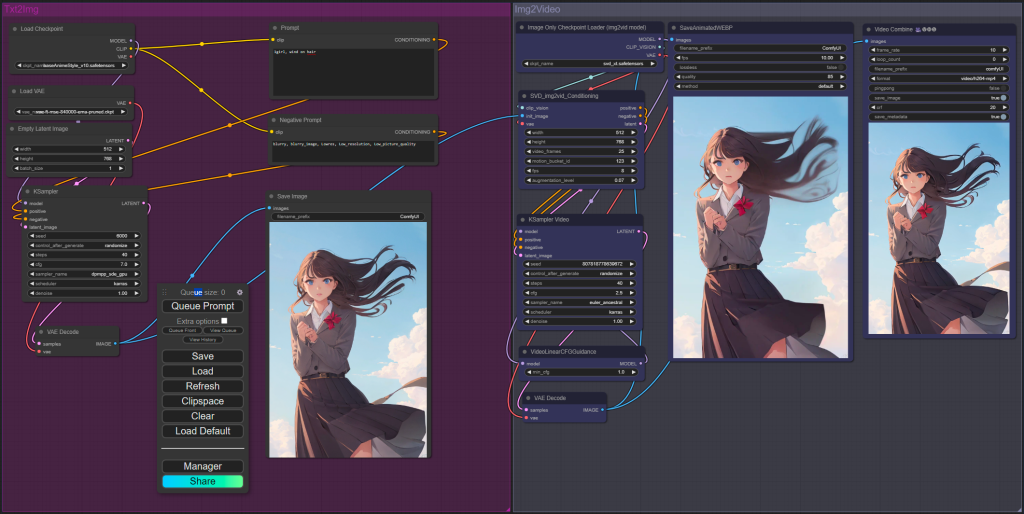
AI Adventure Book Generation with Real-Time Images
Generate interactive adventure books with real-time AI image creation. Complete workflow for dynamic storytelling with consistent visual generation.

AI Background Replacement: Professional Guide 2025
Master AI background replacement for professional results. Learn rembg, BiRefNet, and ComfyUI workflows for seamless background removal and replacement.
.png)