What Are Booru Tags? Complete Guide for AI Image Generation (2025)
Booru tags dominate anime AI model prompting but confuse newcomers. Learn the system, why it matters, and how to use it effectively for better generations.
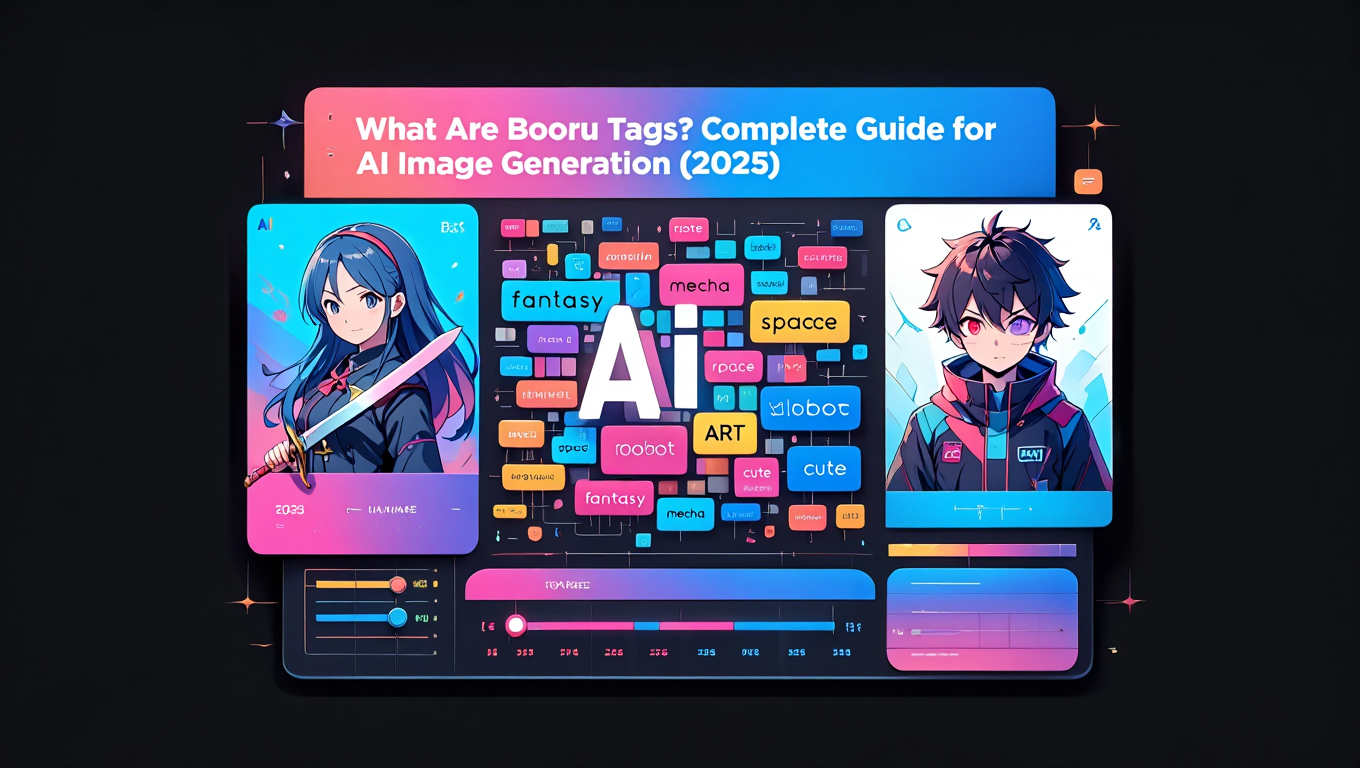
You start using anime AI models and everyone tells you to prompt with "tags not sentences." Copy someone's prompt and it looks like weird comma-separated keywords instead of natural language descriptions. "1girl, blue hair, twin drills, frilly dress, outdoors, cherry blossoms." What is this system and why does everyone use it?
The Booru tagging system came from anime image boards, got used to train AI models, and now you need to understand it to prompt anime models effectively. It's not intuitive coming from text-to-image systems that use natural language, but it works better for anime generation once you learn the logic.
Quick Answer: Booru tags are structured metadata keywords from anime imageboard sites (Danbooru, Gelbooru, etc.) used to categorize and search images. AI anime models trained on Booru-tagged datasets learned to respond to this specific tagging format, making Booru-style tag prompts more effective than natural language sentences for anime generation. The tag system includes character counts (1girl, 2boys), visual attributes (blue_hair, school_uniform), actions (sitting, waving), and quality markers (masterpiece, best_quality). Understanding tag categories, ordering, and weighting produces significantly better anime generation results than sentence-based prompting.
- Booru tags are structured keywords, not natural language sentences
- Anime AI models trained on Booru data respond better to tag-format prompts
- Tag order matters - subject tags first, then attributes, then context
- Underscores connect multi-word concepts (blue_hair not "blue hair")
- Quality tags (masterpiece, best_quality) actually affect anime model output
Where Booru Tags Come From
Understanding the origin explains why this system exists and how it works.
Imageboard culture on sites like Danbooru, Gelbooru, and Safebooru created the tagging system for organizing massive anime art collections. Users upload art, community members add descriptive tags, searchability improves through accumulated tagging. The system evolved organically over years.
Tag standardization happened through wiki pages and community consensus. Specific tags for common anime concepts developed established meanings. "Twintails" means specific hairstyle, "zettai_ryouiki" means specific ratio of skirt-to-stockings exposure. The vocabulary became precise and shared.
Database scale of major Booru sites reaches millions of images with hundreds of tags per image. Danbooru alone has millions of tagged images. This massive tagged dataset became training data for AI models because it was largest available collection of labeled anime art.
AI training consequences mean models learned associations between tag combinations and visual outputs. The model saw "1girl, blue_hair, twintails" paired with thousands of images matching that description. It learned what those tag combinations should look like.
Natural language limitation for the models is that they weren't primarily trained on sentence descriptions. The datasets were tagged, not captioned in sentences. So the models learned to respond to tags more accurately than sentences. Fighting this by using sentences produces worse results than embracing tags.
Community adoption by AI users happened quickly once early experimenters discovered tag prompting worked better than sentences. The knowledge spread, tag-based prompting became standard practice, guides and tools developed around Booru tag conventions.
Cross-platform spreading means even AI platforms not directly using Booru tags adopt similar conventions. The success of tag-based prompting for anime influenced how people prompt even models not trained on Booru datasets specifically.
The history matters because it explains why the system works this way. It's not arbitrary design choice, it's emergent standard from how the training data was organized.
- Training alignment: Models learned from tagged data, respond better to tags
- Precision: Tags have established meanings, sentences are ambiguous
- Efficiency: Comma-separated tags pack more information concisely
- Consistency: Standard tags produce more predictable results
Tag Categories and Structure
Booru tags follow organizational patterns that improve prompting when understood.
Character count tags specify how many people in the image. 1girl, 2girls, 1boy, 3girls, multiple_girls, etc. These typically come first in prompts because they establish the fundamental scene composition. The model needs to know how many subjects before processing other attributes.
Character attribute tags describe appearance features. Hair color (blue_hair, blonde_hair), hair style (twintails, ponytail, long_hair), eye color (red_eyes, heterochromia), distinctive features (cat_ears, horns). These modify the established characters.
Clothing tags specify what characters wear. School_uniform, dress, kimono, casual clothing categories plus specific elements like pleated_skirt or thigh_highs. Clothing tags are extensive because anime art emphasizes outfit detail.
Action and pose tags describe what characters are doing. Sitting, standing, waving, looking_at_viewer, arms_up. These establish character positioning and behavior within the scene.
Setting and background tags place characters in environments. Outdoors, classroom, street, cherry_blossoms, starry_sky. Environmental context tags come after character description typically.
Quality and meta tags affect overall generation quality and style for anime models. Masterpiece, best_quality, high_resolution, official_art. These seem meaningless but anime models trained on Booru data actually respond to them because high-quality images in training data were tagged this way.
Negative meta tags in negative prompts prevent common problems. Low_quality, worst_quality, blurry, artifacts. These push generation away from poorly tagged (low quality) training examples.
Composition tags guide framing and perspective. Portrait, cowboy_shot (waist up), full_body, from_above, dutch_angle. These control how the scene is framed photographically.
Concept tags for complex ideas that don't fit other categories. Emotional states, abstract concepts, specific scenarios. These are less standardized but still useful when they match training data vocabulary.
The categories aren't rigidly enforced but understanding them helps construct effective prompts. Leading with character count, then attributes, then setting, then meta tags follows natural logical flow.
How to Actually Find and Use Tags
Knowing tags exist helps, knowing which specific tags to use requires resources and practice.
Danbooru tag wiki is primary reference for understanding what tags mean and how they're used. Search any tag, see example images and usage notes. The wiki explains when to use specific tags versus alternatives.
Tag autocomplete tools in interfaces like Automatic1111 or ComfyUI extensions suggest tags as you type. These pull from Booru databases showing you valid tags and their frequency. Prevents typos and shows you tags you didn't know existed.
Booru sites themselves let you search tags and see result images. Want to know what "zettai_ryouiki" looks like? Search it on Danbooru. Visual verification helps learn tag meanings faster than text descriptions.
Interrogator tools analyze existing images and suggest appropriate tags. Upload image, get tag list that describes it. Useful for learning which tags correspond to visual elements you can see but don't know the vocabulary for.
Community prompt sharing on platforms like CivitAI or model-specific communities shows working prompts for various outputs. Copy successful prompts, analyze which tags created which effects, build understanding through examples.
Tag frequency data indicates which tags are most commonly used and likely to be well-learned by models. Common tags produce more predictable results than obscure tags the model saw rarely during training.
Related tags discovery through Booru wikis shows synonyms and related concepts. Multiple tags might describe similar things with subtle differences. Understanding related tags helps find exactly the right descriptor.
Experimentation methodology by changing one tag at a time shows that tag's effect. Generate with base prompt, swap one tag for alternative, observe difference. Systematic testing builds practical understanding faster than passive reading.
The learning process is iterative. Start with basic prompts from examples, gradually expand vocabulary through tools and experimentation, build tag library for your common needs.
Tag Weighting and Emphasis
Not all tags are equal. Weighting controls which tags influence generation more strongly.
Free ComfyUI Workflows
Find free, open-source ComfyUI workflows for techniques in this article. Open source is strong.
Parentheses weighting increases tag emphasis. (blue_hair) applies 1.1x weight, ((blue_hair)) applies 1.21x weight (multiplied), (((blue_hair))) applies 1.331x weight. Each layer of parentheses multiplies the emphasis.
Numerical weighting specifies exact emphasis. (blue_hair:1.3) applies 1.3x weight precisely. This gives finer control than stacking parentheses. Most interfaces support numerical weight syntax.
Square bracket de-emphasis reduces tag influence. [blue_hair] applies 0.9x weight. Multiple brackets reduce further. Use when you want tag present but not dominant.
Strategic emphasis focuses model attention on priority elements. Character features you want prominent get weighted higher. Background elements you want subtle get weighted lower or left at default.
Over-weighting problems occur when pushing weights too high (1.5+). The model over-emphasizes that feature producing unnatural results. Moderate emphasis (1.1-1.3) works better than extreme weights.
Competing emphasis when multiple tags are heavily weighted can confuse generation. The model struggles balancing multiple strong demands. Emphasize selectively rather than weighting everything.
Quality tag weighting is common practice. (masterpiece:1.3), (best_quality:1.2) in prompts pushes toward training data's highest quality examples. This actually works for anime models unlike many realistic models where quality tags are placebo.
Negative prompt weighting similarly emphasizes what to avoid. (low_quality:1.3), (worst_quality:1.3) in negatives strongly pushes away from bad training examples.
Practical weighting approach emphasizes one or two priority features moderately, leaves most tags at default weight, de-emphasizes elements you want subtle. Surgical application rather than blanket weighting.
The weighting system provides fine control but requires restraint. Starting prompts at default weights then selectively adjusting based on results produces better outcomes than guessing optimal weights upfront.
- Start with no weights: Generate baseline before adjusting weights
- Emphasize selectively: Weight only 2-3 most important features
- Moderate values: Stay in 1.1-1.4 range for emphasis, 0.7-0.9 for de-emphasis
- Test incrementally: Change weights gradually to observe effects
Differences Between Booru Sites and Tag Standards
Not all Booru sites tag identically. Understanding variations prevents confusion.
Danbooru is the reference standard most people follow. The tagging is most consistent and wiki is most comprehensive. When people reference "Booru tags" they usually mean Danbooru conventions.
Gelbooru is larger but has less consistent tagging. More images but quality of tagging is more variable. Tags work similarly but with more noise and inconsistency.
Safebooru is SFW-only variant with similar tagging to Danbooru but filtered content. Good reference when you want to avoid NSFW results in research.
E621 uses similar tag system for furry art. The structure is comparable but specific tag vocabulary differs for anthropomorphic content. Not directly relevant for anime models unless the model was specifically trained on E621 data.
Want to skip the complexity? Apatero gives you professional AI results instantly with no technical setup required.
Site-specific tags sometimes exist that are unique to particular platforms. Most common tags are shared across sites but edge cases vary. Danbooru as reference minimizes these discrepancies.
Underscore conventions for multi-word concepts (blue_hair, school_uniform) are mostly consistent but occasional variations exist (blue-hair, blue hair both might appear). Underscores are standard format for AI prompting.
Tag aliases where multiple terms map to canonical tag helps consistency. Danbooru's alias system means prompting "silver_hair" automatically uses the canonical tag even if you wrote a synonym. AI models don't have this aliasing, so learn canonical forms.
Translation considerations as many Booru sites have English tags for Japanese art. Some Japanese terms remain in romanized form (ahoge, zettai_ryouiki) because English equivalents don't capture the specific concept.
Sticking to Danbooru as primary reference and learning standard conventions prevents confusion from site-specific variations. The core tag system is consistent enough that knowledge transfers across sites.
Common Prompting Patterns and Templates
Proven prompt structures help beginners start effectively.
Basic character prompt: "masterpiece, best_quality, 1girl, [hair color]_hair, [hair style], [eye color]_eyes, [clothing], [action/pose], [setting], [lighting]"
Multiple character prompt: "masterpiece, best_quality, 2girls, [character 1 tags], [character 2 tags], [shared setting], [composition tags]"
Detailed scene prompt: "(masterpiece:1.2), (best_quality:1.2), 1girl, [detailed character], [detailed clothing], [specific action], [detailed environment], [atmospheric elements], [art style tags]"
Portrait focus: "masterpiece, best_quality, 1girl, portrait, [facial features], [expression], [lighting], simple_background or [specific background]"
Action scene: "masterpiece, high_resolution, 1girl, [character], [action_tags], dynamic_pose, motion_blur, [environment], dramatic_lighting"
Negative prompt template: "(low_quality:1.3), (worst_quality:1.3), blurry, artifacts, jpeg_artifacts, signature, watermark, extra_fingers, fewer_fingers, strange_fingers, bad_anatomy, bad_hands"
These templates aren't rigid rules but starting points. Modify based on specific needs while maintaining the general structure of leading with quality tags, establishing character count, describing attributes, then setting.
Model-Specific Tag Behavior
Different anime models respond to tags differently despite all using Booru-style prompting.
NovelAI trained models respond very strongly to Booru tags because NovelAI explicitly used Danbooru data. Tag adherence is strict, quality tags matter significantly.
Join 115 other course members
Create Your First Mega-Realistic AI Influencer in 51 Lessons
Create ultra-realistic AI influencers with lifelike skin details, professional selfies, and complex scenes. Get two complete courses in one bundle. ComfyUI Foundation to master the tech, and Fanvue Creator Academy to learn how to market yourself as an AI creator.
Anything series models have looser tag interpretation. They understand tags but allow more creative interpretation. Less rigid than NovelAI derivatives.
Animagine models balance tag adherence with artistic freedom. Strong understanding of Booru tags but creative with how they're visualized.
Pony Diffusion uses Booru tags but with its distinctive aesthetic applied. The tags work but the output style is consistent regardless of tags within certain bounds.
Model-specific tags sometimes develop where community creates tags that work for specific models even though they're not standard Booru tags. Check model documentation for special tags.
Training data differences mean some models know certain tags better than others. Obscure tags the model didn't see often during training might not work as expected.
Quality tag sensitivity varies dramatically. Some models respond strongly to masterpiece/best_quality tags, others treat them as near-placebo. Test with your specific model.
Tag order sensitivity also varies. Some models care deeply about tag order, others are more flexible. Danbooru-trained models tend to be more order-sensitive.
Learn your primary model's tag behavior through experimentation. What works perfectly for one model might need adjustment for another even when both use Booru tag system.
When to Break the Rules
Tag-based prompting is standard but not universal law. Sometimes alternatives work better.
Natural language models like DALL-E or Midjourney don't use Booru tags. Forcing tag format on them produces worse results than natural language. Match prompting style to model's training.
Hybrid prompting mixes tags with sentence fragments for models that handle both. Some models accept "1girl with flowing blue hair dancing in moonlight" style mixing structure with natural language.
Style-specific needs sometimes require natural language to capture nuance tags can't express. Emotional tone, abstract concepts, specific artistic references might prompt better through sentences.
Character consistency tools like LoRAs or IPAdapter might reduce dependence on perfect tag prompting. Strong character LoRA maintains appearance even with looser tag-based prompts.
Experimentation value in testing non-standard prompting approaches. The community wisdom is tags work best, but your specific use case might benefit from variations.
Cross-model workflows generating in tag-based model then refining in natural language model combines strengths. Use tags where they work better, switch to sentences where they work better.
Simplicity preference when learning. Starting with natural language then gradually adopting tags as you learn them is valid approach. Don't let perfect tag usage block you from generating.
The tag system is powerful tool, not absolute requirement. Use it where it provides benefit, adapt where alternatives work better for your specific needs.
Frequently Asked Questions
Do realistic/photorealistic models use Booru tags or natural language?
Realistic models typically use natural language prompts rather than Booru tags. The training data for realistic models came from natural language captions, not tag databases. Booru tags are specific to anime/illustrated models trained on Booru datasets.
Can you mix tags and sentences in the same prompt?
Some models handle mixed prompting acceptably, but pure tag-based or pure sentence-based generally works better. If mixing, keep tags for structural elements (1girl, sitting) and sentences for complex descriptions the tag system doesn't handle well.
How many tags should a good prompt have?
Quality over quantity. 10-20 well-chosen tags typically suffice. Extremely long prompts (50+ tags) often confuse models more than help. Focus on essential descriptors rather than exhaustive detail.
Do tag abbreviations work or must you use full tag names?
Use full canonical tag names for reliability. Abbreviations might work if they coincidentally match valid tags but generally don't work as intended. "1g" doesn't work like "1girl" for example. Autocomplete tools help avoid having to memorize full tag spellings.
What if a tag you need doesn't exist in Booru databases?
If the concept isn't in Booru vocabulary, the model likely won't understand it because it never learned that tag association. Either describe using combinations of tags that do exist, or accept that extremely specific niche concepts might not generate reliably.
Why do some prompts include random-looking tags like "artist:xxxx"?
Artist tags reference specific artists whose style you're trying to emulate. Models trained on Booru data learned associations between artist tags and visual styles. Using artist tags pushes generation toward that artist's style. Useful for style control.
Can you use Booru tags for non-anime images?
Generally no. Booru tags are anime/illustrated art vocabulary. Using them with realistic models trained on natural language captions won't work as intended. Match tag vocabulary to training data type.
Do older models and newer models respond to tags the same way?
Tag interpretation evolved with model development. Newer anime models generally have better tag understanding than older ones. What worked perfectly on 2022 models might need adjustment for 2025 models. Test tag effectiveness with your specific model version.
Practical Implementation for Beginners
Actually starting to use tags effectively requires structured learning approach.
Week 1 - Basic structure: Learn character count tags, basic hair/eye colors, simple poses. Use templates without modification. Focus on generating successfully rather than optimization.
Week 2 - Expansion: Add clothing tags, environmental tags, start experimenting with tag order. Observe which tags produce intended effects.
Week 3 - Refinement: Learn weighting syntax, start using negative prompts effectively, experiment with quality tags. Notice differences weights make.
Week 4 - Specialization: Learn tags for your specific interests (specific clothing styles, particular aesthetics, niche concepts). Build personal tag library for common needs.
Ongoing - Maintenance: Regularly test new tags, stay updated on model-specific tag behavior, refine prompts based on accumulated knowledge.
The learning curve exists but isn't insurmountable. Most users become comfortable with tag-based prompting within a month of regular use. The initial awkwardness gives way to appreciation for the precision and control tags provide.
Services like Apatero.com can handle prompting complexity internally, allowing natural language input while generating with optimized tag-based prompts behind the scenes. For users wanting results over technical mastery, managed services abstract away the tag system.
Booru tags represent community-developed vocabulary for anime image generation that became AI prompting standard. Understanding the system unlocks better results from anime models while requiring investment in learning specialized conventions. The effort pays off through improved generation quality and control once the tag logic becomes familiar.
Ready to Create Your AI Influencer?
Join 115 students mastering ComfyUI and AI influencer marketing in our complete 51-lesson course.
Related Articles

10 Best AI Influencer Generator Tools Compared (2025)
Comprehensive comparison of the top AI influencer generator tools in 2025. Features, pricing, quality, and best use cases for each platform reviewed.
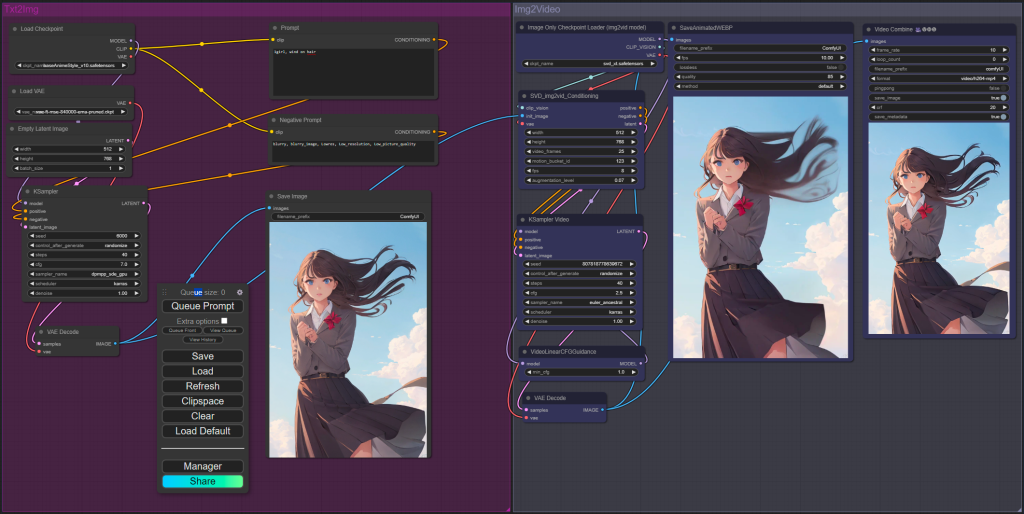
AI Adventure Book Generation with Real-Time Images
Generate interactive adventure books with real-time AI image creation. Complete workflow for dynamic storytelling with consistent visual generation.

AI Background Replacement: Professional Guide 2025
Master AI background replacement for professional results. Learn rembg, BiRefNet, and ComfyUI workflows for seamless background removal and replacement.
.png)