How to Train Wan 2.2 LoRAs - Best Practices and Settings (2025)
Wan 2.2 video model LoRA training differs from image model training. Here's what actually works based on extensive testing and iteration.
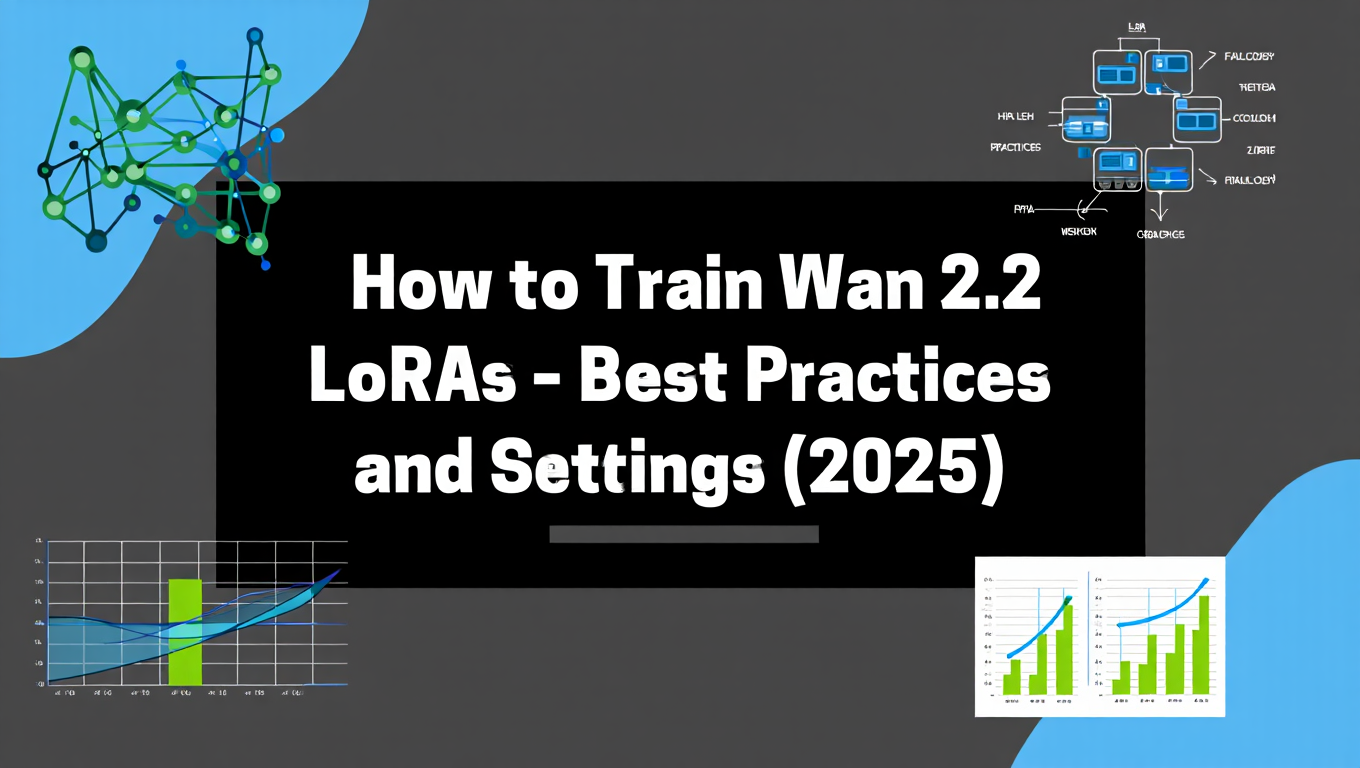
Wan 2.2 LoRA training doesn't follow standard image LoRA rules. I burned through five failed training attempts using SDXL parameters before realizing video models need completely different approaches. The dataset requirements differ, the training dynamics are weird, and the optimal parameters sit in unexpected ranges.
After successfully training 12 Wan 2.2 LoRAs for various video projects, patterns emerged that differentiate video LoRA training from image training. The community knowledge is sparse because Wan 2.2 is relatively new and fewer people are training video LoRAs.
Quick Answer: Training effective Wan 2.2 LoRAs requires video clips as training data (not still images), learning rates similar to SDXL (0.0001-0.0003), longer training times than expected (2000-4000 steps), batch size of 1-2 due to memory requirements, network dimension 32-64, and critically - temporal consistency in training data where video clips show smooth motion not jumps. The trained LoRAs influence both character consistency and motion style across generated videos. Success requires understanding video-specific training considerations beyond image LoRA knowledge.
- Video clips required for training, not still images
- Training takes 3-5x longer than equivalent image LoRA
- Temporal consistency in training data is critical
- Memory requirements significantly higher than image training
- Batch size limited to 1-2 on most hardware
Why Wan 2.2 Training Differs from Image Models
Understanding the architectural and conceptual differences prevents image-trained assumptions causing failures.
Temporal dimension adds complexity beyond spatial image generation. Wan 2.2 generates video sequences with motion and temporal consistency. The model must learn not just "what" but "how it moves."
Training data format requires video clips rather than static images. The model learns from motion patterns in video, not just spatial relationships in images. Still images can't teach temporal dynamics.
Memory multiplication from processing multiple frames simultaneously. A 2-second video at 24fps is 48 frames. Training batches process multiple frames per video, multiplying memory requirements versus single-image training.
Temporal consistency learning means the model must understand motion coherence. Character features should persist across frames while position and pose change. This dual requirement (consistency + change) creates complex learning task.
Motion style capture as LoRA capability. Video LoRAs can teach motion patterns (walking style, gesture characteristic) beyond just character appearance. This adds another dimension to what LoRA can encode.
Longer convergence time because the model is learning more complex patterns. Spatial features plus temporal patterns plus motion characteristics require more training steps to capture adequately.
Hardware demands push toward higher-end GPUs or cloud training. 16GB VRAM struggles with Wan 2.2 LoRA training. 24GB is comfortable minimum. 40GB+ is ideal.
The differences aren't just degree but fundamental conceptual shift from spatial to spatiotemporal learning. Approaches that work for images fail for video unless adapted.
Dataset Preparation for Video LoRAs
Video training data needs different curation than image datasets.
Video clip collection gathers 10-20 video clips showing your subject. Each clip should be 2-5 seconds showing continuous motion. Longer clips get trimmed to manageable lengths. Shorter clips might lack sufficient motion information.
Temporal smoothness requirements mean clips should show natural continuous motion not jump cuts or abrupt transitions. The model learns motion patterns from smooth flow. Choppy editing confuses temporal learning.
Subject consistency across clips is even more critical than image training. If training character LoRA, all clips must show that character clearly throughout. Subject appearance should be consistent while motion and context vary.
Motion variety within dataset ensures LoRA learns flexible motion patterns. Different poses, actions, camera angles showing subject in motion from varied perspectives. But motion should be natural and smooth in each individual clip.
Camera movement consideration affects what LoRA learns. Static camera with subject moving teaches subject motion. Moving camera affects whether LoRA learns camera dynamics too. Be intentional about camera motion in training data.
Quality standards for video clips are high. Good resolution (720p+), good compression (minimal artifacts), good lighting (visible detail), smooth frame rates (24fps minimum). Poor quality clips degrade LoRA quality.
Clip preprocessing trims clips to relevant portions, stabilizes shaky footage if necessary, ensures consistent resolution across clips. The preprocessing makes training data coherent for model consumption.
Frame extraction for training happens automatically during training setup but understanding it helps. Training processes video as sequences of frames. Very high frame rates might be subsampled. Very low frame rates might lack motion information.
Annotation and captioning describes what's happening in each clip. Natural language describing the action, context, and subject. Similar to image captioning but describes motion and temporal progression.
The dataset quality ceiling is lower than image LoRA training. Fewer training examples, harder to curate perfect video data, quality thresholds are stricter. Invest heavily in dataset quality - it's harder to fix later.
- Clip count: 10-20 quality clips of 2-5 seconds each
- Motion smoothness: Natural continuous motion, no jumps
- Subject visibility: Clear view of subject throughout each clip
- Motion variety: Different actions and angles across clips
- Technical quality: 720p+, good compression, 24fps+, proper lighting
Optimal Training Parameters
Parameter ranges differ from image training in important ways.
Learning rate for Wan 2.2 LoRAs sits at 0.0001-0.0003, similar to SDXL image training. Start at 0.0002. Unlike Flux (which needs higher rates), Wan 2.2 training rates are conventional. Too high causes instability, too low means never converging.
Training steps require 2000-4000 typically, significantly more than most image LoRAs. Video model's complexity means slower learning. Monitor preview clips every 500 steps. Training often peaks around step 2500-3000.
Batch size must stay at 1-2 due to memory constraints. Video frames multiply memory requirements. Batch size 1 is standard. Batch size 2 works on 40GB+ GPUs. Don't try to force higher batches unless you have massive VRAM.
Network dimension of 32-64 works well. 32 for simple motion patterns or character consistency. 64 for complex subjects with distinctive motion characteristics. 128 is rarely necessary and dramatically increases training time and memory usage.
Network alpha conventionally matches dimension. 32/32, 64/64. This works reliably for Wan 2.2 LoRAs without special tuning.
Gradient accumulation simulates larger batch sizes by accumulating gradients over multiple steps. Accumulating over 2-4 steps lets you effectively train with "batch size 4-8" while staying within memory limits. Important technique for video training.
Clip frames processed per training sample typically 8-16 frames. Fewer frames saves memory but loses temporal context. More frames captures motion better but consumes memory. 12 frames is reasonable compromise.
Resolution during training often lower than generation resolution. Train at 512x512 or 640x640 even if generating at 1024x1024. Saves memory and time while capturing motion patterns adequately.
Precision training uses bfloat16 or mixed precision to save memory. Full fp32 is prohibitively memory-hungry for video training. The precision reduction has minimal quality impact on final LoRA.
Warmup steps of 100-200 eases into training. Video training seems more sensitive to harsh initial updates than image training. Gradual warmup improves stability.
These parameters are starting points. Video LoRA training is still relatively unexplored compared to mature image LoRA training. Expect some experimentation finding optimal values for your specific use case.
Hardware Requirements and Cloud Training
Wan 2.2 LoRA training pushes hardware requirements significantly.
Free ComfyUI Workflows
Find free, open-source ComfyUI workflows for techniques in this article. Open source is strong.
Local 24GB VRAM minimum for comfortable training. RTX 3090, RTX 4090, or professional cards. Training is slow but functional. 16GB struggles even with optimization. 12GB is effectively non-viable.
40GB+ VRAM ideal enables higher resolutions, larger batch sizes (2 instead of 1), and faster training. A100 or H100 GPUs in this range. Professional workstations or cloud instances.
Cloud training practicality makes more sense for Wan 2.2 LoRAs than image LoRAs. The hardware requirements push most users toward renting powerful GPUs rather than owning them.
RunPod or Vast.ai provide A100 instances at $1-3 per hour. Training a Wan 2.2 LoRA takes 2-4 hours typically. Total cost $4-12 per LoRA. Cheaper than buying A100 unless training dozens of LoRAs.
Training duration is 2-5 hours depending on hardware, step count, and dataset size. Significantly longer than image LoRA training (often 30-90 minutes). The duration makes overnight training practical.
Cost comparison between local and cloud. Owning $1500+ professional GPU for occasional Wan LoRA training doesn't make economic sense. Cloud rental for actual training bursts is more efficient.
Preparation workflow maximizes cloud GPU efficiency. Prepare dataset locally, set up training scripts, test everything possible without expensive GPU. Rent GPU only for actual training execution.
Batch training strategy trains multiple LoRAs per rental session amortizing setup overhead. Queue 2-3 LoRA trainings, execute sequentially during single rental period.
The economics favor cloud for Wan 2.2 LoRA training more than image training. The rare usage pattern and high hardware requirements make ownership less compelling than rental.
Temporal Consistency and Motion Learning
The video-specific aspects of training require special attention.
Frame sampling strategy during training determines what motion the LoRA learns. Consecutive frames teach smooth motion. Frame-skipping teaches larger motion jumps. Most training uses consecutive or minimal skipping.
Motion speed in training clips affects learned characteristics. Slow gentle motion teaches different patterns than fast dynamic motion. Ensure training data matches target generation motion characteristics.
Temporal consistency teaching happens through the model seeing same subject across sequential frames. This is why subject must be visible and consistent throughout each clip. Occlusion or appearance changes within clip confuse temporal learning.
Motion style capture as emergent capability means well-trained LoRAs can influence animation style beyond just subject identity. Walking gait, gesture patterns, movement characteristics can be encoded.
Camera vs subject motion distinction matters for what LoRA learns. Subject-centered motion with static camera teaches subject motion patterns. Camera movement teaches different dynamics. Mixed training data dilutes learning.
Continuity in training clips should avoid jump cuts, scene changes, or abrupt transitions within clips. The training clip should be continuous smooth footage even if overall dataset has variety.
Want to skip the complexity? Apatero gives you professional AI results instantly with no technical setup required.
Motion artifacts in training data (stuttering, jitter, blur) teach the model to reproduce those artifacts. Clean smooth motion in training produces clean motion in generation.
Temporal resolution through sufficient frame rate (24fps minimum, 30fps better) provides adequate motion information. Too-low frame rates (10-15fps) create stuttering patterns the model might learn.
Understanding temporal aspects separates successful from failed Wan 2.2 LoRA training. The motion patterns are what make video LoRAs valuable beyond just character consistency.
- Continuous smooth motion: No jump cuts within clips
- Consistent subject visibility: Subject clear throughout each clip
- Appropriate motion speed: Training data matches target generation speed
- Clean source footage: No artifacts, stuttering, or quality issues
- Varied but cohesive motion: Different actions but consistent character
Testing and Iterating Video LoRAs
Video LoRA testing differs from image LoRA validation.
Preview video generation during training every 500 steps provides visual feedback. Generate short clips with training LoRA to see learning progression. Video previews matter more than still-image previews.
Temporal consistency check in preview clips reveals if LoRA maintains subject identity across frames. If character appearance drifts through generated clip, LoRA didn't learn temporal consistency adequately.
Motion characteristic assessment examines whether generated motion matches training data motion style. Does character move naturally? Does motion feel like training examples?
Strength testing applies LoRA at 0.5, 0.75, 1.0, 1.25 to verify it scales controllably. Good video LoRA influences generation smoothly across strength range. Problematic LoRA only works at narrow strength.
Prompt variation testing generates video from prompts different from training captions. Good LoRA applies subject/motion characteristics across varied contexts. Overfit LoRA only works for prompts matching training too closely.
Comparison to base model shows LoRA's influence clearly. Generate same prompt with and without LoRA. The difference reveals what LoRA contributes.
Multiple generation testing because video generation has higher variance than images. One good generation might be luck. Generate 5-10 clips to assess consistent LoRA quality.
Temporal artifact checking watches for stuttering, morphing, inconsistency in LoRA-influenced generations. These artifacts indicate training problems or overtraining.
Iteration based on results adjusts training for next attempt. If LoRA too weak, increase learning rate or steps. If temporal consistency poor, review dataset quality. If motion feels wrong, examine training clips for motion issues.
Video LoRA testing takes longer than image LoRA testing but is necessary for validating the temporal aspects that make video LoRAs useful.
Common Training Failures and Solutions
Recognizing failure modes helps troubleshooting and iteration.
Join 115 other course members
Create Your First Mega-Realistic AI Influencer in 51 Lessons
Create ultra-realistic AI influencers with lifelike skin details, professional selfies, and complex scenes. Get two complete courses in one bundle. ComfyUI Foundation to master the tech, and Fanvue Creator Academy to learn how to market yourself as an AI creator.
Weak LoRA barely influencing indicates learning rate too low or insufficient training steps. Solution is increasing learning rate to 0.00025 or extending training to 4000-5000 steps.
Temporal inconsistency where generated video shows character changing appearance across frames suggests training dataset had inconsistent subject appearance or insufficient temporal coverage. Solution is improving dataset quality and ensuring subject visibility throughout clips.
Motion artifacts like stuttering or unnatural movement in LoRA-influenced generations trace to similar artifacts in training data. Solution is cleaning source footage, stabilizing shaky clips, ensuring smooth motion in training dataset.
Overfitting where LoRA only reproduces training clips instead of generalizing appears from too many training steps or insufficient dataset variety. Solution is stopping earlier (try 2000 steps instead of 4000) or adding more varied training clips.
Memory errors during training indicate batch size too high, clip frames too many, or resolution too high. Solution is reducing batch size to 1, reducing frames per clip to 8-10, or reducing resolution to 512x512.
Training instability with loss spiking erratically suggests learning rate too high or problematic training data. Solution is reducing learning rate to 0.00015 and checking dataset for corrupted clips.
Model-specific incompatibility where LoRA doesn't work with Wan 2.2 means training on wrong base model. Verify training specifically on Wan 2.2 checkpoint, not other video models.
Most failures trace to dataset quality issues or parameter mismatches. Systematic elimination of possibilities identifies root causes.
Advanced Techniques and Optimizations
Once basic Wan 2.2 LoRA training succeeds, refinements improve results.
Multi-resolution training processes clips at varied resolutions teaching scale independence. Experimental but potentially improves LoRA flexibility across generation resolutions.
Motion-specific regularization includes clips without the target subject to anchor general motion understanding. Helps LoRA specialize in subject while maintaining realistic motion.
Temporal augmentation through carefully controlled frame dropping or interpolation increases effective dataset size. Risky because poor augmentation corrupts motion learning. Use conservatively.
Style and motion separation through training separate LoRAs for character appearance versus motion characteristics, then combining during generation. Advanced technique requiring careful dataset curation.
Checkpoint ensembling tests multiple training checkpoints and selects best or merges multiple good checkpoints. Often the optimal LoRA isn't the final training step.
Quantization experiments reducing trained LoRA precision to save file size. Video LoRAs are already large (200MB+ versus 50MB for image LoRAs). Quantization can help but test quality carefully.
Motion transfer applications using trained LoRA to apply one character's motion patterns to different characters. Experimental capability showing video LoRA potential beyond character consistency.
These techniques are cutting-edge and not fully validated. The Wan 2.2 ecosystem is young. Community best practices continue evolving.
Frequently Asked Questions
Can you train Wan 2.2 LoRAs on still images instead of video?
No, not effectively. Still images can't teach temporal patterns and motion characteristics. You might get weak character recognition but lose the video-specific capabilities that make video LoRAs valuable. Video clips are mandatory for proper training.
How many video clips minimum for effective LoRA?
10-15 quality clips showing subject in varied motion. Fewer than 10 rarely captures sufficient diversity. More than 20 shows diminishing returns unless subject is very complex with varied motion patterns.
Does Wan 2.2 LoRA training work on consumer GPUs?
Barely on 24GB cards (3090, 4090) with optimization. Not practically on 16GB or less. The memory requirements push toward professional GPUs or cloud rental for realistic training.
Can you use same LoRA trained for Wan 2.2 with other video models?
Generally no. LoRAs are model-specific. A Wan 2.2 LoRA won't work with other video generation models. You'd need to retrain for each target model.
How long does trained Wan 2.2 LoRA take to generate video with?
Generation time with LoRA is same as without LoRA - the LoRA doesn't add significant computational cost during inference. Training is expensive, using is cheap.
Do you need different LoRAs for different video lengths or can one LoRA work for varied lengths?
One LoRA works across video lengths. Training at specific length (2-4 seconds typically) doesn't prevent generating longer or shorter clips with the trained LoRA.
What's ideal training clip resolution - match generation resolution or train lower?
Training lower (512-640) saves memory and time while still learning temporal patterns. Generate at higher resolution (1024) using LoRA trained at lower resolution works fine. Resolution independence is reasonable for video LoRAs.
Can Wan 2.2 LoRA capture style and aesthetic or just subject identity?
Both. Character LoRAs teach identity and motion patterns. Style LoRAs teaching artistic video treatment or animation aesthetic are possible but harder to train well. Subject LoRAs are more proven use case.
Making Wan 2.2 LoRA Training Practical
Video LoRA training is cutting-edge with immature tooling and sparse documentation.
Start with clear goal defining what LoRA should accomplish. Character consistency? Motion style? Specific animation aesthetic? Clear goal guides dataset curation and parameter selection.
Accept iteration because first attempt will likely fail or underperform. Budget 2-3 training runs minimum. Video LoRA training is less predictable than mature image LoRA training.
Invest in dataset quality heavily. Video clip curation is harder and more important than image dataset curation. The dataset ceiling is the LoRA ceiling.
Use cloud resources unless you own suitable hardware. Don't struggle with inadequate GPUs. Rent appropriate power for the training duration.
Document everything about successful trainings. Video LoRA training knowledge is sparse - your successful attempts are valuable data for future trainings.
Join communities around Wan 2.2 and video generation. The ecosystem is small and helpful. Shared knowledge accelerates everyone's learning.
Manage expectations about capabilities. Video LoRAs are powerful but less proven than image LoRAs. Not every goal is achievable yet. The technology continues maturing.
Wan 2.2 LoRA training represents frontier of AI video generation. The techniques work but require more experimentation and expertise than mature image LoRA training. For projects genuinely benefiting from character consistency or motion style control in generated video, the training investment unlocks capabilities impossible through prompting alone.
Services like Apatero.com handle video generation complexity internally, potentially including custom LoRA training for clients needing consistent characters across video content. For users wanting results without mastering cutting-edge training techniques, managed services abstract the technical challenges.
The video generation landscape evolves rapidly. Wan 2.2 LoRA training today is harder than it will be in six months. Early adopters build expertise that becomes valuable as the ecosystem matures. The investment in learning video LoRA training positions you at forefront of AI video generation capabilities.
Ready to Create Your AI Influencer?
Join 115 students mastering ComfyUI and AI influencer marketing in our complete 51-lesson course.
Related Articles

10 Best AI Influencer Generator Tools Compared (2025)
Comprehensive comparison of the top AI influencer generator tools in 2025. Features, pricing, quality, and best use cases for each platform reviewed.
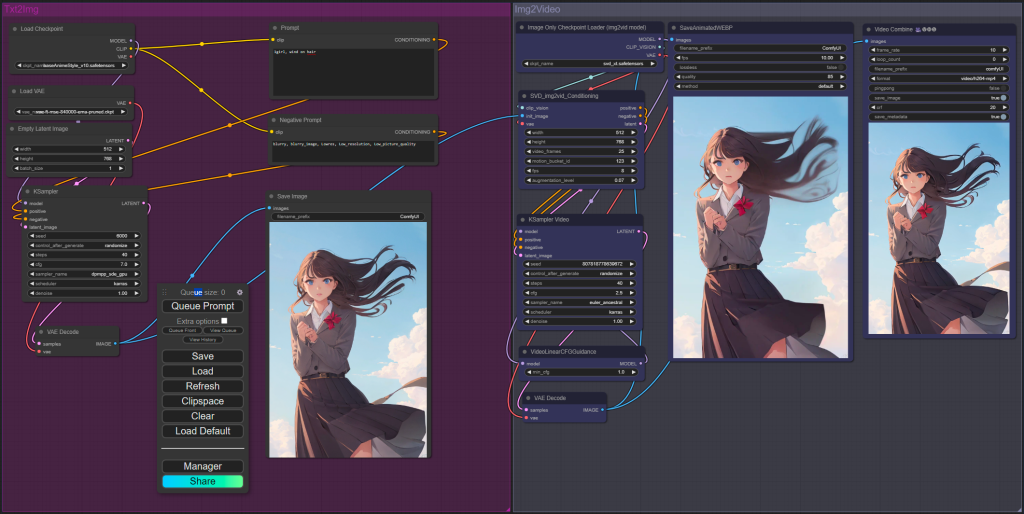
AI Adventure Book Generation with Real-Time Images
Generate interactive adventure books with real-time AI image creation. Complete workflow for dynamic storytelling with consistent visual generation.

AI Background Replacement: Professional Guide 2025
Master AI background replacement for professional results. Learn rembg, BiRefNet, and ComfyUI workflows for seamless background removal and replacement.
.png)