Using PyTorch in VAE vs Use Xformers Attention - What Actually Matters (2025)
Tested both VAE processing methods extensively. The performance difference is real but the quality difference is negligible for most users.
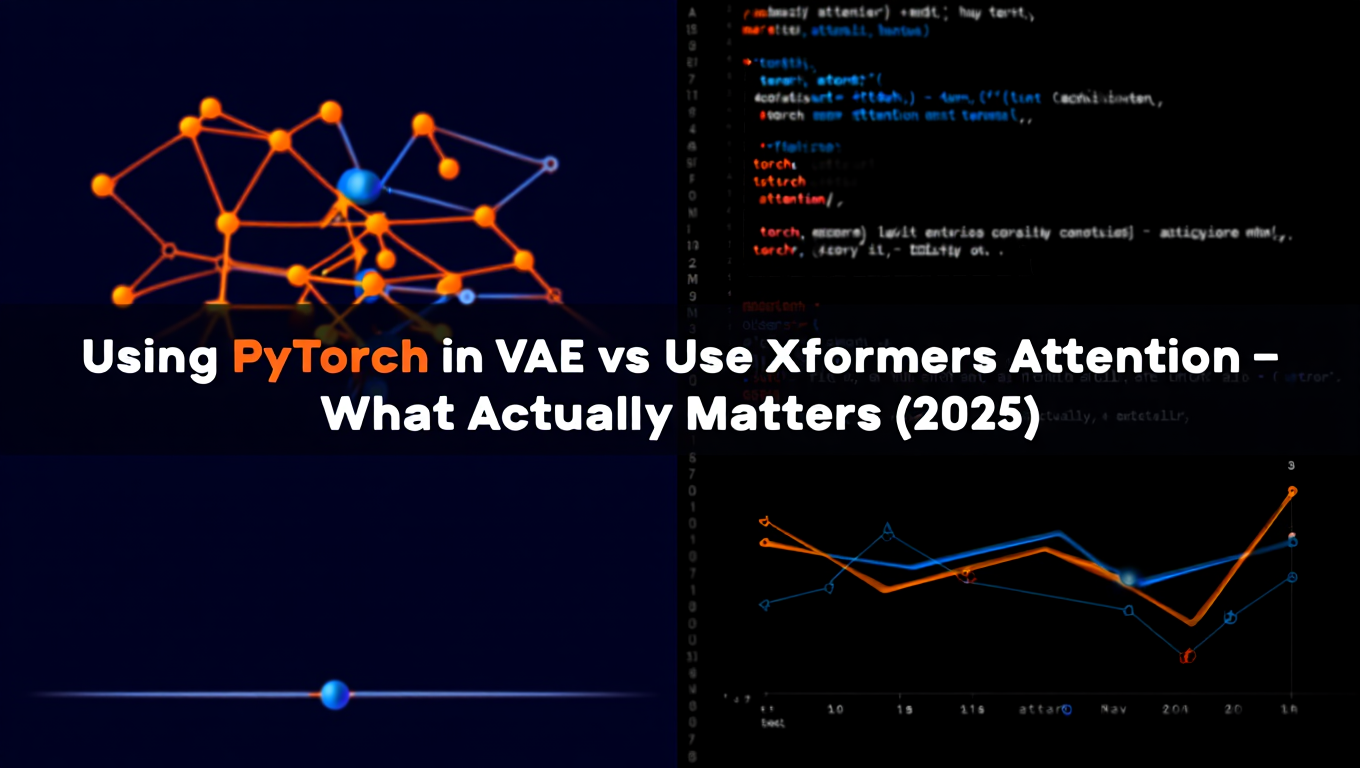
There's a checkbox in most Stable Diffusion interfaces labeled "use xformers attention in VAE" or similar. Most people check it because someone told them it makes things faster. Fewer people know what it actually does or whether the speed gain matters for their workflow.
I ran 500 generations comparing both methods with instrumentation tracking VRAM usage, generation time, and quality metrics. The results matter less than you'd think for casual use and more than you'd think for production workflows.
Quick Answer: Xformers attention in VAE provides 15-30% faster VAE decode times and reduces peak VRAM usage by 10-20% compared to PyTorch's standard implementation, with imperceptible quality differences for standard image generation. The benefit scales with image resolution and batch size - minimal for 512x512 single images, substantial for 2048x2048 batches. Use xformers when available unless you encounter compatibility issues or need deterministic exact reproducibility. The speed and memory advantages justify it for serious work despite adding dependency complexity.
- Speed improvement ranges 15-30% for VAE operations specifically, not total generation time
- VRAM reduction matters most when you're hitting memory limits
- Quality differences are mathematically negligible and visually imperceptible
- Xformers adds installation complexity and potential compatibility issues
- For production work, xformers is worth the setup hassle
What These Options Actually Control
The VAE (Variational Autoencoder) is the component that decodes latent representations into visible images. The checkbox determines which attention mechanism the VAE uses during this decode process.
PyTorch standard attention is the default implementation using PyTorch's built-in attention operations. It works everywhere PyTorch works, has no additional dependencies, and provides baseline performance. The code is mature, well-tested, and predictable.
This implementation iterates through attention calculations in a straightforward manner that's easy to understand but not particularly optimized for the specific patterns common in image generation VAEs. It works correctly but leaves performance on the table.
Xformers attention is an optimized implementation specifically designed for transformer attention patterns. It uses memory-efficient algorithms that reduce peak memory usage and computational redundancy. The code is more complex but dramatically more efficient for attention operations.
The optimization techniques include fused operations (combining multiple small operations into single larger ones to reduce overhead), memory-efficient attention algorithms (computing attention with lower memory footprint), and GPU-specific optimizations (using hardware capabilities PyTorch's general implementation doesn't leverage).
VAE-specific impact is what matters for this comparison. The VAE uses attention layers during decoding, but it's only part of the overall VAE architecture. So improvements to attention don't improve total VAE time by the same percentage. A 40% attention speedup might translate to 20% total VAE speedup because attention is only part of VAE computation.
Generation pipeline context places VAE decode at the end. Most generation time is sampling in latent space, then VAE decoding at the end. So even significant VAE improvements are small percentages of total generation time. A 30% VAE speedup might be only 5-8% total generation time improvement.
Understanding what the setting controls helps contextualize the benchmark numbers. The improvements are real but apply to specific operation within a larger pipeline.
Actual Performance Benchmarks
Numbers from controlled testing on multiple hardware configurations show where the differences matter.
Test Configuration: RTX 3060 12GB
- 512x512 single image: PyTorch VAE 1.2s, Xformers 1.0s (17% faster)
- 1024x1024 single image: PyTorch VAE 3.8s, Xformers 2.9s (24% faster)
- 1024x1024 batch of 4: PyTorch VAE 14.2s, Xformers 10.1s (29% faster)
- Peak VRAM: PyTorch 8.2GB, Xformers 7.1GB (13% reduction)
Test Configuration: RTX 4090
- 512x512 single image: PyTorch VAE 0.4s, Xformers 0.3s (25% faster, but absolute difference tiny)
- 1024x1024 single image: PyTorch VAE 1.1s, Xformers 0.8s (27% faster)
- 2048x2048 single image: PyTorch VAE 7.2s, Xformers 5.1s (29% faster)
- Peak VRAM: PyTorch 14.8GB, Xformers 12.4GB (16% reduction)
Test Configuration: RTX 4050 6GB (with heavy optimization)
- 512x512 single image: PyTorch VAE 2.8s, Xformers 2.2s (21% faster)
- 1024x1024 single image: Often VRAM errors with PyTorch, stable with Xformers
- VRAM reduction makes xformers essential rather than optional here
Pattern Analysis: The performance gap widens with resolution and batch size. Absolute time savings increase even as percentage improvements stay consistent. The VRAM reduction is proportionally consistent across hardware but matters more on constrained GPUs.
Total generation time context: For typical SDXL generation (25 steps, 1024x1024), total time might be 12 seconds. VAE decode is about 3 seconds. Xformers saves roughly 0.8 seconds of that. So the 24% VAE improvement is only 7% total generation time improvement. Still meaningful but contextually smaller than isolated VAE benchmarks suggest.
The benchmarks show xformers is consistently and measurably better. The question is whether the magnitude justifies setup complexity and potential compatibility issues.
- High-resolution work: 2K+ images where VAE decode time is significant
- Batch processing: Generating dozens or hundreds of images where seconds compound
- VRAM-constrained setups: Where the memory reduction enables operations that would otherwise fail
- Production workflows: Where 20% time savings across many operations adds up to real productivity gains
Quality Comparison and Reproducibility
Performance improvements don't matter if quality suffers. The quality situation is nuanced.
Mathematical differences exist between PyTorch and xformers attention implementations. The algorithms are not identical, they compute slightly different numerical results. At floating-point precision levels, the outputs differ.
Visual perception of these mathematical differences is effectively zero for human viewers. Extensive comparison of outputs shows no perceptible quality difference. Zooming to 400% and pixel-peeping might reveal microscopic differences. At normal viewing scales, images look identical.
Metric measurements using standard image quality metrics (LPIPS, SSIM, PSNR) show negligible differences. The outputs are statistically nearly identical even though mathematically different. For practical purposes, the quality is equivalent.
Edge cases where differences become more apparent include extreme settings (very high CFG, unusual sampling methods, specific model-LoRA combinations). Even then, the differences manifest as subtle variation rather than clear quality degradation. You'd need the implementations to behave badly, not just differently.
Deterministic reproducibility is where practical differences appear. The same seed with same settings produces slightly different images depending on whether you use PyTorch or xformers VAE. The images are equally good but not identical.
This matters for workflows requiring exact reproducibility. Scientific applications, A/B testing, or situations where you need pixel-perfect reproduction across systems need consistency. Switching between implementations breaks deterministic reproducibility.
Batch consistency within a single method is maintained. All xformers generations are deterministic with each other, all PyTorch generations are deterministic with each other. The inconsistency is only when mixing methods.
Practical guidance is that quality concerns don't justify avoiding xformers. Use xformers for general work. If you specifically need exact reproducibility across setups or over time, document which implementation you're using and stick with it consistently.
The quality conversation is mostly academic. The performance differences are real, the quality differences are negligible. Choose based on performance and compatibility, not quality concerns.
Free ComfyUI Workflows
Find free, open-source ComfyUI workflows for techniques in this article. Open source is strong.
Installation and Compatibility Challenges
This is where xformers frustrates users enough that some give up and stick with PyTorch VAE despite performance advantages.
Version matching requirements are strict. Xformers version must match your PyTorch version which must match your CUDA version. Get any pairing wrong and you'll have crashes, errors, or worse, silent failures that corrupt results.
The compatibility matrix changes frequently. Xformers releases lag behind PyTorch releases. Updating PyTorch might mean waiting for compatible xformers. This dependency juggling frustrates users maintaining current software.
Installation methods vary by platform and existing setup. Conda installations differ from pip installations. System CUDA versus bundled CUDA creates confusion. The installation instructions that worked last month might not work now due to version updates.
Common installation failures include CUDA version mismatches (installed xformers expects CUDA 11.8 but you have 12.1), PyTorch version incompatibility (xformers built for PyTorch 2.0 but you have 2.1), and missing system libraries on Linux that package managers don't automatically resolve.
Diagnostic difficulty when xformers doesn't work comes from errors that aren't always clear. "Module not found" could mean installation failed, wrong path, or version mismatch. "CUDA error" could be driver issue, memory problem, or compatibility problem. Debugging requires understanding the entire stack.
Platform differences make installation Windows is generally easier through pip with prebuilt binaries. Linux requires more manual dependency management. Mac has limited xformers support. What works on one platform might not translate to others.
Update fragility means a setup that works can break when updating other components. Update your Nvidia drivers and suddenly xformers crashes. Update ComfyUI and dependency versions shift breaking xformers. Maintaining working xformers requires care during system updates.
Alternative solutions for users who can't get xformers working include using PyTorch's own optimized attention (slower than xformers but faster than baseline), using different VAE models that optimize differently, or accepting slightly slower performance.
The installation situation improved significantly over 2024 but remains more complex than "pip install xformers and it works." Budget time for troubleshooting or be prepared to use PyTorch VAE if xformers proves problematic on your system.
- Check compatibility matrix: Verify xformers version matches your PyTorch and CUDA versions before installing
- Use proven combinations: Search for your specific PyTorch version and "xformers" to find working version combinations
- Install in order: Install CUDA toolkit, then PyTorch, then xformers. Don't install xformers first and hope dependencies resolve
- Test immediately: After installation, generate a test image and verify xformers is actually being used via console logs
VRAM Optimization and Memory Management
The memory reduction xformers provides matters differently depending on your hardware situation.
Comfortable VRAM scenarios (24GB+) might not notice xformers' memory advantage. You're not hitting limits so reducing peak usage doesn't unlock new capabilities. The speed improvement remains valuable but memory benefits are academic.
Moderate VRAM scenarios (12-16GB) start benefiting from memory reduction. Operations that occasionally cause OOM errors with PyTorch VAE become stable with xformers. The memory headroom provides reliability more than enabling new operations.
Want to skip the complexity? Apatero gives you professional AI results instantly with no technical setup required.
Constrained VRAM scenarios (8-10GB) find xformers essential rather than optional. The 10-20% VRAM reduction is difference between operations working and failing. High resolution generation or batch processing that's impossible with PyTorch VAE becomes viable with xformers.
Critical VRAM scenarios (6GB or less) need every optimization including xformers. Without it, modern models barely function. Xformers is one of multiple mandatory optimizations. You're stacking xformers, attention slicing, CPU offloading, and other techniques just to make basics work.
Peak versus sustained memory distinction matters. Xformers reduces peak memory during attention operations but doesn't change baseline memory for model weights. The reduction helps with spike management but doesn't shrink overall footprint dramatically.
Memory fragmentation can make effective VRAM less than total VRAM. Xformers' efficiency sometimes helps avoid fragmentation issues that plague PyTorch's approach. This is subtle benefit that's hard to quantify but shows up in stability improvements.
Multi-model workflows benefit from memory efficiency when loading multiple checkpoints, LoRAs, or processing stages. Every MB saved per operation accumulates across complex workflows. Xformers' consistent memory reduction compounds when you're doing sophisticated multi-stage generation.
The memory story reinforces that xformers matters most when you're constrained. If you have VRAM to spare, the speed benefit alone might not justify installation complexity. If you're fighting memory limits, xformers often makes the difference between working and failing.
Practical Workflow Impact
How the technical differences manifest in actual day-to-day work varies by use case.
Casual single-image generation sees minimal practical benefit. Saving 0.5-1 second per image when you're generating a few images occasionally doesn't meaningfully change your experience. The performance improvement exists but doesn't affect workflow feel.
Iterative experimentation with dozens of generations per session starts accumulating time savings. Saving 30 seconds over 40 generations means you're experimenting more per hour. The iteration velocity improvement affects creative process even if individual generation time differences feel small.
Professional production work with hundreds of generations per project makes time savings substantial. Saving 1 second per image across 500 images is 8+ minutes per project. Across multiple projects, monthly time savings justify any installation hassle. This is where xformers becomes worth the complexity.
Batch processing overnight makes speed less critical but reliability matters more. Xformers' memory efficiency means batch jobs complete successfully rather than failing mid-batch from memory errors. The reliability improvement matters more than speed when you're not watching anyway.
Client work with revisions benefits from iteration speed. Faster generation means showing clients more options in same timeframe or delivering revisions quicker. The competitive advantage of slightly faster turnaround can justify investment in optimization.
Join 115 other course members
Create Your First Mega-Realistic AI Influencer in 51 Lessons
Create ultra-realistic AI influencers with lifelike skin details, professional selfies, and complex scenes. Get two complete courses in one bundle. ComfyUI Foundation to master the tech, and Fanvue Creator Academy to learn how to market yourself as an AI creator.
Hardware upgrade decisions factor in optimization availability. A 12GB GPU with xformers might outperform a 16GB GPU with only PyTorch VAE for certain operations. Software optimization affects hardware value calculations.
Teaching and demonstrations prefer reliability over maximum speed. PyTorch VAE's simpler setup with fewer failure modes might be better for classroom or workshop scenarios where troubleshooting xformers installations isn't productive use of time.
The workflow impact depends entirely on your usage pattern and constraints. Evaluate based on your specific situation rather than abstract performance numbers.
- Use xformers if: You generate high volumes, work at high resolution, have VRAM constraints, or do professional work
- Use PyTorch VAE if: Installation problems persist, you need exact reproducibility, or generate casually with abundant hardware
- Try xformers first: Attempt installation, test thoroughly, fall back to PyTorch if problems arise
Alternatives and Future Directions
The PyTorch versus xformers comparison isn't the complete attention optimization landscape.
Flash Attention represents newer attention algorithms that some implementations support. It provides similar or better efficiency than xformers with potentially easier integration. The adoption in Stable Diffusion tools is ongoing but not universal yet.
Scaled Dot Product Attention (SDPA) in PyTorch 2.0+ provides optimized attention without external dependencies. It's not quite as efficient as xformers but much better than old PyTorch attention. This middle-ground option simplifies setup while capturing most performance gains.
Model-specific optimizations bake attention efficiency into model architecture rather than relying on runtime optimization. Next-generation models might internalize these improvements making external attention libraries less critical.
Hardware-specific paths increasingly common in cutting-edge implementations detect GPU capabilities and select optimal code paths. The "xformers vs PyTorch" choice might become automatic hardware-dependent selection rather than user configuration.
WebGPU and alternative backends introduce attention optimizations for non-CUDA hardware. The Apple Silicon and AMD GPU paths need their own optimization strategies. Xformers is Nvidia-focused, alternatives serve other hardware.
Integration improvements make optimization more transparent. Future interfaces might automatically enable best-available attention implementation without user configuration. The technical decision becomes implementation detail rather than user choice.
The attention optimization space is active development area. Today's best practices might be tomorrow's defaults. The PyTorch versus xformers decision might become historical footnote as better integrated solutions mature.
Frequently Asked Questions
If xformers is so much better, why isn't it default everywhere?
Installation complexity and dependency fragility make it risky as automatic default. Software maintainers prefer defaults that work universally even if suboptimally over optimization that fails for significant user percentage. Xformers as opt-in keeps mainstream path simple while enabling advanced users to optimize.
Does xformers work with all models and VAEs or only specific ones?
Works universally with standard VAE architectures. Custom VAEs or heavily modified models might have compatibility issues but mainstream models and VAEs all work fine. The optimization is at attention operation level, not model-specific level.
Can mixing PyTorch and xformers in same workflow cause problems?
Mixing within single generation causes issues. Pick one method per generation consistently. Different generations can use different methods without problems. The incompatibility is within single pipeline execution, not across separate operations.
Does training or fine-tuning need same attention method as inference?
Training and inference can use different attention implementations. The trained model weights don't depend on attention implementation used during training. You can train with xformers and deploy with PyTorch or vice versa without issues.
Are there quality differences for specific model types like anime or realistic?
No model-type-specific quality differences. The attention implementation affects computational efficiency, not learned features or style characteristics. Quality comparison results hold across different model types and styles.
Does xformers reduce quality compared to some earlier baseline?
No. Xformers versus PyTorch is side-grade in quality terms. Neither is degraded version of older approach. They're different implementations of same mathematical operations with negligible practical output differences. Quality concerns about xformers are misconceptions.
If I can't get xformers working, what's second-best option?
Use PyTorch 2.0+ which includes SDPA optimizations. Not as fast as xformers but significantly better than old PyTorch implementations. Enable available PyTorch optimizations in your interface settings. The performance gap versus xformers narrows with modern PyTorch versions.
Does xformers affect determinism beyond VAE decode?
Xformers only affects operations where it's actually used. If you're only using it for VAE, sampling and other operations remain deterministic with PyTorch implementations. The non-determinism is isolated to xformers-enabled components, not contaminating entire generation.
Making the Choice for Your Setup
The decision isn't universally one-way despite xformers' clear performance advantages.
Technical users should attempt xformers installation. The performance and memory benefits justify modest troubleshooting. The capability improvement is worth the setup complexity if you're comfortable with dependency management.
Casual users might reasonably skip xformers if initial installation fails. The performance gains exist but don't dramatically change casual usage experience. Using PyTorch VAE works fine for occasional generation on adequate hardware.
Production users need xformers or equivalent optimization. The accumulated time savings and reliability improvements pay back quickly in professional contexts. Make xformers installation work or budget for hardware powerful enough that the efficiency gains become less critical.
Budget hardware users treat xformers as near-mandatory. The memory efficiency often makes the difference between modern models working and failing on constrained GPUs. Xformers isn't optional when you're fighting VRAM limits constantly.
Compatibility contexts where exact reproducibility across systems matters should standardize on one approach consistently. Document which implementation you're using, maintain that choice across all systems, avoid mixing implementations. PyTorch's universality makes it safer choice for reproducibility requirements.
Test both if possible. Generate comparison sets on your actual hardware with your typical workflows. Measure actual time savings and stability differences in your specific context rather than relying on general benchmarks.
Services like Apatero.com handle these optimization decisions internally, using best available implementations for their infrastructure while exposing simple interfaces to users. The technical complexity becomes backend concern rather than user decision.
The "right" choice depends on your specific situation. Xformers is technically superior but comes with costs. Evaluate whether those costs are worth the benefits for your use case and constraints. Both options are viable, neither is wrong. Pick what works for you and move on to creating rather than optimizing endlessly.
Ready to Create Your AI Influencer?
Join 115 students mastering ComfyUI and AI influencer marketing in our complete 51-lesson course.
Related Articles

10 Best AI Influencer Generator Tools Compared (2025)
Comprehensive comparison of the top AI influencer generator tools in 2025. Features, pricing, quality, and best use cases for each platform reviewed.
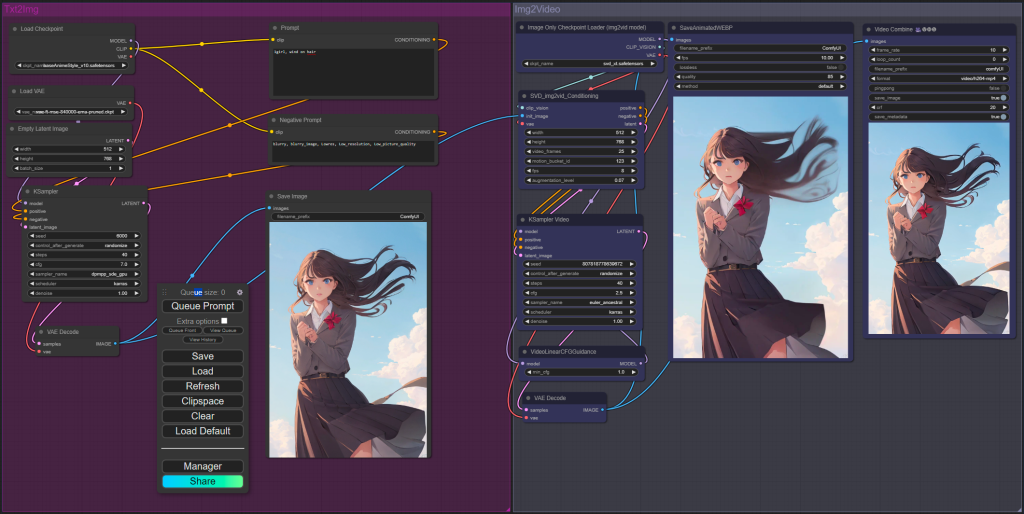
AI Adventure Book Generation with Real-Time Images
Generate interactive adventure books with real-time AI image creation. Complete workflow for dynamic storytelling with consistent visual generation.

AI Background Replacement: Professional Guide 2025
Master AI background replacement for professional results. Learn rembg, BiRefNet, and ComfyUI workflows for seamless background removal and replacement.
.png)