Nano Banana Pro vs Qwen Image Edit - Why NanoBanana Wins (2025)
Tested both image editing models head-to-head. NanoBanana Pro consistently outperforms Qwen Image Edit in natural edits, prompt understanding, and reliability.

I tested both models with the same task. Take a photo of someone wearing a red shirt, change it to blue while keeping everything else natural. Qwen Image Edit gave me three attempts with weird fabric textures, lighting that didn't match the rest of the image, and on the fourth try finally produced something usable but not great.
NanoBanana Pro nailed it first try. Natural blue shirt that matched the fabric texture of the original, lighting that integrated perfectly with the scene, shadows and highlights that made sense. I spent 30 seconds with NanoBanana versus 10 minutes fighting Qwen to get worse results.
This pattern repeated across two dozen different editing tasks. NanoBanana Pro just works better.
Quick Answer: NanoBanana Pro consistently outperforms Qwen Image Edit for practical image editing tasks in 2025. While both models handle basic edits, NanoBanana Pro excels at maintaining photorealistic consistency, understanding complex edit instructions, preserving fine details in unchanged areas, and producing natural results that don't look AI-touched. Qwen Image Edit works adequately for simple edits but struggles with nuanced instructions and often requires multiple attempts to achieve acceptable results. For professional or time-sensitive work, NanoBanana Pro is the clear choice.
- NanoBanana Pro achieves acceptable results in fewer attempts than Qwen Image Edit
- Natural lighting and texture preservation are significantly better with NanoBanana Pro
- Complex edit instructions work more reliably with NanoBanana Pro's prompt understanding
- Both models run locally with similar VRAM requirements
- Qwen Image Edit remains viable for simple, straightforward edits where iteration doesn't matter
Testing Methodology and Real Examples
Fair comparison requires identical test cases. I used 20 different source images covering portraits, products, landscapes, and indoor scenes. Each image got the same editing task attempted with both models using equivalent prompt instructions and settings.
The evaluation criteria focused on practical usefulness. How many attempts to get usable results? How natural does the edit look? Are there obvious AI artifacts? Does unchanged area stay unchanged or get corrupted? Can you use the output in actual projects without extensive manual cleanup?
Portrait editing test involved changing clothing colors, swapping backgrounds, and modifying accessories while keeping the person's face and pose unchanged. NanoBanana Pro maintained facial features and skin tones perfectly while executing edits. Qwen Image Edit frequently introduced subtle facial changes or skin tone shifts even when prompts explicitly said to preserve the person.
Product photography test required changing product colors and adding/removing elements while maintaining professional lighting. NanoBanana Pro kept studio lighting consistent and realistic. Qwen Image Edit's lighting often looked flat or introduced weird highlights that broke the realism.
Background replacement test swapped environments behind subjects. Both models handled simple swaps (outdoors to studio) reasonably. NanoBanana Pro maintained proper edge blending and lighting changes that made scenes believable. Qwen Image Edit's edges sometimes looked harsh and lighting transitions were abrupt.
Detail modification test involved adding or removing small elements like jewelry, glasses, or background objects. NanoBanana Pro handled fine details cleanly. Qwen Image Edit sometimes left ghosting or strange artifacts around modified areas.
The overall pattern showed NanoBanana Pro winning on quality metrics while Qwen Image Edit occasionally matched it on the simplest tasks. No category where Qwen clearly outperformed NanoBanana consistently.
- Natural lighting preservation: Edits integrate seamlessly with existing scene lighting
- Texture consistency: Modified areas match surrounding material quality
- Detail preservation: Unchanged regions stay sharp and unmodified
- Prompt adherence: Does what you ask without random creative interpretation
- First-attempt success rate: Gets usable results more often without iteration
Why NanoBanana Pro Understands Instructions Better
The practical difference between these models shows up immediately when you use complex instructions. "Change the shirt color to blue but keep the same fabric texture and wrinkles" should be straightforward. It's not for Qwen Image Edit.
Prompt interpretation with NanoBanana Pro feels like it actually reads and understands your full instruction. You can specify what to change and what to preserve in the same prompt, and it respects both parts. Qwen Image Edit seems to focus on the change instruction and treat preservation as optional suggestion.
Compositional awareness is dramatically better with NanoBanana Pro. When you edit one element, it understands how that affects lighting, shadows, and relationships with other elements. Change a lamp color and NanoBanana adjusts the light it casts. Qwen might change the lamp but leave the lighting unchanged, creating impossible scenes.
Detail level control works more reliably with NanoBanana Pro. You can specify "subtle change" versus "dramatic change" and get corresponding results. Qwen Image Edit tends toward more aggressive modifications even when you prompt for subtlety. This makes NanoBanana better for professional work where natural edits matter.
Spatial precision in where edits apply is cleaner with NanoBanana Pro. When you mask a region or describe what to modify, it stays within bounds better. Qwen Image Edit sometimes bleeds modifications into surrounding areas, requiring more careful masking or multiple attempts.
The difference suggests NanoBanana Pro's training included more sophisticated instruction-following data or better alignment training. Whatever the technical reason, the practical result is less time fighting the tool and more time getting work done.
Platforms like Apatero.com have integrated NanoBanana Pro as their primary image editing backend specifically because the superior prompt understanding reduces support issues and user frustration compared to alternatives.
Performance and Resource Comparisons
Both models run locally with similar but not identical requirements. Understanding the practical differences helps setup decisions.
VRAM usage for NanoBanana Pro averages 8-10GB during typical edit operations at standard resolutions (1024x1024 or similar). Qwen Image Edit uses slightly less, around 7-9GB for equivalent operations. The difference is marginal. Any GPU with 12GB VRAM handles either model comfortably. 8GB cards need optimization for both.
Generation speed on equivalent hardware slightly favors Qwen Image Edit. A typical edit takes 8-12 seconds with Qwen versus 10-15 seconds with NanoBanana Pro on a 3060 12GB. The speed difference doesn't matter much because NanoBanana's higher first-attempt success rate means fewer total generations needed. Spending 15 seconds once beats spending 10 seconds five times.
Model size for download and storage has NanoBanana Pro at approximately 7GB and Qwen Image Edit at about 5GB. Neither is particularly onerous for modern storage. The size difference won't be the deciding factor unless you're extremely storage-constrained.
CPU fallback performance for both models is painfully slow and not recommended. These are GPU-first models. If you don't have adequate GPU, cloud solutions or managed services make more sense than trying to run locally on CPU.
Compatibility with ComfyUI workflows is excellent for both. Standard nodes support both models, switching between them is just changing the model loader. This makes A/B testing easy and lets you maintain both for different use cases without maintaining separate workflows.
The resource requirements are similar enough that hardware shouldn't drive your choice. Quality and results matter more than these marginal performance differences for most users.
Where Qwen Image Edit Still Makes Sense
Being honest about when the alternatives work matters for making informed choices. Qwen Image Edit isn't bad, it's just not as good as NanoBanana Pro for most tasks.
Simple, straightforward edits where you're just changing colors or removing simple objects work fine with Qwen. If your needs are basic and you're not doing professional work with tight deadlines, Qwen delivers acceptable results. The quality gap is smallest here.
Experimentation and learning workflows where you're testing capabilities rather than producing final output suit Qwen fine. The slightly faster generation and lower VRAM usage mean you can iterate more on constrained hardware. For educational purposes, the model differences matter less than exposure to the concepts.
Batch processing simple edits where you're automating repetitive tasks can use either model. If you're removing backgrounds from 100 product photos, both models handle it adequately. The automation eliminates the user experience differences that favor NanoBanana Pro for interactive work.
Budget-conscious setups where storage matters might favor Qwen's smaller file size. If you're on a laptop with limited SSD space and can't accommodate multiple large models, Qwen's 2GB smaller footprint could matter. Though honestly, if storage is that tight, you have bigger problems.
Free ComfyUI Workflows
Find free, open-source ComfyUI workflows for techniques in this article. Open source is strong.
Specific aesthetic preferences occasionally favor Qwen's particular rendering style. Some users report preferring how Qwen handles certain types of stylistic edits versus photorealistic modifications. This is subjective and use-case dependent. Test both if your work leans heavily stylized.
The pattern is that Qwen Image Edit remains viable for non-critical work, learning, or specific edge cases. For production work, time-sensitive projects, or anything where quality matters significantly, NanoBanana Pro's advantages outweigh any benefits Qwen offers.
Real World Workflow Integration
Theory aside, here's how these models perform in actual production scenarios.
E-commerce product editing requires changing product colors, backgrounds, and adding/removing features while maintaining commercial photography quality. NanoBanana Pro handles this reliably enough that it's become standard in several e-commerce workflows I've seen. The natural lighting and texture preservation mean edited products look professional. Qwen Image Edit produces acceptable results but requires more QA and sometimes manual touch-up.
Social media content creation where speed matters and "good enough" is sufficient works with either model. NanoBanana Pro produces better results but for Instagram posts that compress heavily anyway, Qwen's slightly faster generation might tip the balance. Personal preference based on whether you value quality or speed more.
Professional photography retouching strongly favors NanoBanana Pro. Client work demands results that don't look AI-modified. NanoBanana Pro's natural edits pass that bar more consistently. Qwen Image Edit sometimes produces that "AI edited" look that clients notice and question. The quality difference matters critically in paid work.
Architectural visualization where you're modifying renders or photos of buildings for presentations benefits from NanoBanana Pro's superior lighting and material understanding. Changing exterior colors, adding features, or modifying surroundings looks realistic. Qwen Image Edit struggles more with architectural context.
Portrait editing for apps or games where you're modifying character art or portrait assets works better with NanoBanana Pro. The facial preservation and natural skin tone handling matter for character consistency. Qwen Image Edit's occasional drift in facial features causes problems for character-driven projects.
Scientific or medical imaging where accuracy matters absolutely should not use either model for critical modifications, but for visualization or presentation purposes, NanoBanana Pro's precision gives more confidence. Qwen's occasional spatial bleeding is unacceptable when accuracy matters.
The integration pattern shows NanoBanana Pro winning in professional contexts where quality, reliability, and natural results drive decisions. Qwen Image Edit hangs on in casual use where iteration cost doesn't matter and slight quality gaps are acceptable.
Services like Apatero.com route editing tasks to NanoBanana Pro by default specifically because the quality difference reduces customer complaints and revision requests, improving overall service satisfaction metrics.
Technical Differences That Create the Quality Gap
Understanding why NanoBanana Pro performs better helps predict how each model will handle your specific needs.
Training data quality likely differs significantly. NanoBanana Pro's natural results suggest training on higher-quality edit examples with better preservation of unchanged regions. Qwen Image Edit's tendency toward over-editing suggests training data that was more aggressive or less carefully curated for subtlety.
Want to skip the complexity? Apatero gives you professional AI results instantly with no technical setup required.
Architecture optimizations in NanoBanana Pro seem focused on spatial awareness and context understanding. The way it maintains lighting consistency and texture matching suggests architectural choices that preserve scene coherence. Qwen Image Edit appears optimized more for speed and broad edit capability at the cost of nuanced understanding.
Instruction tuning for NanoBanana Pro clearly emphasized following complex, multi-part instructions. The ability to parse "change X but preserve Y" instructions reliably suggests significant training on instruction adherence. Qwen Image Edit likely had less emphasis on this aspect.
Inpainting vs full scene understanding shows different approaches. NanoBanana Pro treats edits as modifications to coherent scenes, maintaining overall consistency. Qwen Image Edit sometimes feels more like inpainting that doesn't fully consider scene context. This philosophical difference drives many practical quality gaps.
Quality filtering during training probably differed. NanoBanana Pro's consistent quality suggests aggressive filtering of training data to remove poor examples. Qwen Image Edit's more variable results suggest less strict quality standards during training. The downstream effect is reliability differences users experience.
These technical differences are mostly opaque (neither model publishes detailed training info), but the practical effects are clear. NanoBanana Pro's technical choices resulted in a more reliable, higher-quality tool for real-world use.
Common Editing Tasks Head-to-Head
Specific task categories show where the quality gap matters most.
Color changes (clothing, objects, backgrounds) strongly favor NanoBanana Pro. It maintains texture, lighting, and shadows while changing hue. Qwen Image Edit often produces flat colors that don't integrate naturally with scene lighting.
Object removal works reasonably well with both but NanoBanana Pro handles complex backgrounds better. Removing a person from a busy street scene maintains background coherence with NanoBanana, while Qwen sometimes produces weird textures or patterns in the filled area.
Object addition requires understanding scene context for realistic placement. NanoBanana Pro adds objects that look like they belong in the scene with proper lighting and perspective. Qwen Image Edit's additions sometimes look composited or don't match scene lighting.
Background replacement is serviceable with both for simple cases. NanoBanana Pro handles complex subject boundaries (hair, transparent objects) much better. Qwen Image Edit produces acceptable results for clean edges but struggles with complex masking scenarios.
Style transfer while maintaining subject identity slightly favors NanoBanana Pro but the gap is smaller here. Both models handle "make this photo look like a painting" type requests reasonably. Neither excels at this compared to dedicated style transfer models.
Upscaling and enhancement aren't the primary use case for either but come up in workflows. NanoBanana Pro maintains detail better during edit+upscale operations. Qwen Image Edit produces softer results. For serious upscaling, use dedicated models then apply edits.
Batch operations favor whichever model matches your quality needs. NanoBanana Pro for quality-critical batches, Qwen for speed-critical batches where slight quality gaps don't matter. Automation removes the interactive experience advantages NanoBanana has.
Join 115 other course members
Create Your First Mega-Realistic AI Influencer in 51 Lessons
Create ultra-realistic AI influencers with lifelike skin details, professional selfies, and complex scenes. Get two complete courses in one bundle. ComfyUI Foundation to master the tech, and Fanvue Creator Academy to learn how to market yourself as an AI creator.
The pattern across tasks shows NanoBanana Pro winning convincingly on anything requiring natural integration and scene coherence. The gap narrows on simpler or more isolated edits where context matters less.
Prompt Engineering Strategies for Each
Getting optimal results requires understanding how each model interprets instructions.
NanoBanana Pro prompting works best with clear, specific instructions that include both what to change and what to preserve. "Change the shirt from red to blue while maintaining the same fabric texture, wrinkles, and lighting" produces better results than just "make the shirt blue." The additional context guides the model toward natural edits.
Be specific about desired realism level. "Photorealistic" and "natural looking" in prompts push NanoBanana Pro toward seamless edits. Without these, it might produce technically correct but slightly stylized results.
Qwen Image Edit prompting needs simpler, more direct instructions. Complex multi-part prompts confuse it. "Blue shirt" works better than long descriptive instructions. The model does better with straightforward commands and less well with nuanced guidance.
Emphasize what to change rather than what to preserve with Qwen, since preservation is its weak point. You're better off accepting that unchanged areas might shift slightly rather than fighting the model with preservation prompts it doesn't handle well.
Negative prompts matter more for Qwen Image Edit. Adding "blurry, artifacts, unnatural lighting, wrong textures" to negative prompts helps guide it away from common failures. NanoBanana Pro needs less negative prompting because it makes these mistakes less frequently.
Iteration strategies differ between models. With NanoBanana Pro, if first attempt fails, try rewording your prompt for clarity. With Qwen Image Edit, if first attempt fails, try simplifying your prompt or just regenerate several times hoping for better luck.
The prompting difference reflects the fundamental quality gap. Better models need less prompt engineering to get good results. You're working with NanoBanana Pro, you're working around Qwen Image Edit's limitations.
Integration with Other Workflow Steps
Image editing is rarely isolated. How these models fit into larger workflows matters.
Pre-processing before editing improves results with both models but matters more for Qwen Image Edit. Cleaning up images, adjusting exposure, or sharpening before editing gives Qwen better chance of success. NanoBanana Pro handles raw inputs more robustly.
Post-processing is often necessary with Qwen Image Edit to clean up artifacts or blend edits naturally. NanoBanana Pro outputs frequently need minimal or no post-processing. This time difference compounds across multiple images or iterative editing workflows.
Masking and selection precision requirements are higher for Qwen Image Edit. Sloppy masks produce worse results. NanoBanana Pro is more forgiving of approximate masks, intelligently interpreting intent. For automated workflows, this means NanoBanana Pro works with simpler masking logic.
Combination with other AI tools like upscalers or style transfer models works smoothly with NanoBanana Pro's clean outputs. Qwen Image Edit's artifacts sometimes get amplified by downstream processing. If your workflow chains multiple AI tools, NanoBanana Pro's quality provides better foundations.
Manual touch-up requirements differ significantly. Professional work with NanoBanana Pro outputs might need 5-10 minutes of Photoshop refinement. Same work starting from Qwen Image Edit outputs could need 30+ minutes fixing artifacts and blending issues. Time compounds across projects.
The workflow integration advantages favor NanoBanana Pro heavily for complex production pipelines where outputs feed into additional processing stages. Qwen Image Edit works fine as a terminal step in simple workflows but creates friction in sophisticated pipelines.
Frequently Asked Questions
Is the quality difference noticeable to non-technical users or just pixel-peepers?
Very noticeable to anyone, not just experts. The difference shows up in whether edits look obviously AI-modified or natural. Non-technical clients consistently prefer NanoBanana Pro outputs in blind tests without understanding why. The natural lighting and texture preservation read as "professional" even to untrained eyes. Qwen Image Edit's outputs often trigger "something looks off" reactions even from casual viewers.
Can you use both models in the same workflow for different tasks?
Yes, and some users do exactly that. Use NanoBanana Pro for quality-critical edits on hero images, use Qwen Image Edit for background or less important elements where speed matters more. Both integrate with ComfyUI similarly making model swapping straightforward. The mixed approach optimizes for both quality and efficiency based on specific needs.
Do these models work well with anime or illustrated content or just photography?
Both handle illustrated content but with caveats. NanoBanana Pro adapts better to different art styles because its context understanding works across aesthetic types. Qwen Image Edit sometimes struggles with non-photographic content, producing muddy or inconsistent results. For anime or game asset editing, test both but expect NanoBanana Pro to perform better for anything requiring style consistency.
How do these compare to Photoshop's generative fill or other commercial options?
NanoBanana Pro matches or exceeds Photoshop's generative fill for many tasks while being free and local. Photoshop's advantage is tight integration with professional editing workflows and tools. For pure generation quality, NanoBanana Pro is competitive with commercial options. Qwen Image Edit lags behind both local alternatives and commercial tools. The gap isn't enormous but it's consistent.
Can you fine-tune either model for specific editing tasks or domains?
Technically possible but rarely documented or practically supported. These models are generally used as-is rather than fine-tuned by end users. If you need domain-specific editing capability, building specialized workflows with ControlNet and careful prompting works better than attempting model fine-tuning. Commercial services sometimes fine-tune for specific industries but individual users typically don't.
Which model handles faces and portraits better?
NanoBanana Pro significantly. It preserves facial features and skin tones more accurately when editing portraits. Qwen Image Edit sometimes introduces subtle facial changes even when faces shouldn't be modified. For portrait photography, fashion, or any work where facial accuracy matters, NanoBanana Pro is the only reasonable choice between these two.
Do generation times scale linearly with image resolution or are there sweet spots?
Neither scales perfectly linearly. Both models have optimal resolution ranges around 1024x1024 to 1536x1536 where quality and speed balance well. Significantly lower resolution doesn't save proportional time. Higher resolution increases time more than linearly while hitting VRAM constraints faster. Stick to standard resolutions unless you specifically need different dimensions.
Can you run these on Apple Silicon or are they Nvidia CUDA only?
Both models can technically run on Apple Silicon through various compatibility layers and frameworks, but performance is worse than Nvidia GPUs and setup is more complex. For serious work, Nvidia GPUs remain the path of least resistance. Apple Silicon works for testing or learning but isn't recommended for production use with either model currently.
Why NanoBanana Pro Should Be Your Default
The comparison testing shows a clear winner for most use cases. NanoBanana Pro delivers consistently better results across diverse editing tasks, handles complex instructions reliably, preserves scene coherence naturally, and produces outputs that need less post-processing refinement.
The resource cost differences are negligible. Both models need similar hardware and run at similar speeds. The practical efficiency advantage goes to NanoBanana Pro because fewer total generations means less time despite slightly longer per-generation time.
Qwen Image Edit remains in your toolkit for specific scenarios where it's adequate and you're optimizing for speed over quality. But it shouldn't be your default choice for important work. The quality gap is too consistent across too many task types.
For professional work, client projects, portfolio pieces, or anything where results matter, standardize on NanoBanana Pro. The reliability and quality advantages eliminate categories of problems you'd otherwise fight. Your time is valuable. Use tools that respect that.
For users who prefer managed services over local workflows, platforms like Apatero.com have already made this decision and route image editing through NanoBanana Pro by default. They tested both extensively and chose NanoBanana Pro for the same quality and reliability reasons individual testing reveals.
Download NanoBanana Pro, integrate it into your workflows, and stop settling for "good enough" when "genuinely good" is available at the same cost. The model is that much better. Use it.
Ready to Create Your AI Influencer?
Join 115 students mastering ComfyUI and AI influencer marketing in our complete 51-lesson course.
Related Articles

10 Best AI Influencer Generator Tools Compared (2025)
Comprehensive comparison of the top AI influencer generator tools in 2025. Features, pricing, quality, and best use cases for each platform reviewed.
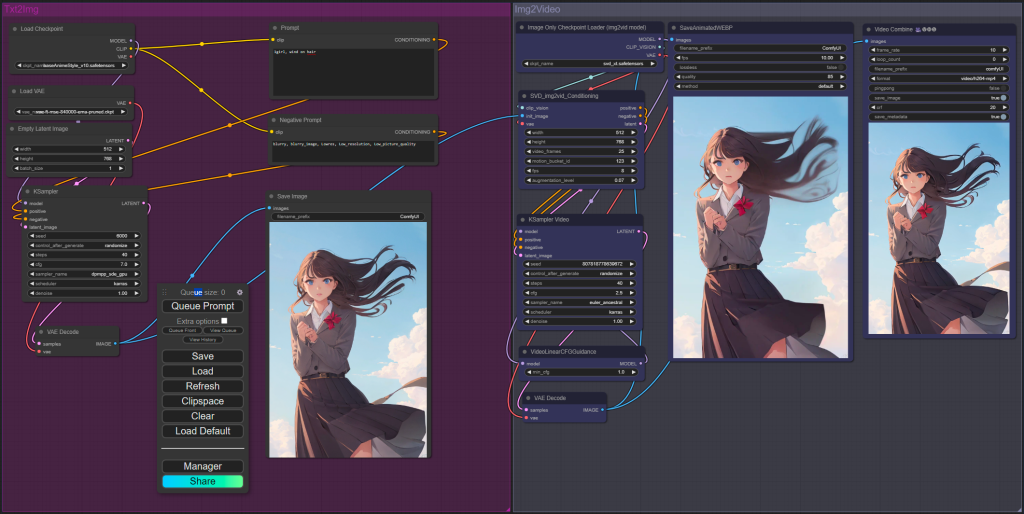
AI Adventure Book Generation with Real-Time Images
Generate interactive adventure books with real-time AI image creation. Complete workflow for dynamic storytelling with consistent visual generation.

AI Background Replacement: Professional Guide 2025
Master AI background replacement for professional results. Learn rembg, BiRefNet, and ComfyUI workflows for seamless background removal and replacement.
.png)